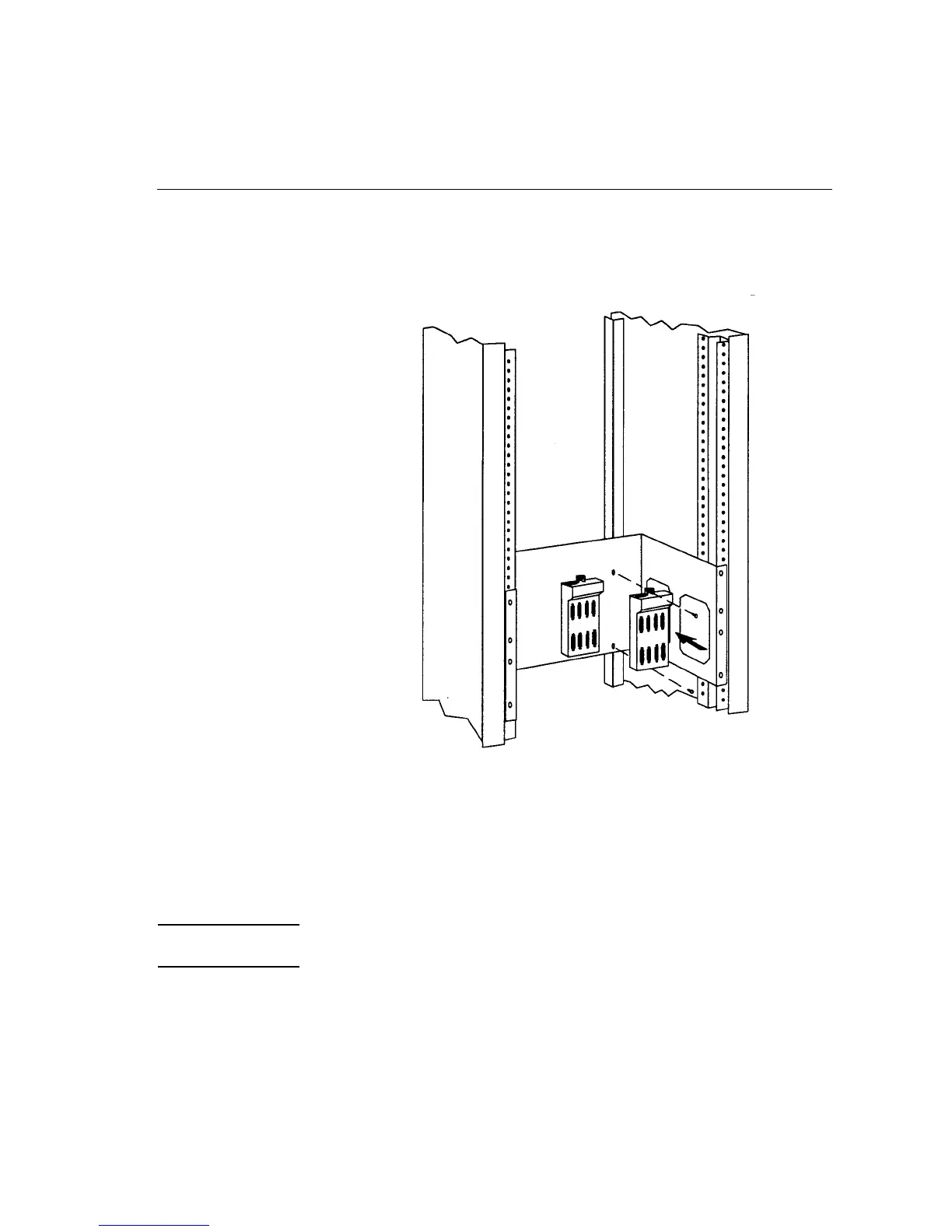23
Racking the Modem Distribution Panel HP J2085 #101
4
2 Fix the MDP to the mounting panel by screws at top and bottom. There
are mounting holes in the MDP, and on the mounting panel.You will
need 2 screws metric size M4, 10mm long, for the MDP.
3 To connect cables, pull the device cables up through the cable-access
slots in the mounting panel and connect them to ports on the MDP. This
supports and protects your cable connections.
4 Fix the frame supplied with the HP J2084A mounting kit to the mounting
panel with the screws supplied. The front panel clips onto this frame.
Note This task is easier if you remove the side panel from your system rack. Re-fit the
panel after connecting your cables.
