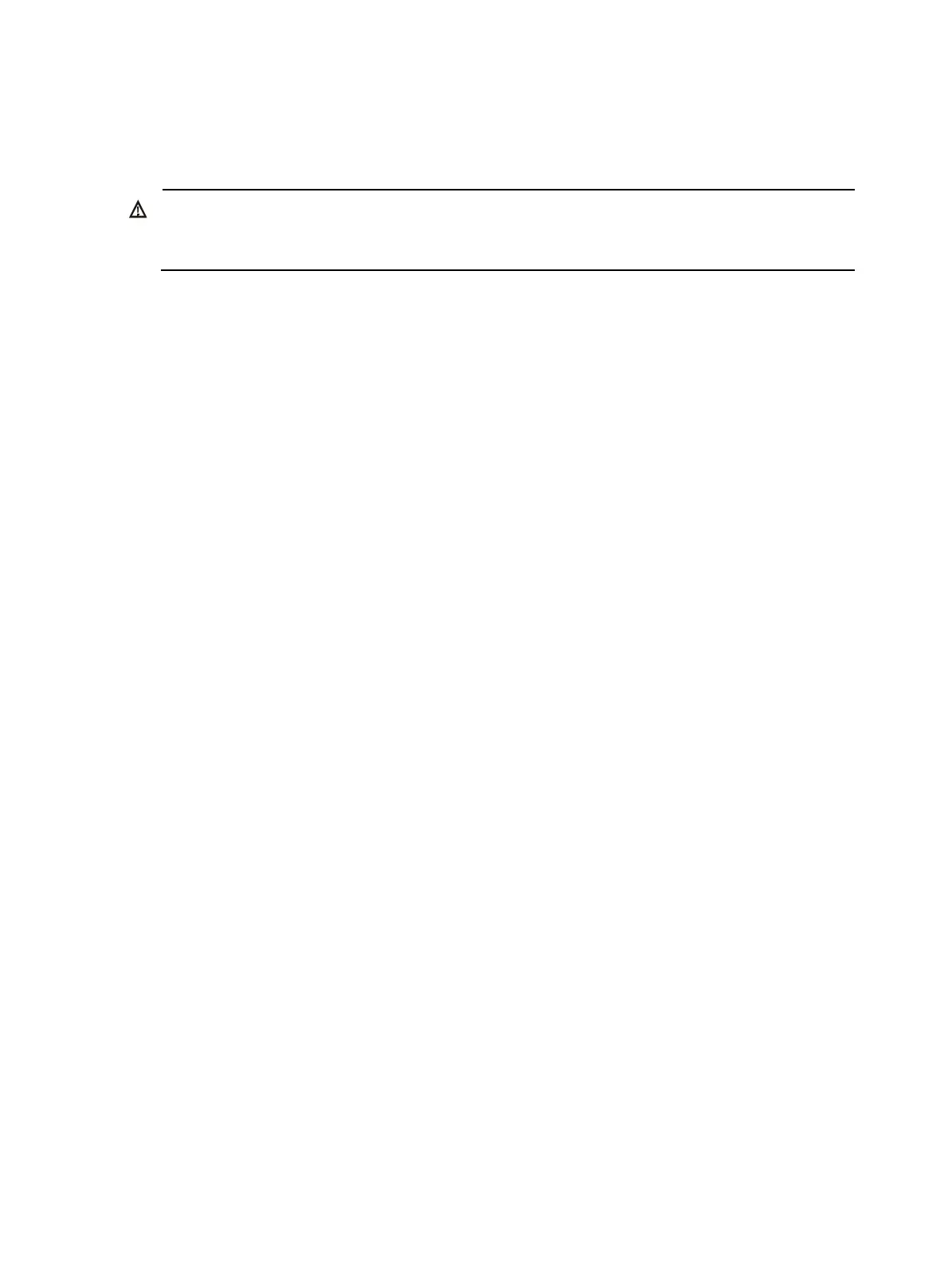6
Laser safety
The A5500 HI switches are Class 1 laser devices.
ARNING!
Do not stare into any fiber port when the switch has power. The laser li
ht emitted from the optical fiber
may hurt your eyes.
Installation tools
• Flat-blade screwdriver
• Phillips screwdriver
• Long-nose pliers
• Diagonal cutting pliers
• ESD-preventive wrist strap
• Blow dryer
All these installation tools are user supplied.
