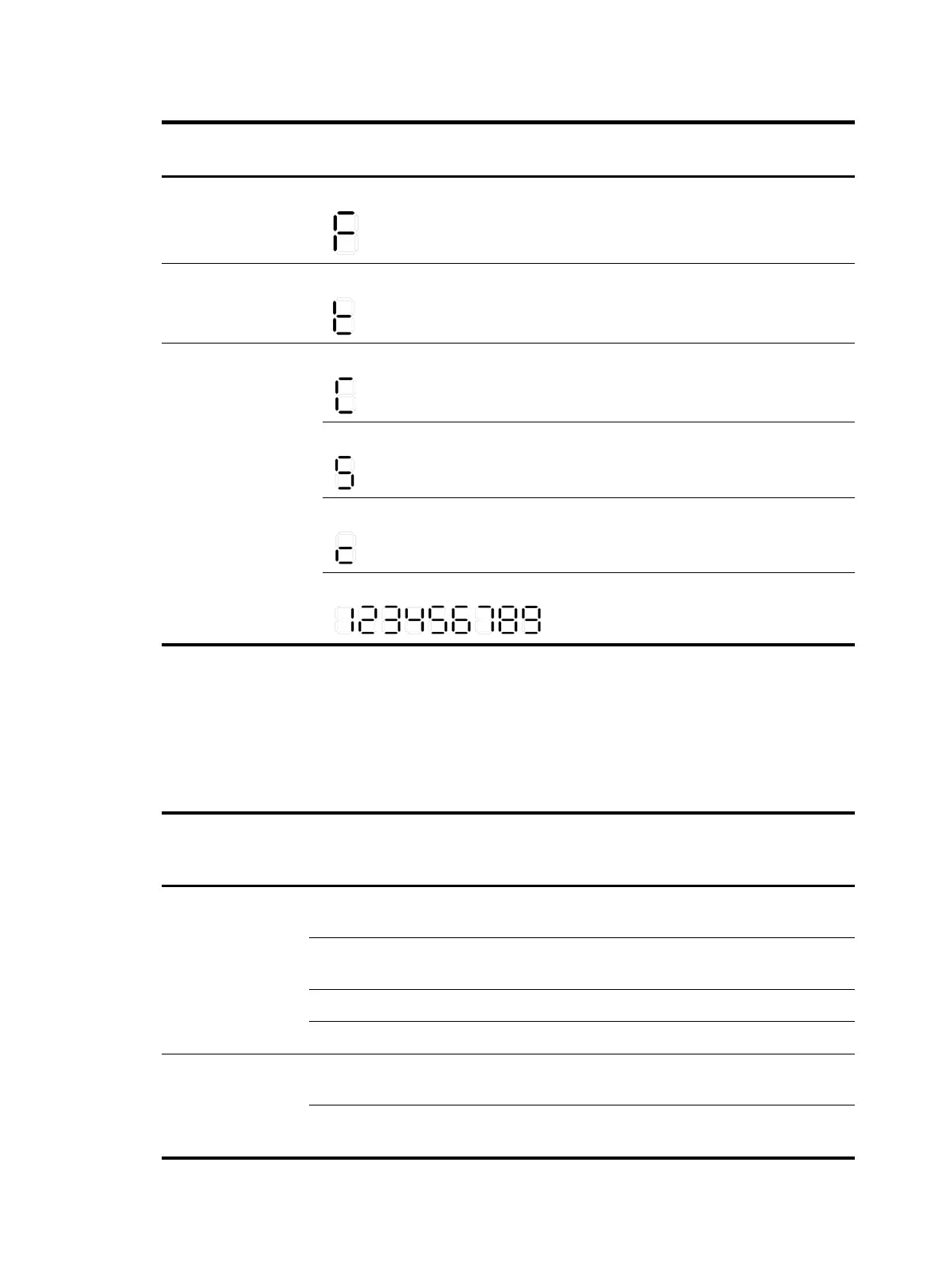53
System status LED
(SYS) status
Seven-segment LED (Unit) status Description
Steady red
The LED displays a flashing F character.
The switch is experiencing a fan
failure.
Steady red
The LED displays a flashing t character.
The switch is in an over-temperature
condition.
Steady green
The LED displays a capital C character.
The switch is the command switch in a
cluster.
The LED displays an S character.
The switch is a member switch in a
cluster.
The LED displays a lowercase c character.
The switch is a candidate switch for a
cluster.
The LED displays a number.
The member ID of the switch.
Management Ethernet port LED
The management Ethernet port has a port LED to show its operating status and activities. The port mode
LED indicates the type of information that the port LED is showing.
Table 17 Management Ethernet port LED description
Port mode LED
(Mode) status
Management
Ethernet port LED
(ACT/LINK) status
Description
Steady green (rate
mode)
Steady green
The port is operating at 1000 Mbps. The port LED fast
flashes when the port is sending or receiving data.
Steady yellow
The port is operating at 10/100 Mbps. The port LED fast
flashes when the port is sending or receiving data.
Flashing yellow (3 Hz) POST has failed on the port.
Off No link is present on the port.
Steady yellow
(duplex mode)
Steady green
The port is operating in full duplex mode. The port LED fast
flashes when the port is sending or receiving data.
Steady yellow
The port is operating in half duplex mode. The port LED fast
flashes when the port is sending or receiving data.
