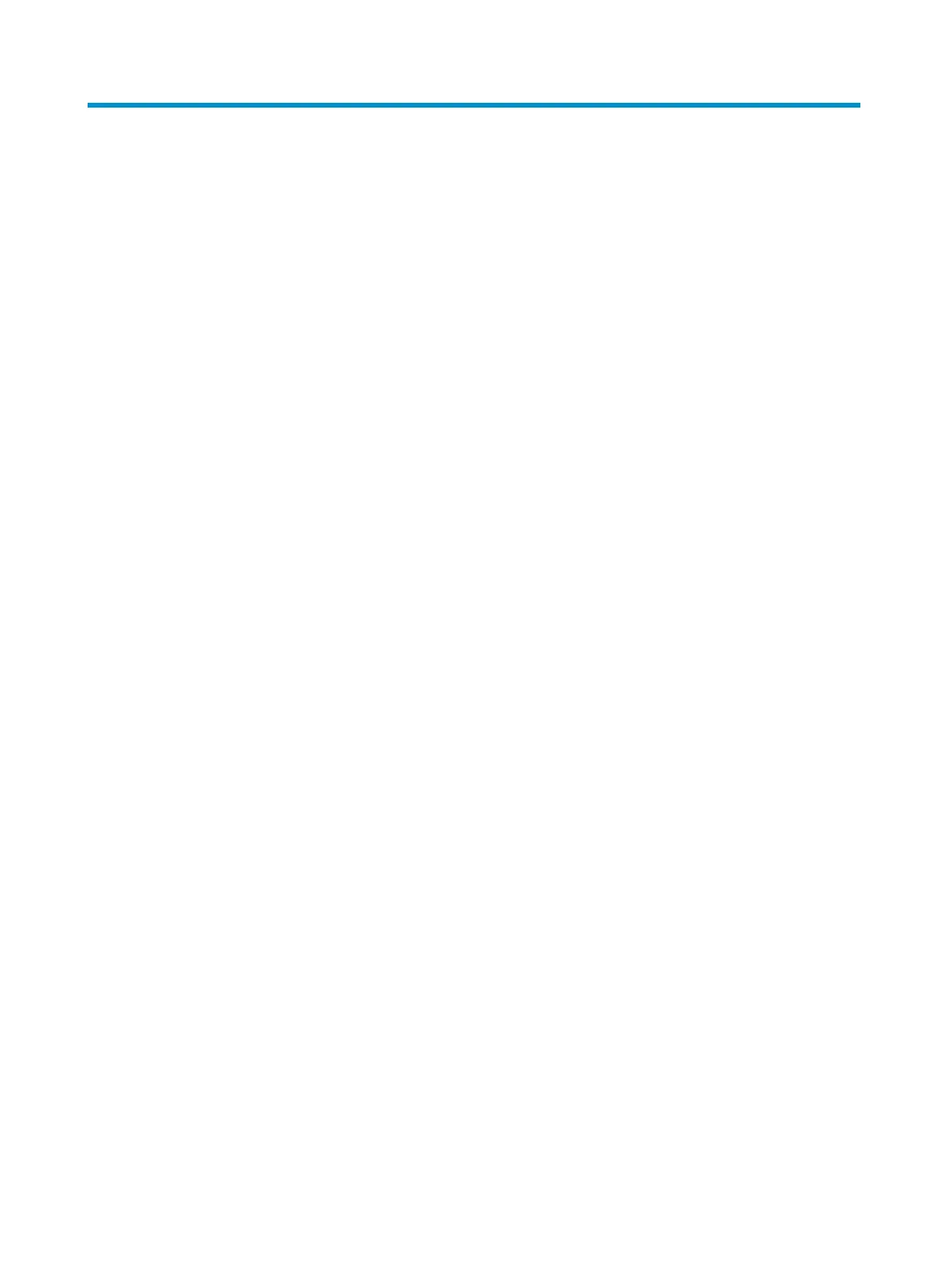39
Maintenance and troubleshooting
Password loss
This section helps you handle several common password loss situations.
Console login password loss
If you forget the console login password, access the Boot menu:
BOOT MENU
1. Download application file to flash
2. Select application file to boot
3. Display all files in flash
4. Delete file from flash
5. Modify bootrom password
6. Enter bootrom upgrade menu
7. Skip current configuration file
8. Set bootrom password recovery
9. Set switch startup mode
0. Reboot
Enter your choice(0-9):
Enter 7 and restart the switch. The switch reboots with empty configuration, and you can log in through
the console port without entering the password so you can check the configuration file for the user
password.
Boot ROM password loss
Contact HP for help.
Power supply failure
Look at the PWR1 or PWR2 LED of the switch to identify a power supply failure. For more information
about the PWR1 and PWR2 LEDs on the front panel of the switch, see Table 14.
If the po
wer supply system is correctly working, the power supply status LEDs are steady green. If the LEDs
behave in any other way, verify the following items:
• The switch power cord is properly connected.
• The power source meets the requirement.
• The operating temperature of the switch is in the normal range and the power supply has good
ventilation.
