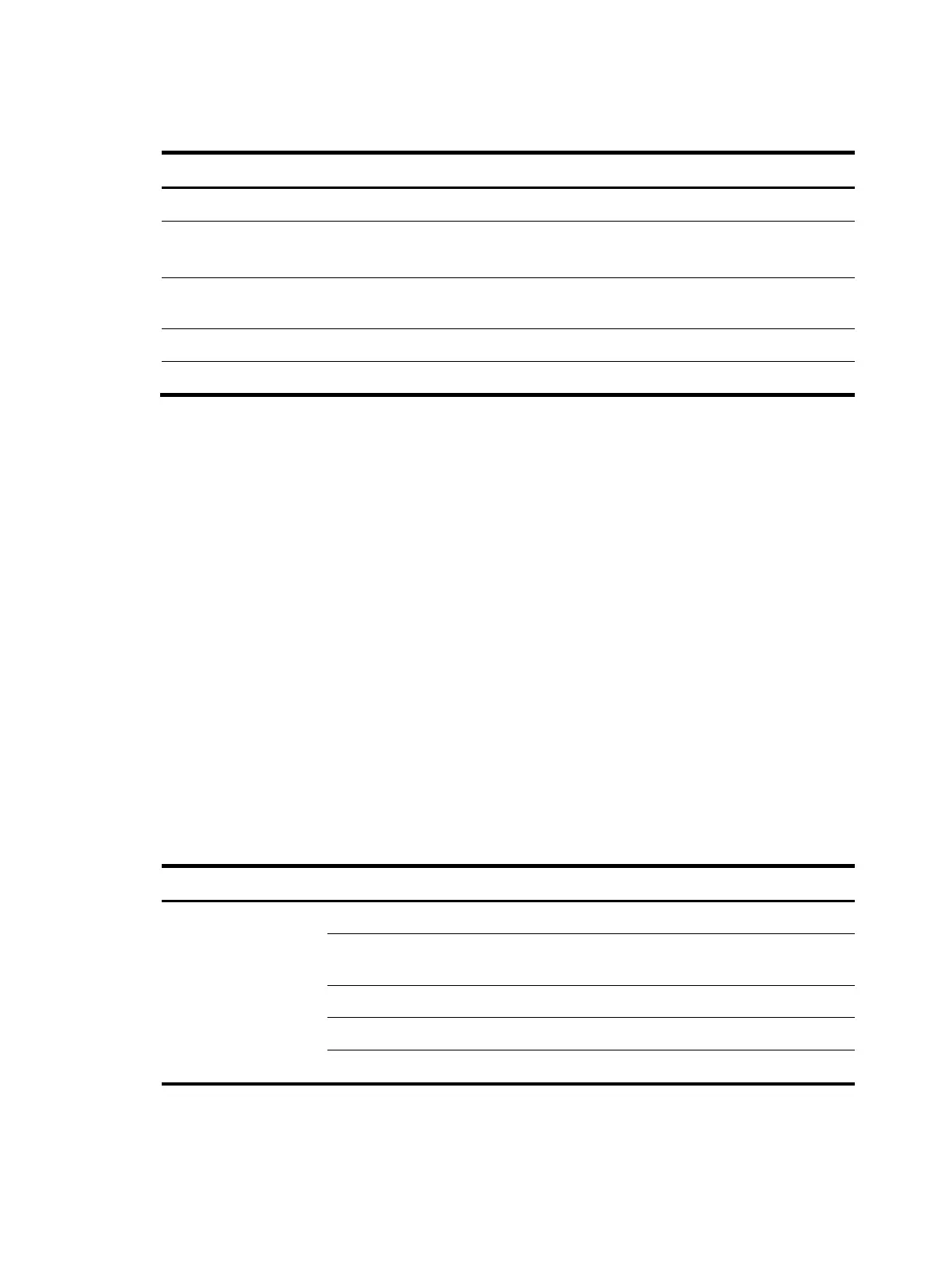51
Table 12 10/100/1000Base-T Ethernet port specifications
Item Specification
Connector type
RJ-45
Interface attributes
• 10/100 Mbps, half/full duplex, auto MDI/MDI-X
• 1000 Mbps, full duplex, auto MDI/MDI-X
Max transmission
distance
100 m (328.08 ft)
Transmission medium
Category-5 (or above) twisted pair cable
Standards
IEEE 802.3i, 802.3u, 802.3ab
100/1000Base-X SFP port
Every A5500 HI switch has four fixed 100/1000Base-X SFP ports. You can install the modules listed in
“100 Mbps SFP transceiver modules” and ”1000 Mbps SFP transceiver modules” in the por
ts.
SFP+ port
Every A5500 HI switch has two fixed 1-/10-Gbps SFP+ ports. You can plug the transceiver modules and
cables in “1000 Mbps SFP transceiver modules” and “10 Gbps SFP+ transceiver modules/SFP+ cables”
in
to the SFP+ ports as needed. You can use the SFP+ ports as IRF physical ports to connect A5500 HI
switches in an IRF deployment.
LEDs
System status LED
The system status LED shows the operating status of the switch.
Table 13 System status LED description
LED mark Status Description
SYS
Steady green The switch is operating properly.
Flashing green (1 Hz)
The switch is performing power-on self test
(POST).
Steady red POST has failed.
Flashing yellow (1 Hz) Some ports have failed to pass POST.
Off The switch is powered off.
