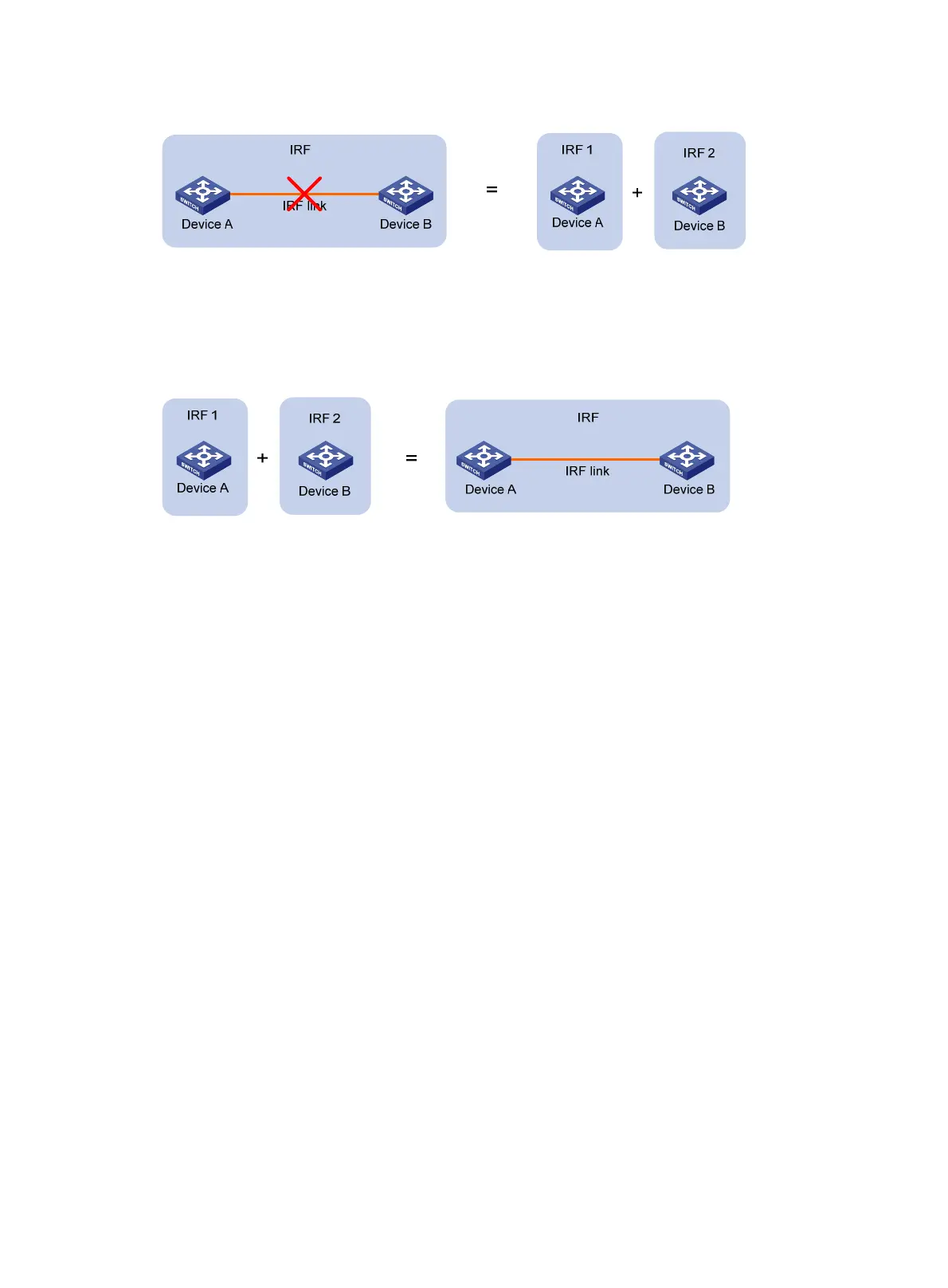6
Figure 4 IRF partition
IRF merge
IRF merge occurs when two partitioned IRF fabrics re-unite or when you configure and connect two
independent IRF fabrics to be one IRF fabric, as shown in Figure 5.
Figure 5 IRF merge
Member priority
Member priority determines the role of a member switch during the role election process. A member with
a higher priority is more likely to be a master.
The priority of a switch defaults to 1. You can modify the priority at the CLI.
Establishment, operation, and maintenance of an
IRF fabric
IRF fabric management involves these stages: Connecting the IRF member switches, IRF topology
An IRF fabric typically adopts daisy chain connection or ring connection, as shown in Figure 7.
• A daisy chain connection is mainly used in a network where member switches are distributedly
located.
• A ring connection is more reliable than the daisy chain connection. In a daisy chained IRF fabric, the
failure of one link can cause the IRF fabric to partition into two independent IRF fabrics; where the
failure of a link in a ring connection result in a daisy chain connection, not affecting IRF services.