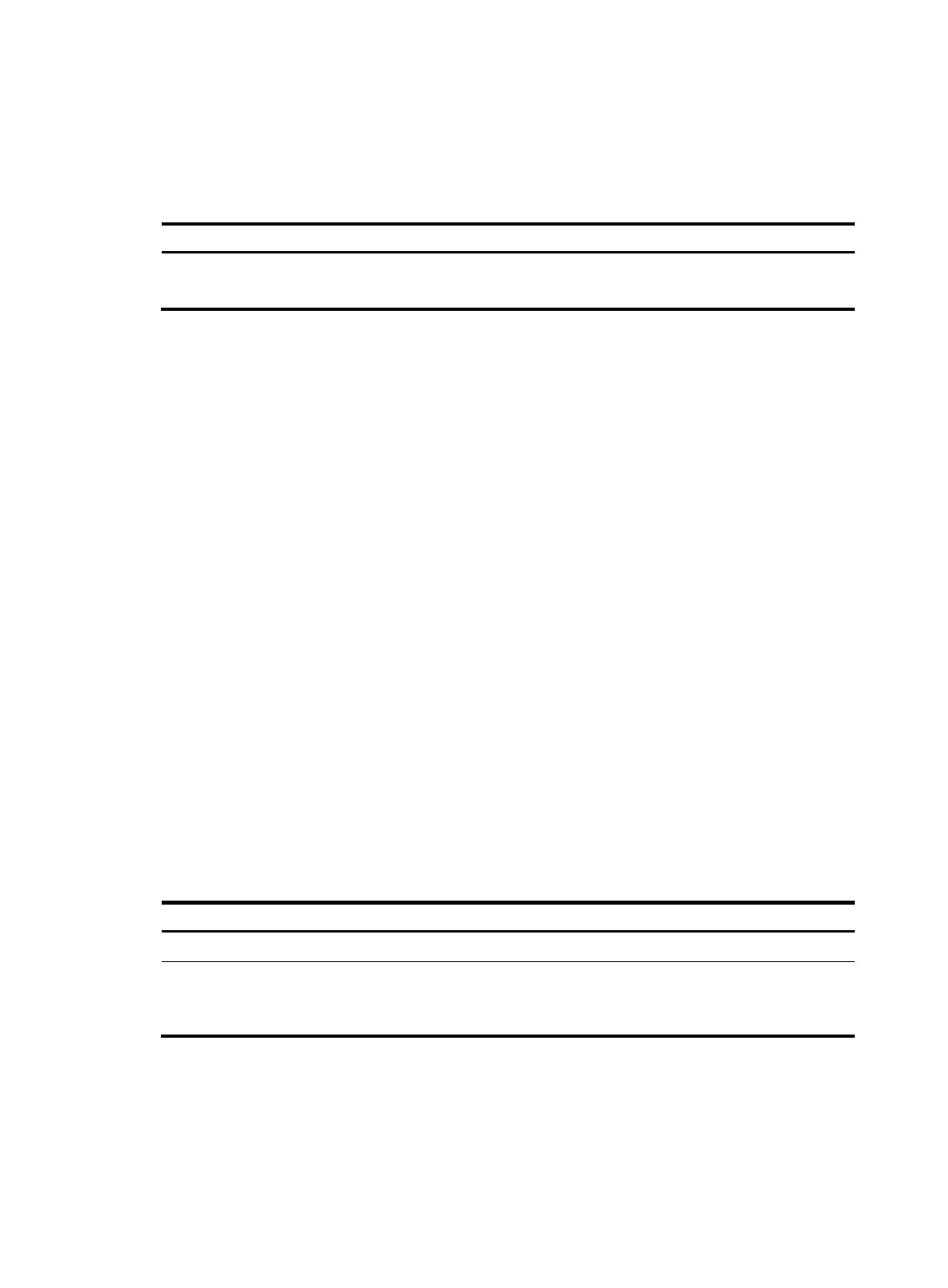17
Saving configuration to the startup configuration
file
Follow these steps to save the current configuration to the startup configuration file:
To do… Use the command…
Remarks
Save the current configuration to
the startup configuration file
save [ safely ] [ force ]
Required
Available in any view.
Switching operating mode
IRF modes
A switch works in either standalone or IRF mode.
• A standalone switch does not belong to any IRF fabric. To assign a standalone switch to an IRF
fabric, you must switch the operating mode to IRF mode before adding it to an IRF fabric.
• An IRF mode switch can itself form an IRF fabric or form an IRF fabric with other IRF mode switches.
To save management costs and system resources, set a switch in IRF mode only when you are
creating a multi-member IRF fabric.
By default, a switch is operating in standalone mode. The switch reboots when its operating mode
changes to IRF mode.
Configuration file auto-conversion
When you change the operating mode of the switch from standalone to IRF, you can use the
configuration file auto-conversion function to convert the startup configuration file to prevent some slot- or
interface-related configurations from becoming invalid. For example, this function can convert the slot
slot-number parameter set in standalone mode to the chassis chassis-number slot slot-number parameter
in IRF mode, and add the chassis ID in an interface number.
Switching the operating mode to IRF mode
Follow these steps to switch the operating mode of a switch to IRF mode:
To do… Use the command…
Remarks
Enter system view system-view —
Switch the operating mode to IRF
mode
chassis convert mode irf
Required
The default operating mode is
standalone mode.