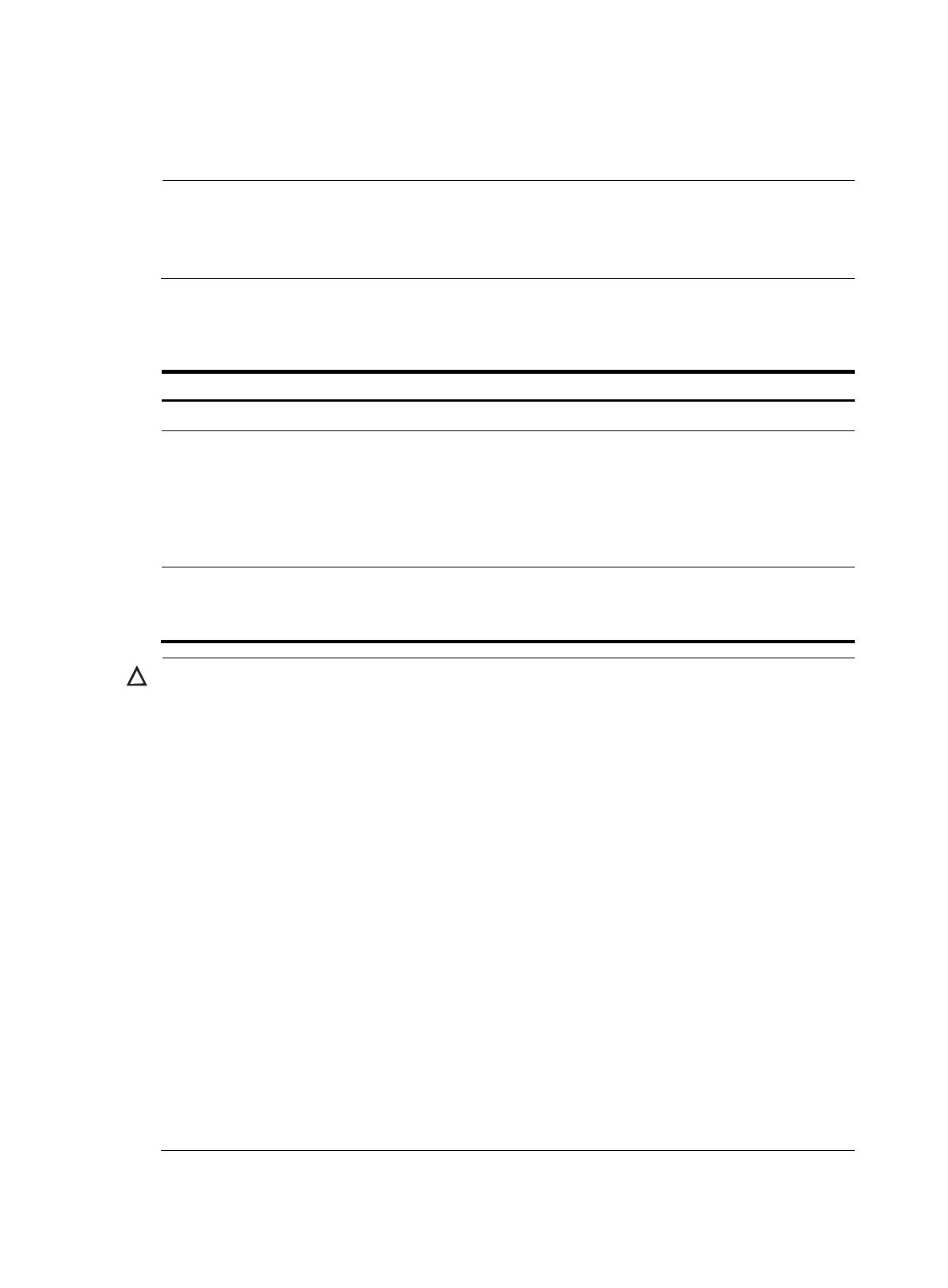16
Binding physical ports to IRF ports
NOTE:
The A7500 switch uses 10 GE optical ports, which are on the main processing unit (MPU), or on SC, SD,
or EB card, as physical IRF ports to perform IRF connection. For more information about LPUs providin
10
GE optical ports, see
HP A7500 Switch Series Installation Guide
.
To establish IRF connection, you must assign the physical ports that connect IRF member switches to IRF
ports. An IRF port can be bound to either one or multiple physical IRF ports.
Follow these steps to bind physical ports to IRF ports:
To do… Use the command…
Remarks
Enter system view system-view —
Create an IRF port and enter IRF
port view when the switch is
operating in standalone mode
irf-port port-number
Required
By default, no IRF port is created
on the switch.
If the IRF port has been created,
this command enters IRF port
view.
Bind a physical IRF port to the IRF
port
port group interface interface-type
interface-number [ mode { enhanced |
normal } ]
Required
By default, no physical ports are
bound to any IRF port.
CAUTION:
• A physical IRF port can be bound to an IRF port only when it operates in Layer 2 (bridge) mode. For
more information about port link mode, see
Layer 2 — LAN Switching Configuration Guide.
• To realize IRF link redundancy and load sharing and increase the bandwidth and reliability of IRF links,
bind one IRF port to multiple physical IRF ports by repeatedly executing the port group interface
command. The maximum number of physical IRF ports that can be bound to an IRF port is eight. When
the upper limit is reached, the execution of this command fails.
• The switch allows you to bind multiple physical IRF ports on different LPUs to one IRF port.
• The mode keyword in the port group command specifies the workin
mode of a physical IRF port. By
default, the working mode of a physical IRF port is normal. An SC card does not support confi
uration
of the working mode of physical IRF ports as enhanced.
• Physical IRF ports that connect two member switches of an IRF fabric must be confi
ured to work in the
same mode.
• To use the MPLS L2VPN or virtual private LAN service (VPLS) function in an IRF fabric, confi
ure the 10
GE optical ports on the SD or EB card as the physical IRF port, and configure the working mode of
physical IRF ports as enhanced.
• In standalone mode, binding a physical port to an IRF port does not affect the current confi
uration of
the port. However, when the operating mode changes to IRF mode, the default configuration of the
physical IRF port restores, and you can only execute the shutdown, default, description, and
flow-interval commands on the physical port. For more information about these commands, see
Laye
2 — LAN Switching Command Reference.