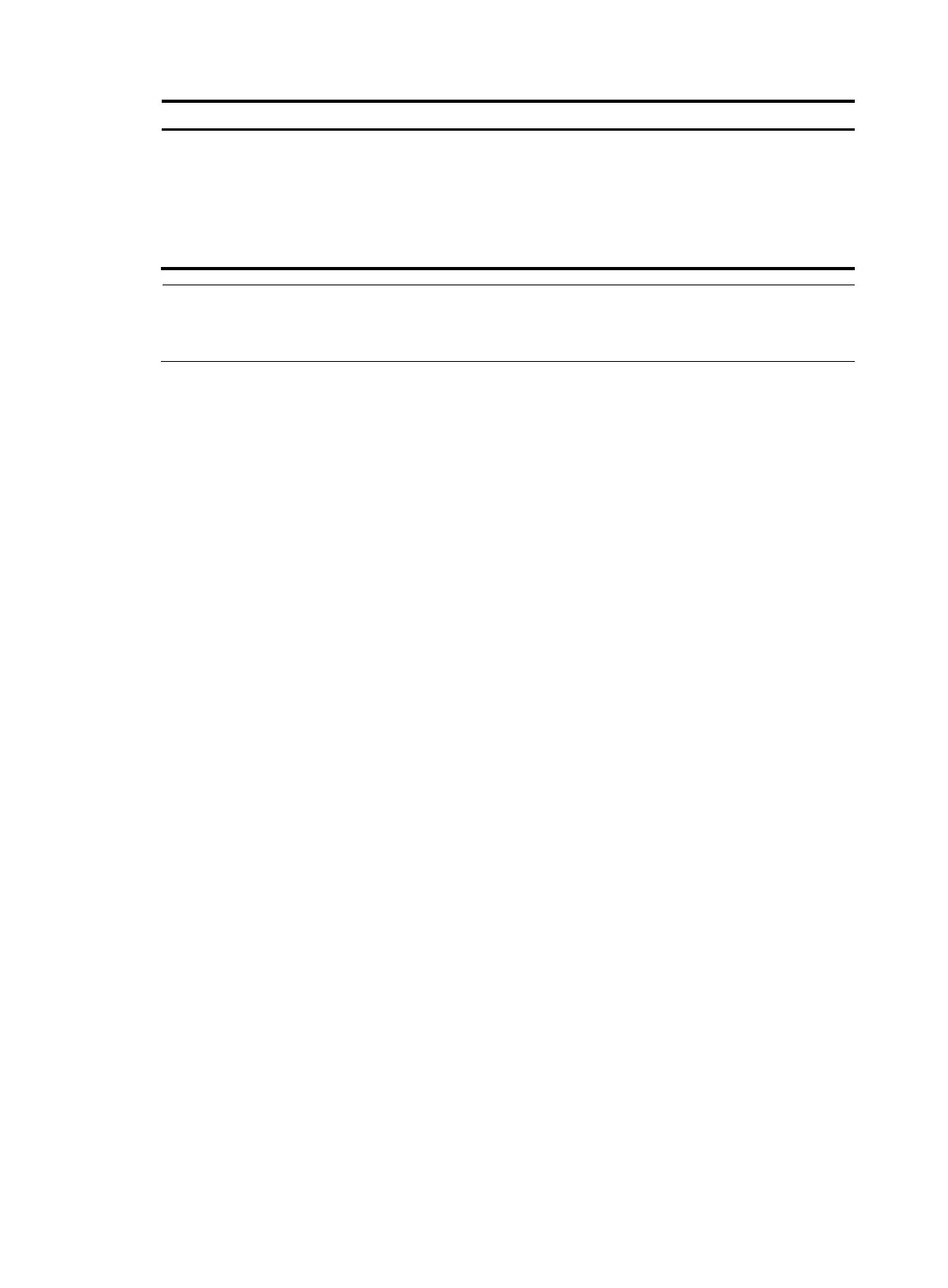19
To do… Use the command…
Remarks
Log in to a standby MPU of an IRF
fabric
irf switch-to chassis chassis-number
slot slot-number
Required
By default, you are placed at the
CLI of the active MPU of the IRF
fabric when you log in to the IRF
fabric.
Available in user view
NOTE:
n IRF fabric allows at most 16 virtual type terminal (VTY) users to log in at the same time. The number of
supported console users equals the total number of MPUs in the fabric.
Configuring IRF member switches in IRF mode
Specifying an IRF domain ID for an IRF fabric
Introduction to IRF domains
IRF uses IRF domain IDs to uniquely identify IRF fabrics. IRF domain IDs prevent IRF fabrics from interfering
with one another.
See Figure 9,
Switch A and Switch B form IRF fabric 1, and Switch C and Switch D form IRF fabric 2. The
IRF fabrics have LACP MAD detection links between them. When a member switch in one IRF fabric
receives an extended LACP packet for MAD detection, it looks at the domain ID in the packet to see
whether the packet is from the local IRF fabric or from a different IRF fabric. Then, the switch can handle
the packet correctly.
