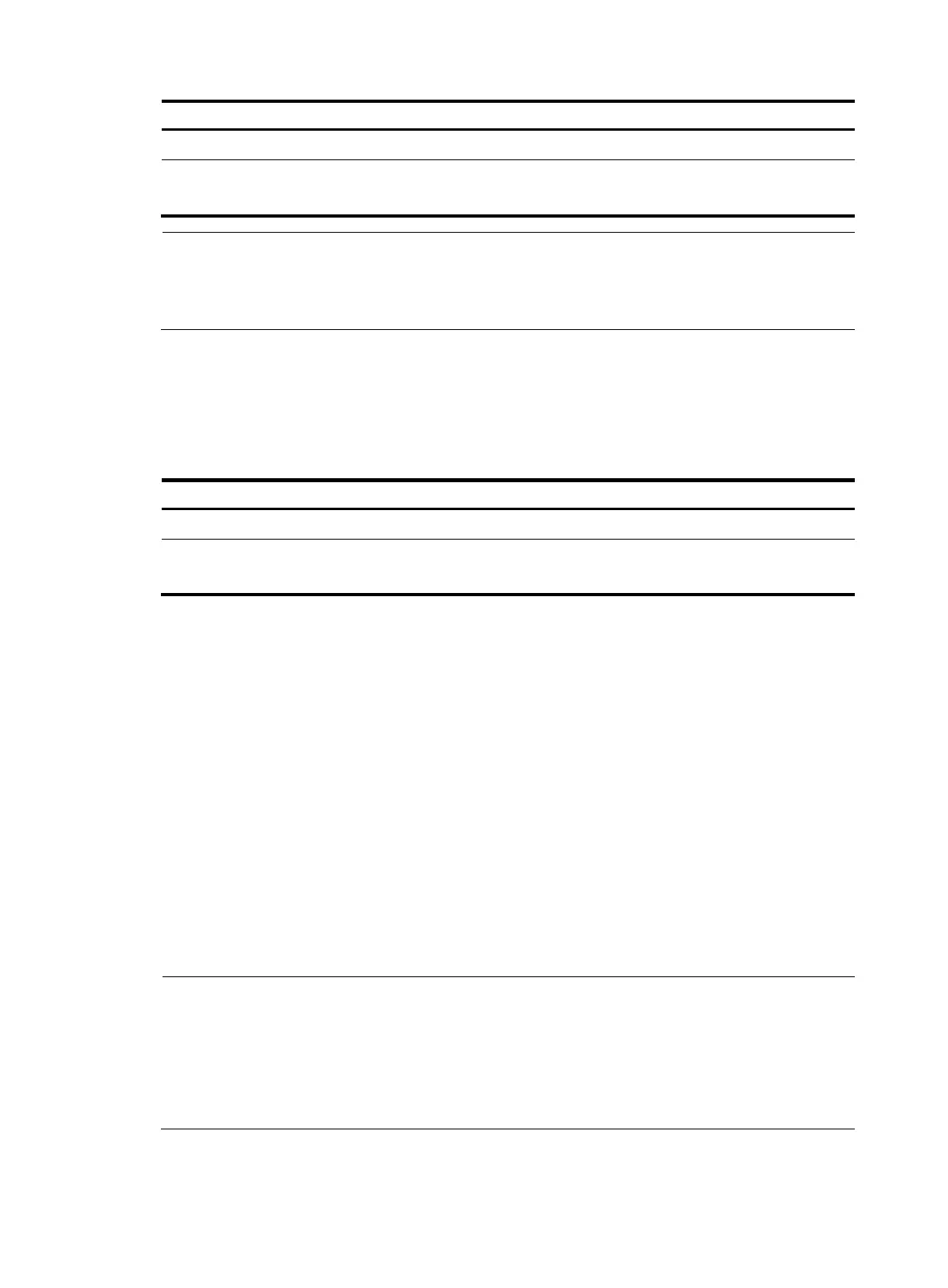23
To do… Use the command…
Remarks
Enter system view system-view —
Enable auto reboot for IRF fabric
merge
irf auto-merge enable
Optional
Disabled by default.
NOTE:
The auto reboot function does not take effect on the IRF fabric merge caused by binding an IRF port with
a physical IRF port in IRF mode. You must manually reboot the switches that have been defeated in the
master selection to complete the merge.
Configuring a description for a member switch
You can configure a description for a member switch to identify its physical location, or for any other
management purpose.
Follow these steps to configure a description for a member switch:
To do… Use the command…
Remarks
Enter system view system-view —
Configure the description of a
member
irf member member-id description text
Optional
Not configured by default.
Configuring load sharing criteria for IRF links
When an IRF port is bound with two or more physical IRF ports, there are multiple IRF links among IRF
fabrics.
Determine how traffic is load-shared among members by configuring load sharing criteria for IRF links.
The criteria can be information carried in packets, such as IP addresses, MAC addresses, and any
combination of them. The criteria can also be packet types, such as Layer 2 and Layer 3.
Configure global (in system view) or port-specific (in IRF port view) load sharing criteria for IRF links:
• If you configure the load sharing criteria in system view, the configuration is effective for IRF links on
all IRF ports.
• If you configure load sharing criteria in IRF port view, the configuration is effective for IRF links on this
IRF port.
• An IRF port preferentially uses the port-specific load sharing criteria. If no port-specific load sharing
criteria is available, it uses the global load sharing criteria.
NOTE:
The load sharing criterion or criteria you configured in the same view overwrite the old ones, if any.
If you configure a load sharing criterion not supported by the switch, you will be prompted that the switch
does not support the criterion.
Before configuring the load sharing criteria, bind IRF ports to correspondin
physical IRF ports. Otherwise,
load sharing criterion configuration fails.
