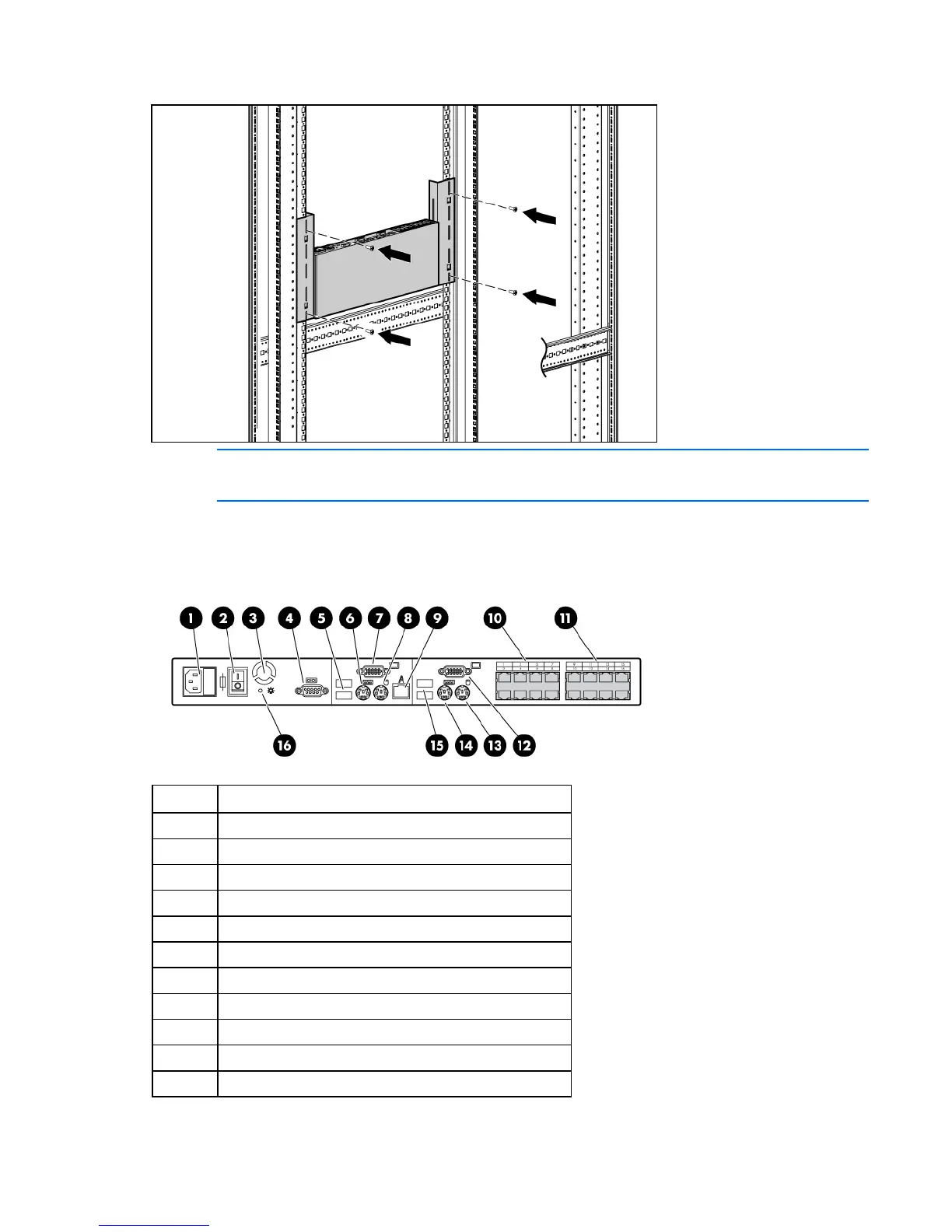Installing the HP KVM Server Console Switch G2 11
5.
Secure the console switch to the rails, using four M-6 screws, two on each side.
NOTE: Some racks enable you to use four sheet metal screws in place of M-6 screws and
cage nuts.
Console switch components
Item Description
1 Power cord connector
2 Power switch
3 Fan
4 Serial management connector
5 Console port A USB ports (keyboard/mouse only)
6 Console port A keyboard connector
7 Console port A video connector
8 Console port A mouse connector
9 RJ-45 tiering port (designated by the letter A)
10 Server connection ports 1–8
11 Server connection ports 9–16*
