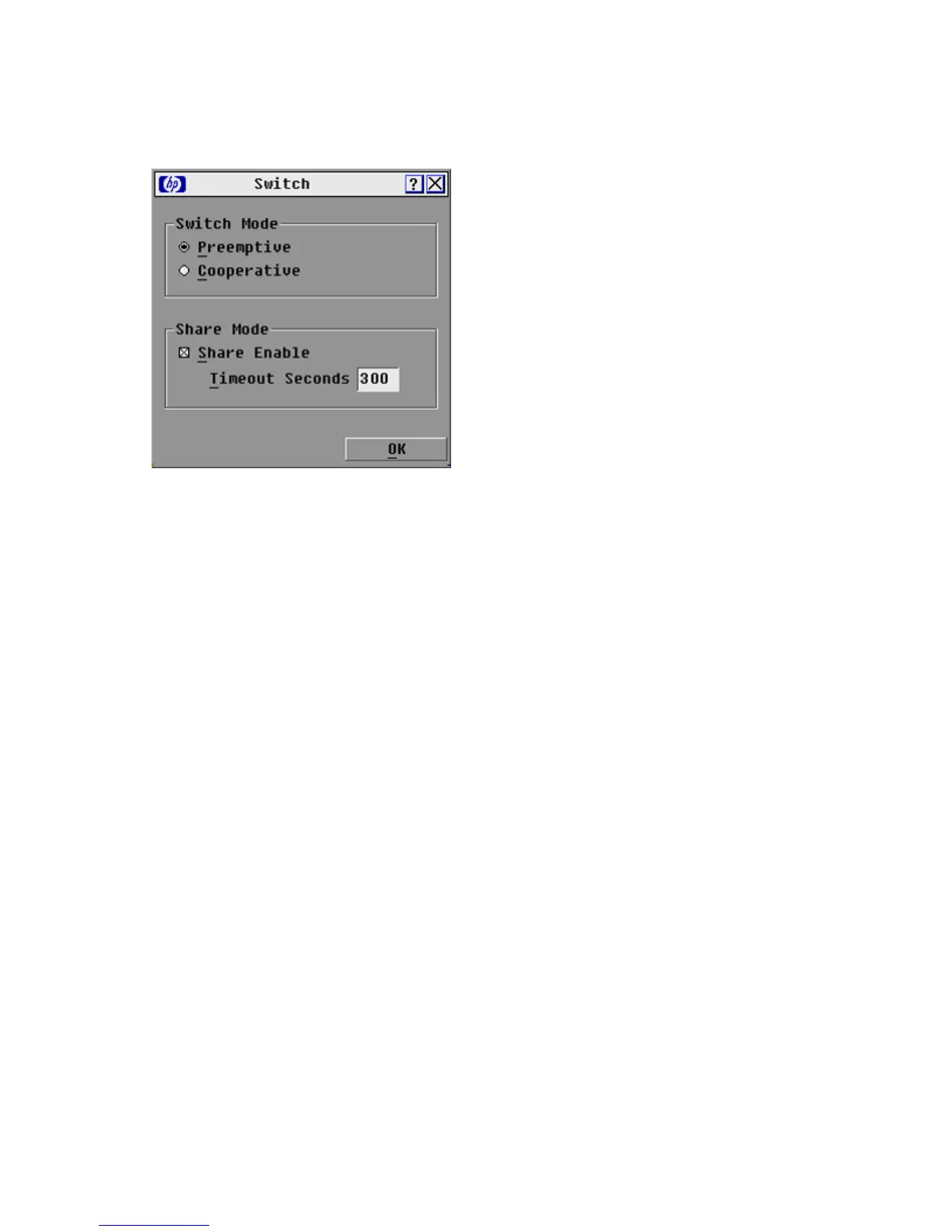Local port operation 32
Accessing the Switch dialog box
1. From the Main dialog box ("Accessing the Main dialog box" on page 17), click Setup>Switch. The
Switch window appears.
Setting the Switch and Share modes
1. Access the Switch window ("Accessing the Switch dialog box" on page 32).
2. Select either Preemptive or Cooperative as the Switch mode. For more information, see Configuring
the Switch and Share modes (on page 31).
3. (Optional) Select Share Enable.
4. Specify the share time-out period.
5. Choose one of the following options:
o Click OK to save the settings and return to the Setup window.
o Click X or press the Esc key to exit without saving the settings.
Changing the keyboard language
You can select the language for all USB Interface Adapters connected to the console switch.
