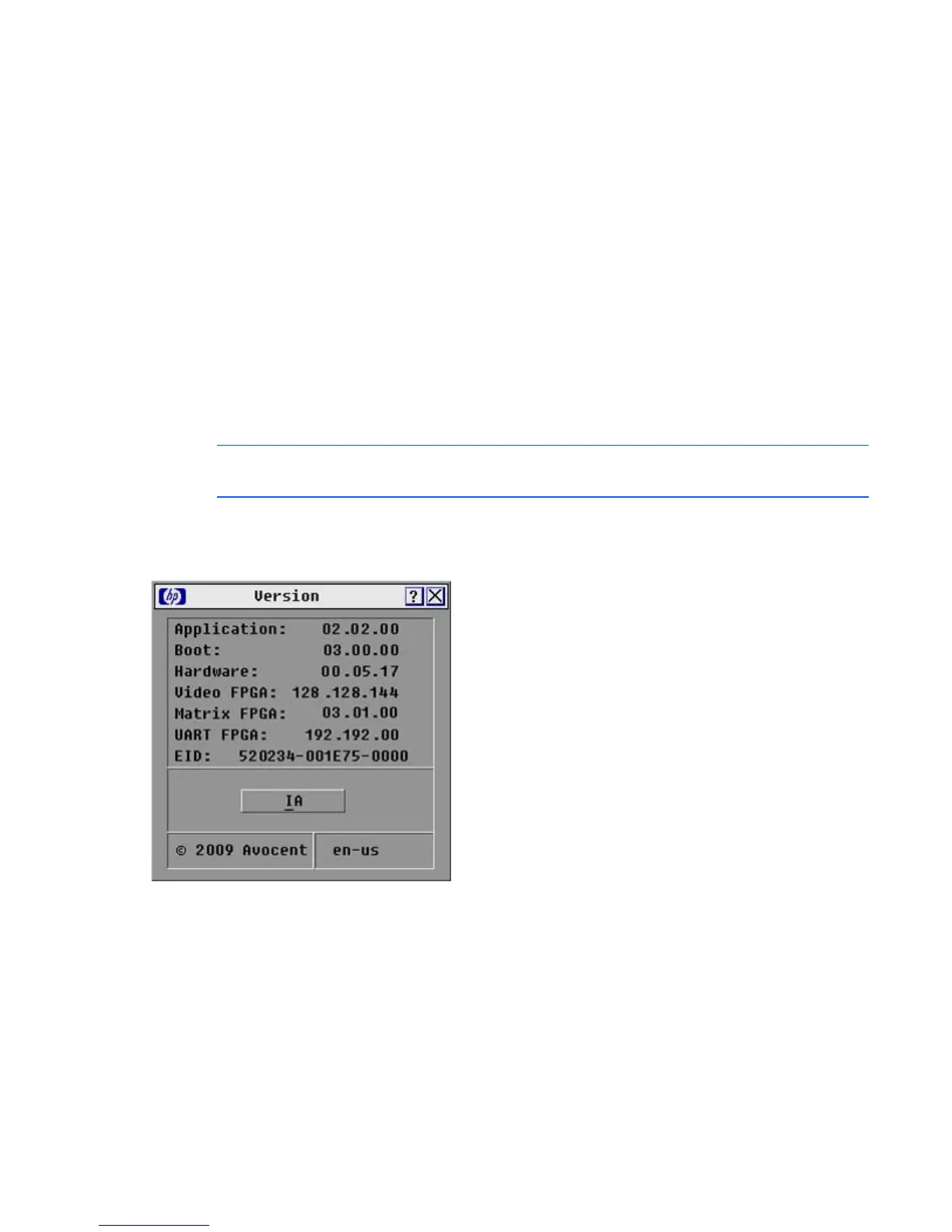Local port operation 40
Device Reset
If your local PS/2 keyboard and mouse lock up, you can re-establish operation of these peripherals by
issuing a device reset. The device reset function resets the local PS/2 keyboard and mouse for the local
console.
1. From the Main dialog box, click Commands. The Commands dialog box appears.
2. Click Device Reset. A warning appears.
Displaying version information
The Versions dialog box ("Accessing the Version dialog box" on page 40) enables you to view the HP
KVM Server Console Switch G2 versions, as well as keyboard and mouse information for the currently
selected server.
Accessing the Version dialog box
NOTE: Provide the application version number when communicating with HP customer service
centers.
1. From the Main dialog box ("Accessing the Main dialog box" on page 17), click
Commands>Versions. The Version dialog box appears. The top half of the box lists the firmware
application and subsystem versions in the HP KVM Server Console Switch G2.
