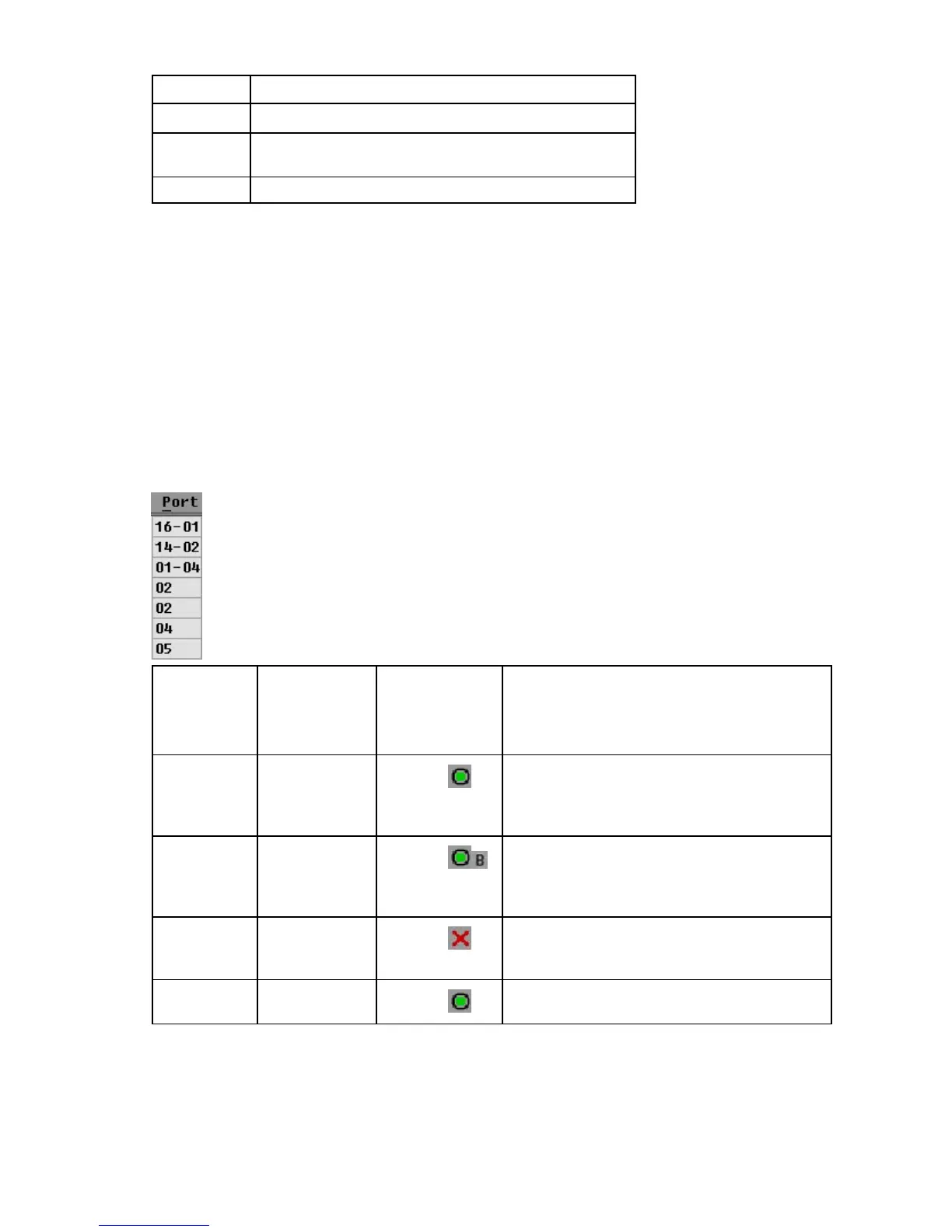Local port operation 18
Button Description
Disconnect Enables you to disconnect the local KVM session.
Setup Enables you to access the Setup dialog box and configure the
OSD.
Commands Enables you to access the Commands dialog box.
Viewing servers
You can view servers by name, port, or by the unique EID embedded in each interface adapter.
Viewing the Port column
When you launch the Main dialog box ("Accessing the Main dialog box" on page 17) for the first time,
an OSD-generated port list appears.
The Port column indicates the port to which a server is connected. For example, in the following figure,
the first number represents the port number of the first console switch and the second number represents
the port number of the cascaded console switch port to which the server is connected.
Port number
of the first
console
switch
Port number of
the cascaded
console switch
Server status
icon displayed
Description
16 01
The server is connected to port 01 of the 2 x 8 HP
KVM Server Console Switch, and that HP KVM
Server Console Switch is cascaded from port 16 of
the first HP KVM Server Console Switch.
14 02
The server is connected to port 02 of the 2 x 16 HP
KVM Server Console Switch, and that HP KVM
Server Console Switch is cascaded from port 14 of
the first HP KVM Server Console Switch.
04
The server is connected to the first console switch
and the interface adapter is not connected, or the
server is powered off.
05
The server is connected to the first console switch
and is active.
