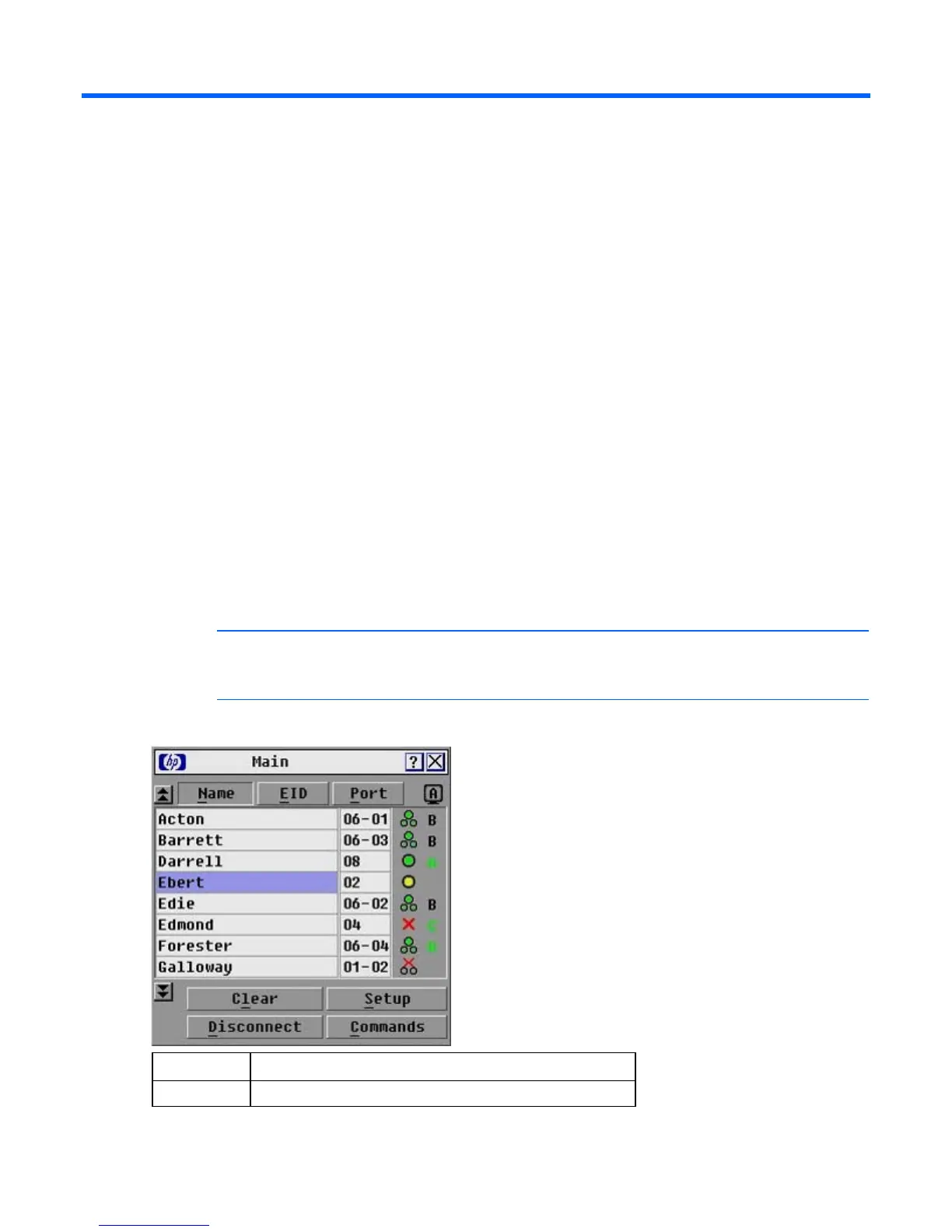Local port operation 17
Local port operation
Overview
The HP KVM Server Console Switch G2 system has at least one local port (based on the specific model)
on the rear panel ("Console switch components" on page 11) that enables the user to connect a
keyboard, monitor, and mouse to the HP KVM Server Console Switch G2 for direct access.
Use the Main dialog box ("Accessing the Main dialog box" on page 17) to view, configure, and control
servers in the HP KVM Server Console Switch G2 system.
Accessing the Main dialog box
To access the Main dialog box, choose one of the following default key sequences.
• Print Scrn
• Ctrl + Ctrl
To configure the following additional key sequences, see Accessing the Menu dialog box (on page 22).
• Alt + Alt
• Shift + Shift
NOTE: You can press the Alt, Shift, or Ctrl key twice within one second to launch the OSD.
You can use this key sequence where you see Print Scrn. For more information see, Accessing
the Menu dialog box (on page 22).
The Main dialog box appears.
Button Description
Clear Enables you to clear all offline interface adapters.
