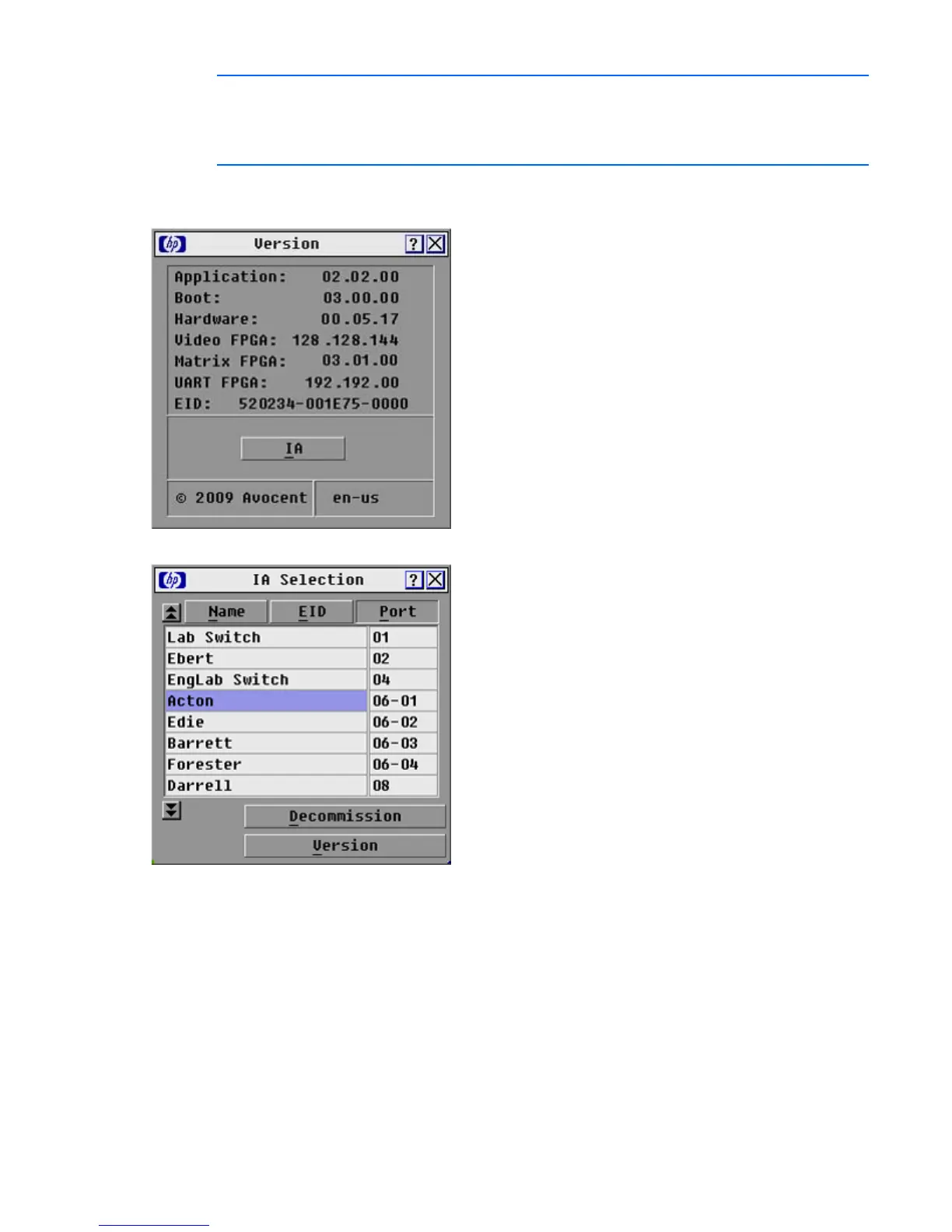Upgrading the firmware 43
NOTE: This method of loading the interface adapter firmware will always overwrite the current
version of firmware in the interface adapter. HP recommends upgrading your interface
adapters simultaneously ("Upgrading interface adapter firmware simultaneously" on page 42),
which only upgrades interface adapters needing a new version of firmware.
1. From the Main dialog box ("Accessing the Main dialog box" on page 17), click Commands>Display
Versions. The Version dialog box appears.
2. Click IA. The IA Selection dialog box appears.
