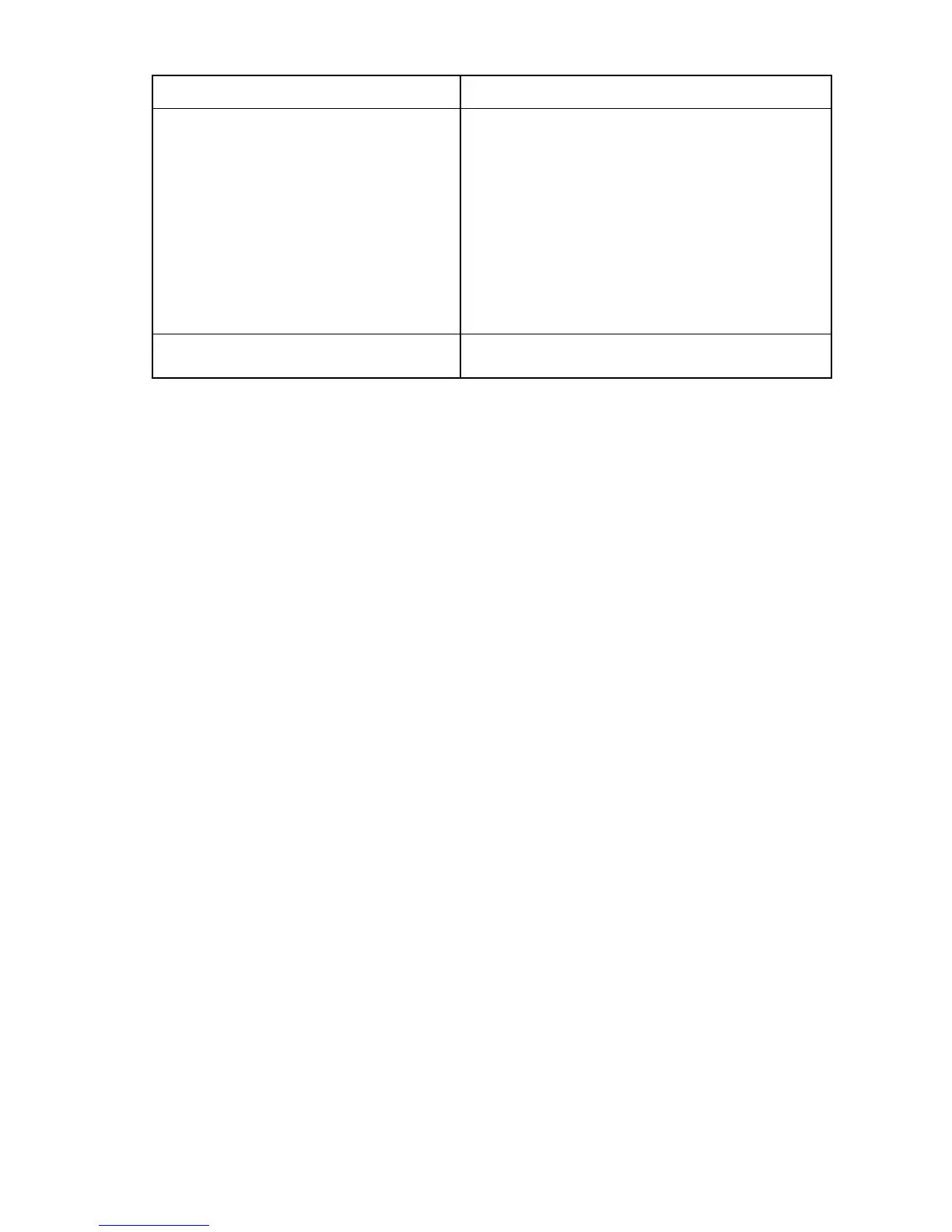Troubleshooting 46
Problem Solution
When connecting a serial interface adapter to a
server running Linux Red Hat or SLES, the
numeric keypad keys on a PC keyboard do not
map to VT100 emulation under the Linux shell.
Using the numeric keypad with the vi text editor
causes function characters to appear instead of
numbers.
• Use the "printenv" command to show the TERM
assigned under Linux. It can be matched appropriately
with other termcap entries by editing the profile or
setting the TERM = "ansi". For PC keyboards, ANSI is
the most compatible emulation.
• Edit you /etc/inittab as:
s0:2345:respawn:sbin/agetty -h ttyS0
115200, 9600 ansi
Where ttyS0 is the serial device name where the serial
interface adapter is connected. Then as a shell prompt,
enter init q, or reboot the system.
The video resolution is distorted. For more information, see the Connection Length Table
("Connection length requirements" on page 45).
