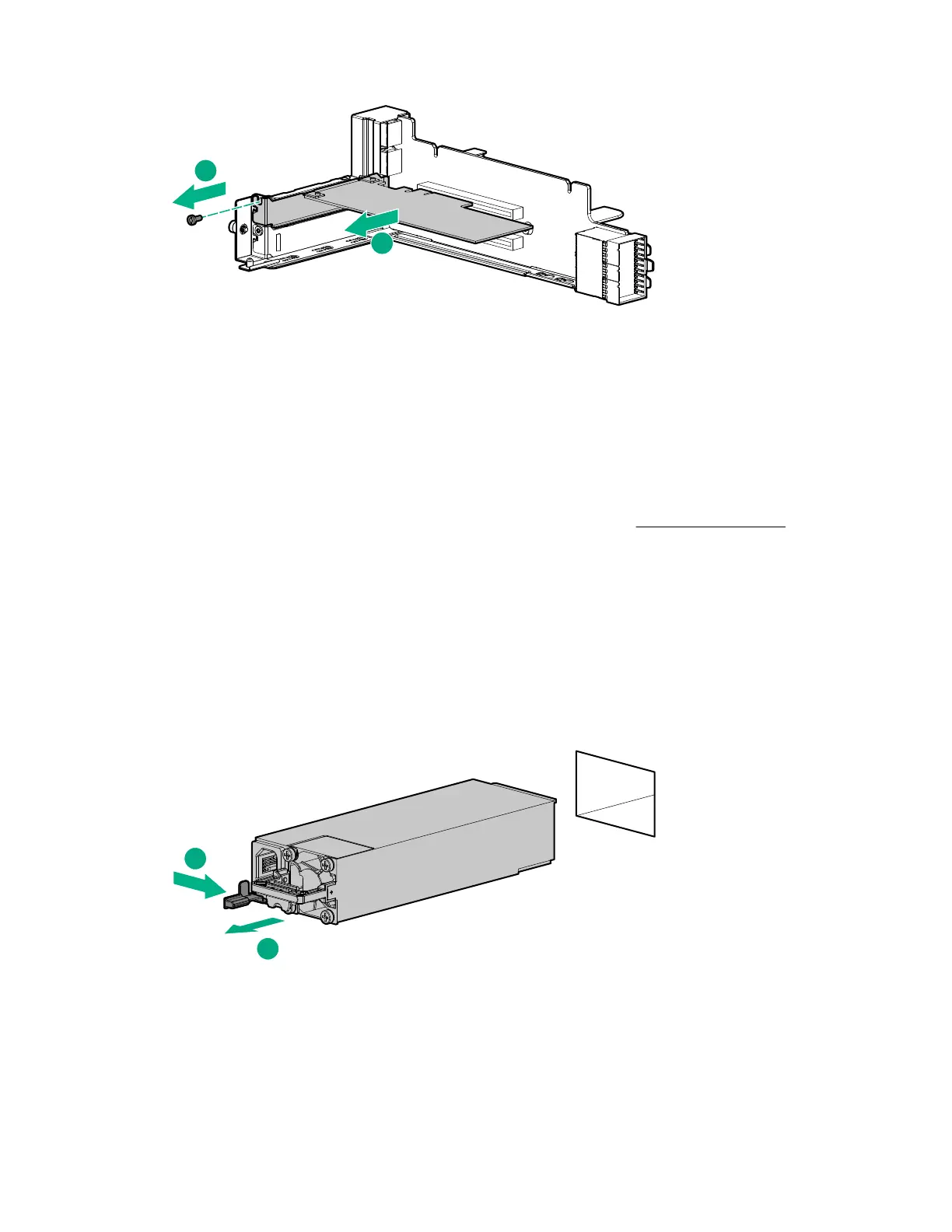To replace the component, reverse the removal procedure.
Removing and replacing a power supply
Prerequisites
Before removing the component, be sure to do the following:
• Verify the status of the power supply to be replaced by reviewing the Power supply LEDs on page
57.
• Be sure that your configuration can support your actions. If the proper redundancy is not in place,
power down the server before beginning this procedure.
Procedure
1. Disconnect the AC power cord from the AC outlet and the power supply.
2. Remove the power supply.
To replace the component, reverse the removal procedure.
Removing and replacing a power supply 33