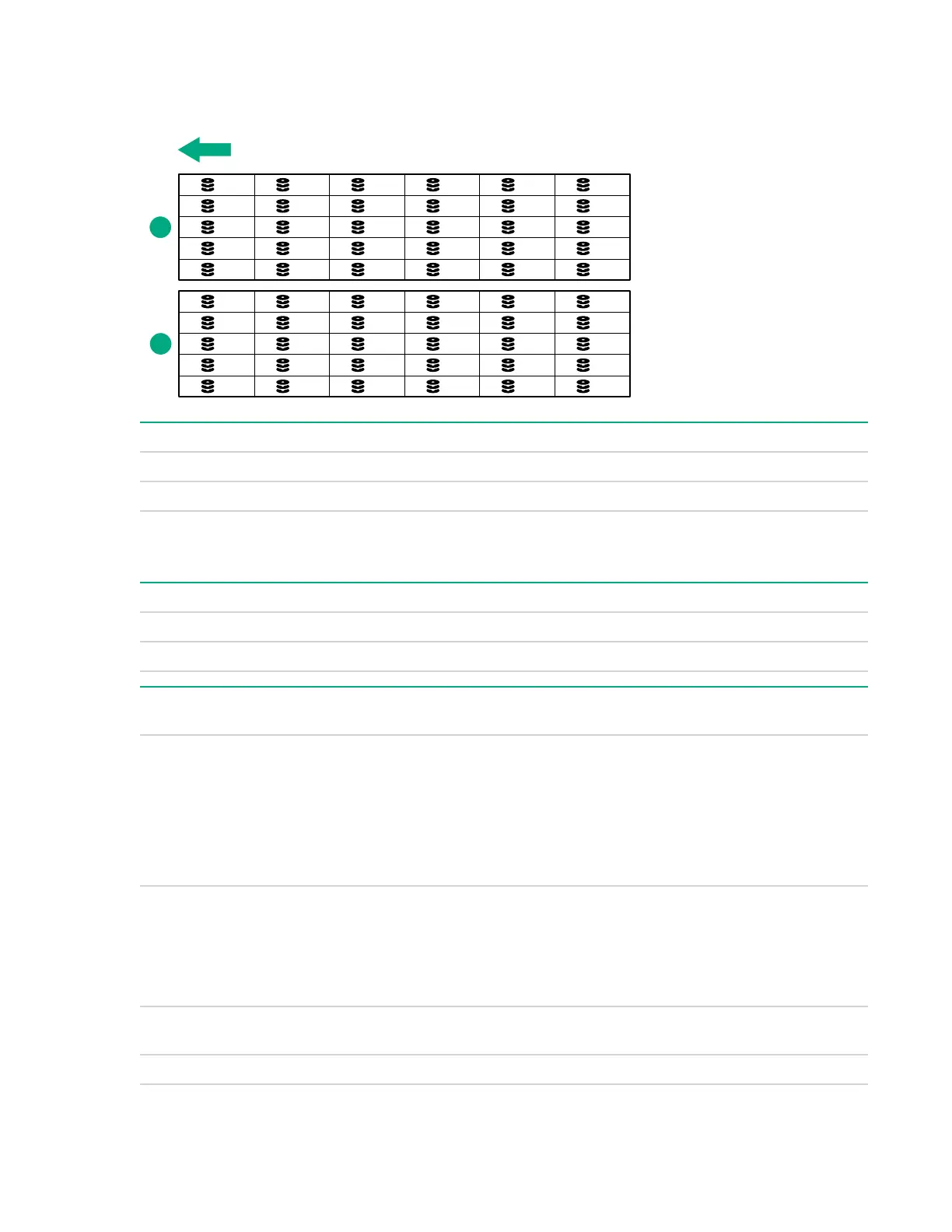LFF drive bay numbering
The arrow indicates the front of the chassis.
1
2
3
4
5
6
7
8
9
10
11
12
13
14
15
16
17
18
19
20
21
22
23
24
25
26
27
28
29
30
1
31
32
33
34
35
36
37
38
39
40
41
42
43
44
45
46
47
48
49
50
51
52
53
54
55
56
57
58
59
60
2
Item Description
1 Drive drawer 1
2 Drive drawer 2
LFF drive LED definitions
Item Definition
1 Fault/UID (amber/blue)
2 Online/Activity (green)
Online/Activity
LED (green)
Fault/UID LED
(amber/blue)
Definition
On, off, or flashing Alternating
amber and blue
One or more of the following conditions exist:
• The drive has failed.
• A predictive failure alert has been received for this drive.
• The drive has been selected by a management application.
On, off, or flashing Solid blue
One or both of the following conditions exist:
• The drive is operating normally.
• The drive has been selected by a management application.
On Flashing amber A predictive failure alert has been received for this drive. Replace
the drive as soon as possible.
On Off The drive is online but is not currently active.
Table Continued
62 LFF drive bay numbering
