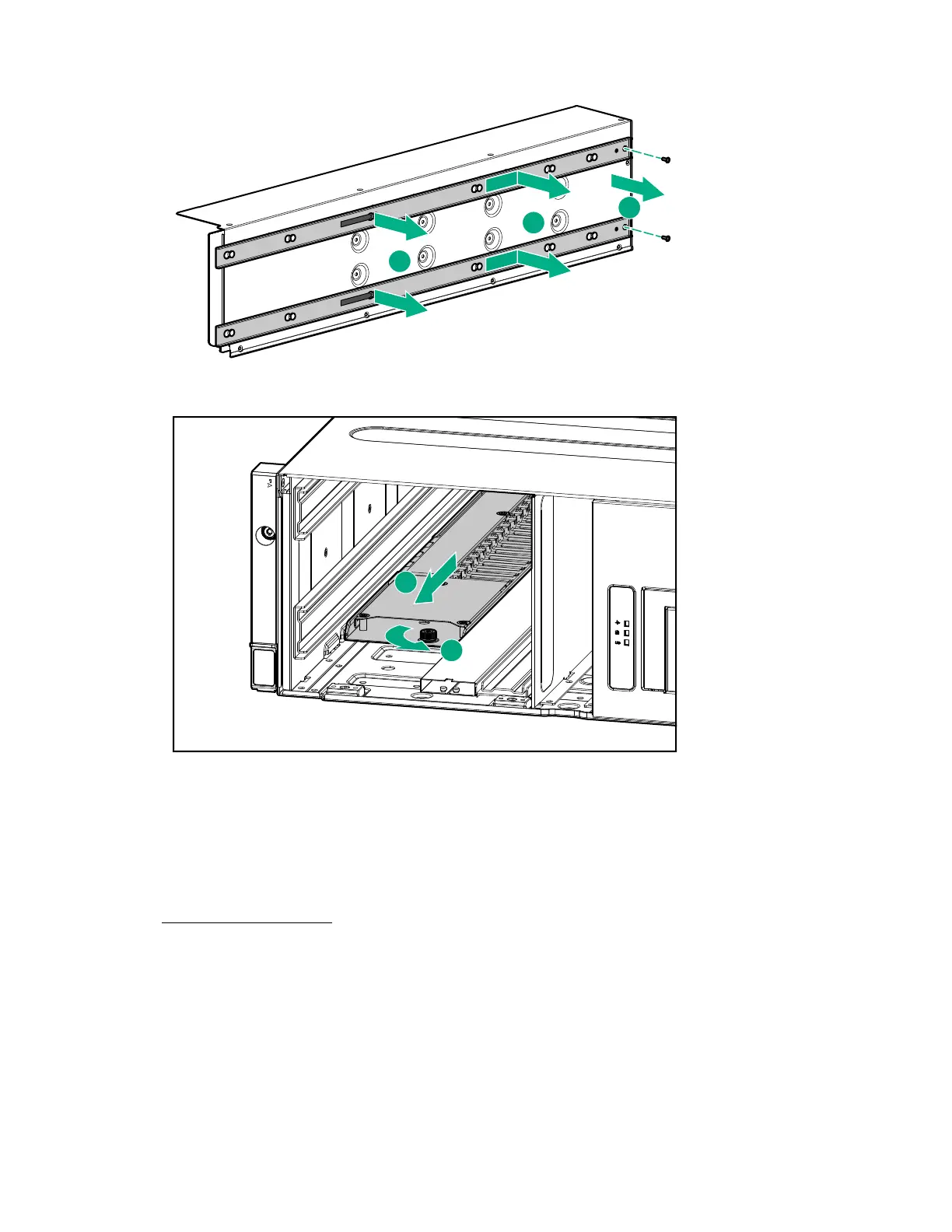12. Remove the rails from the drive drawer backplane.
13. Remove the cable track.
To replace the component, reverse the removal procedure.
Removing and replacing the chassis lift handles
Procedure
1. Power down the server on page 24.
2. Remove the chassis lift handles from the chassis.
Do not remove the chassis handles until the weight of the chassis is resting on the rails.
Removing and replacing the chassis lift handles 45