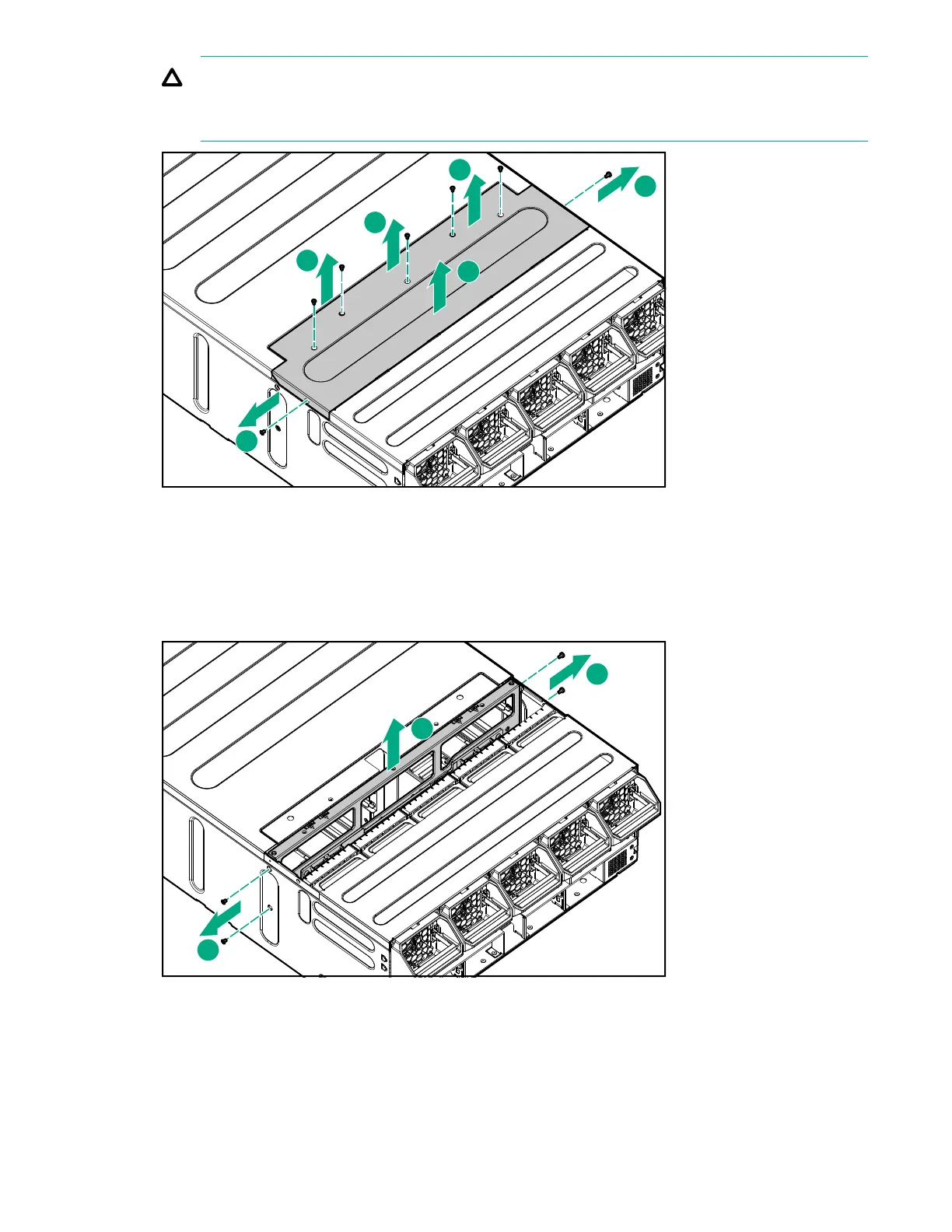CAUTION:
For proper cooling, do not operate the chassis with the midplane assembly cover removed as it
might cause improper cooling and system shutdown.
7. Disconnect the four data cables and two fan cables from the midplane.
8. Remove the midplane assembly from the chassis:
a. Remove the two screws on the sides of the chassis.
b. Lift the assembly straight up.
To replace the component, reverse the removal procedure.
Removal and replacement procedures 39