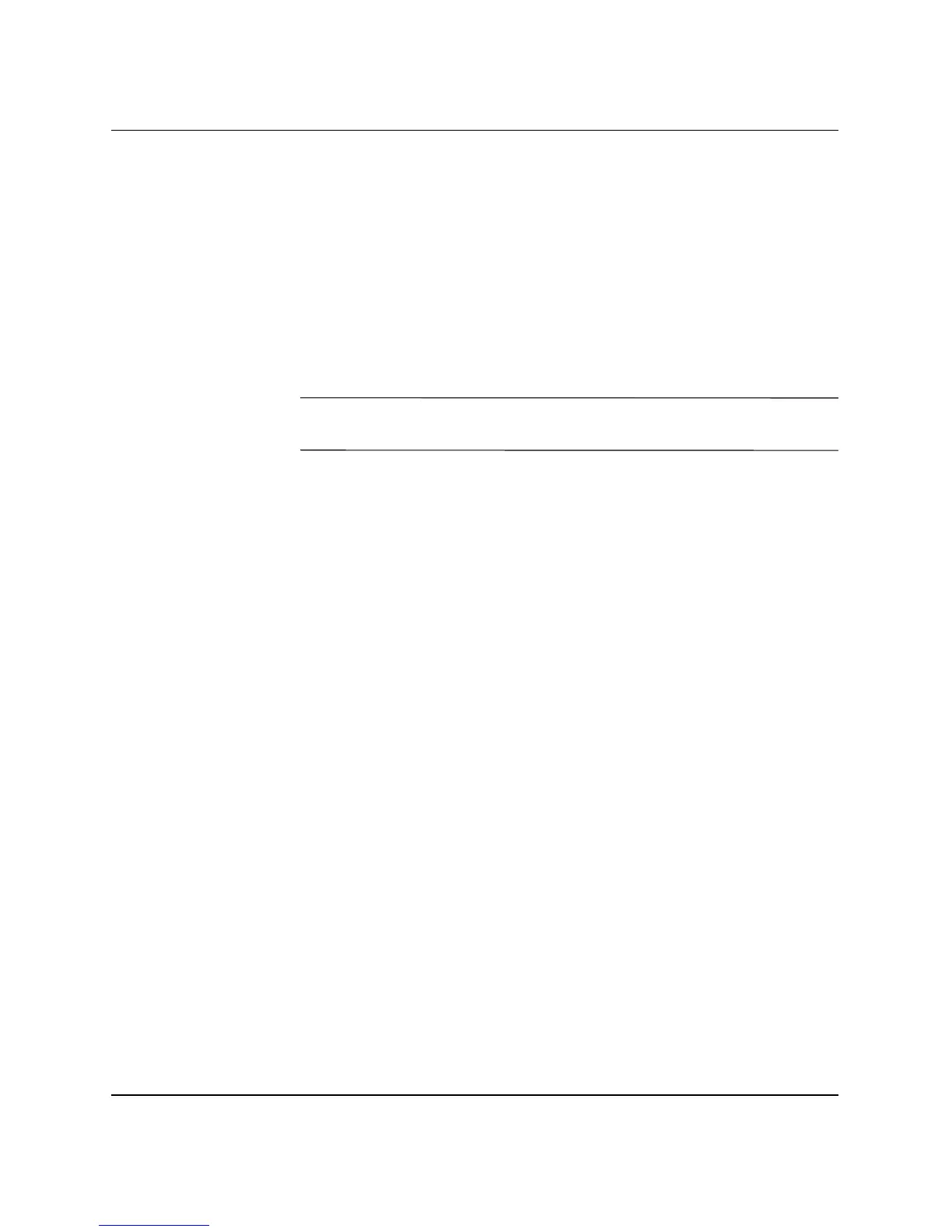HP workstation c8000 — Getting Started 2–3
Software Setup
Initializing the Software
The c8000 workstation can be configured with the operating system
(OS) pre-installed or packaged separately.
■ If you purchased a system with the OS pre-installed, the
initialization process starts when you start the workstation for the
first time.
The software initialization process takes a few minutes. You can
change the settings after the software has been initialized.
Ä
CAUTION: Do NOT turn off the system while the software is being initialized,
as this could cause unexpected results.
The initialization process:
❏ Displays the license agreement.
❏ Asks questions about the system, including product and serial
numbers. This information is on the pull-out information card
(see figures on page 2-4).
■ If you purchased a system and the OS is not pre-installed, install
the OS now, following the instructions on the HP-UX CD
envelope.
■ If you purchased a system with a DVD+RW drive, install the
DVD+RW software provided with the system now. Follow the
instructions provided with your system.
