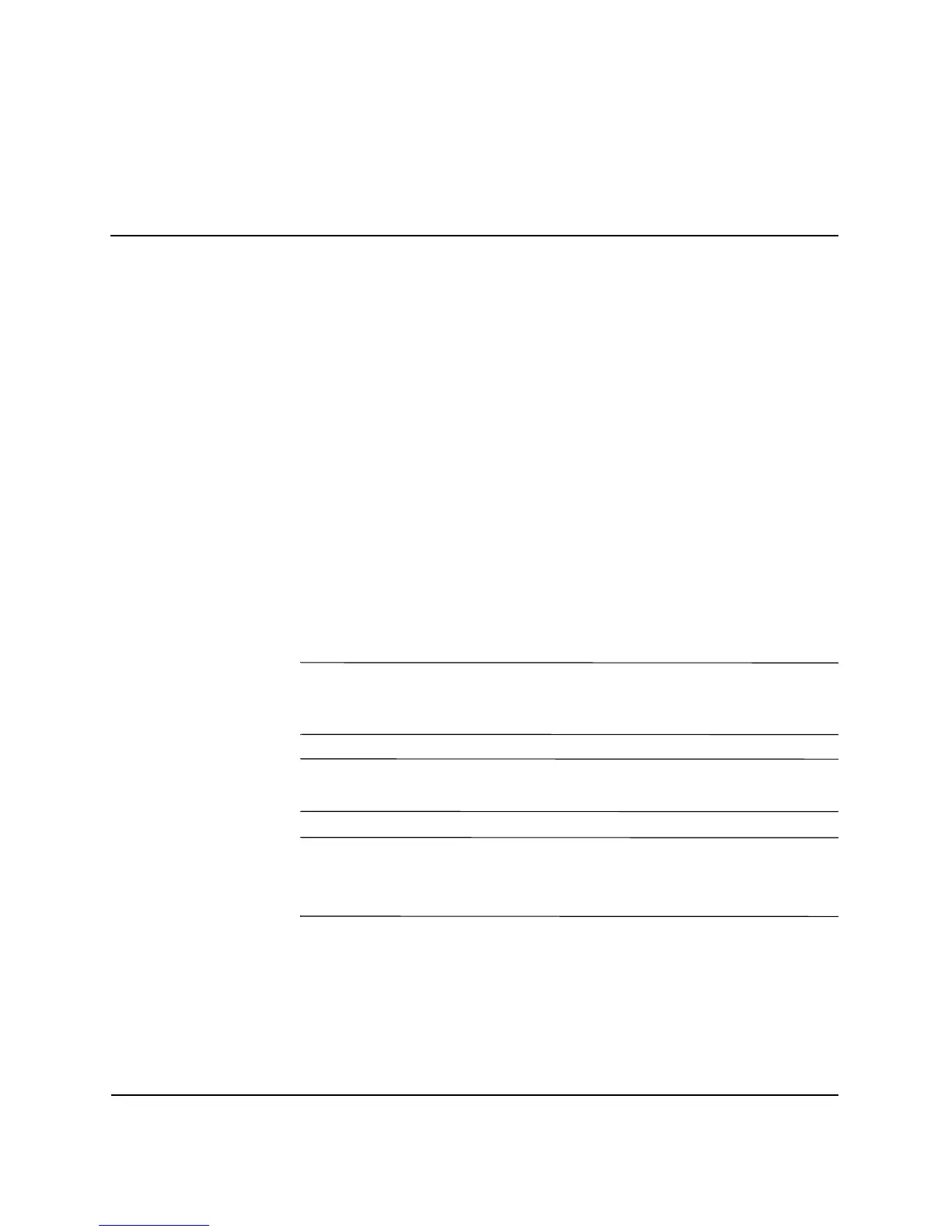HP workstation c8000 — Getting Started 3–1
3
New Component Setup
Installing Hardware Components
If you purchased an accessory card, a graphics card, or other
hardware components that were not installed in your system at the
factory, you must install those components after you perform the
initial software setup (page 2-3).
You do not need any tools for basic system setup tasks. However, you
may need tools for adding some components. See the HP workstation
c8000 Technical Reference Guide for more information.
To prevent possible damage from static electricity, you will need:
■ static-free mat
■ static strap
Å
WARNING: For hardware installation procedures, you must power off
the system, unplug the power cord from the outlet, and wait for all of the
system LEDs to go off.
Å
WARNING: If you have any doubt that you can lift the system or monitor
safely, do not try to move them without help.
NOTE: To maintain FCC/EMI (Electromagnetic Interference)
compliance, replace all covers and make sure all screws are properly
seated after you replace components.
