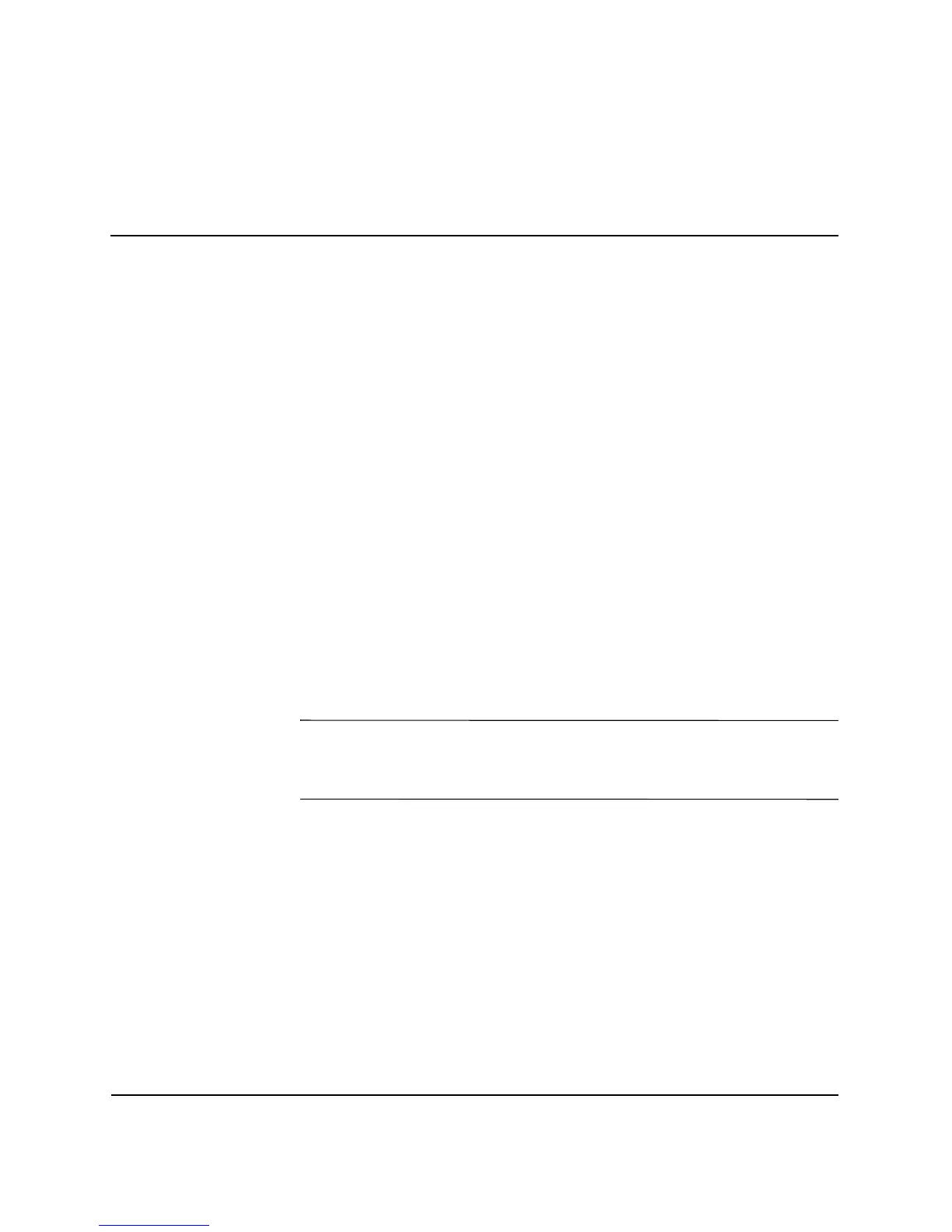HP workstation c8000 — Getting Started 4–1
4
Troubleshooting
This chapter contains basic information to help you get your system
up and running in the unlikely event that you experience a problem.
Topics include:
■ System does not start properly
■ Keyboard problems
■ Mouse problems
■ Monitor remains blank when the system is on
■ Unknown Password(s)
■ Troubleshooting with the LEDs
■ Software Diagnostics Tools
■ Restoring the OS
■ Where to get help
NOTE: For technical assistance, call 1-800-593-6631 (USA) or go to
www.hp.com/country/us/en/wwcontact.html to contact HP in your
region.
E-Support
For online access to technical support information and tools, go to
http://www.hp.com/support. Support resources include web-based
troubleshooting tools, technical knowledge databases, driver and
patch downloads, online communities, and proactive notification
services.
