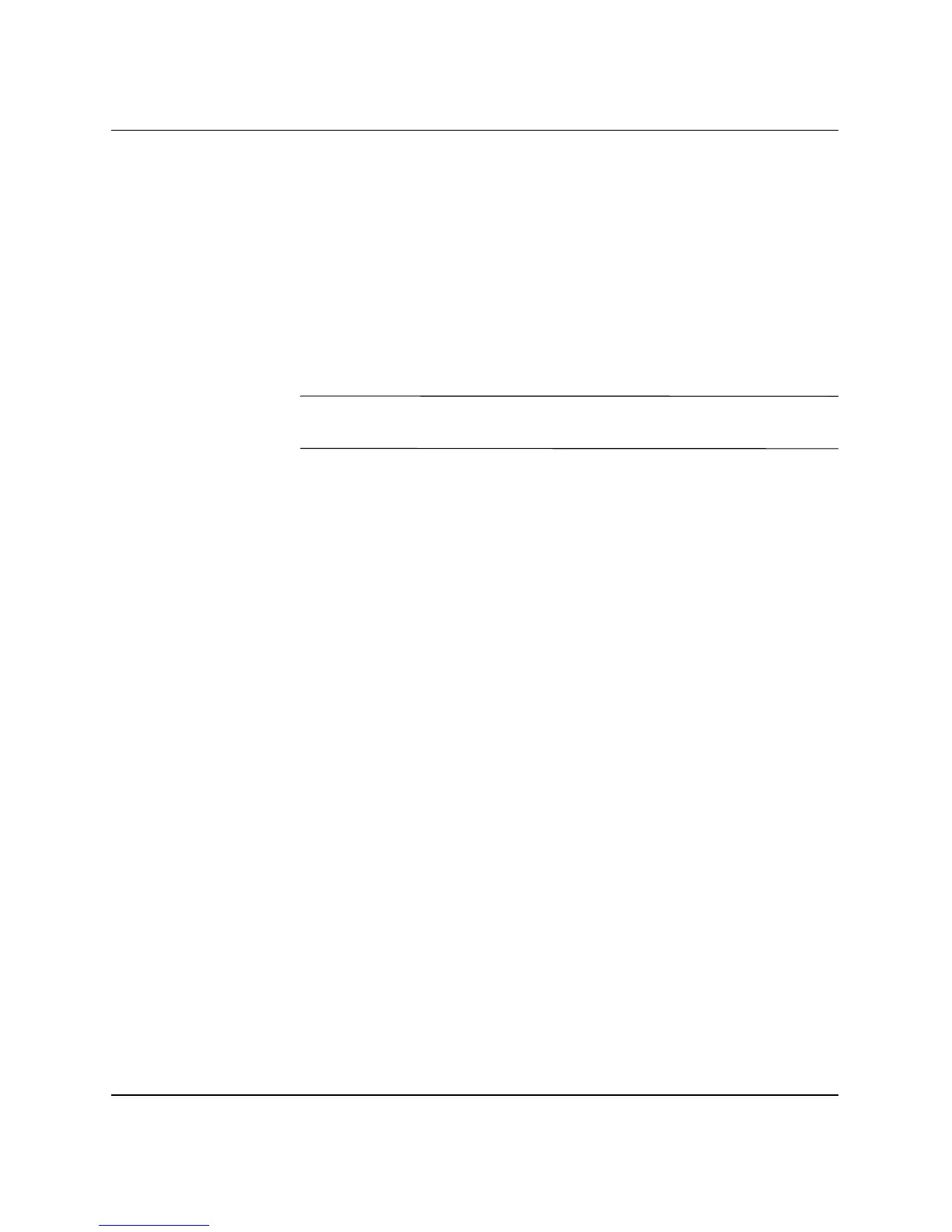4–10 HP workstation c8000 — Getting Started
Troubleshooting
Recovering the OS
Your system ships with a CD or DVD that allows you to reinstall your
OS and drivers or other factory-supplied software components. The
drivers and software utilities, including documentation and
navigational aids, help you to recover the pre-loaded software.
Instructions for your HP Recovery CD or DVD for HP-UX are
located on the sleeve. For additional information, go to:
■ www.hp.com/go/bizsupport
Ä
CAUTION: Using the Recovery CD permanently erases the contents of your
hard disk. Back up all data and personal files before using the Recovery CD.
