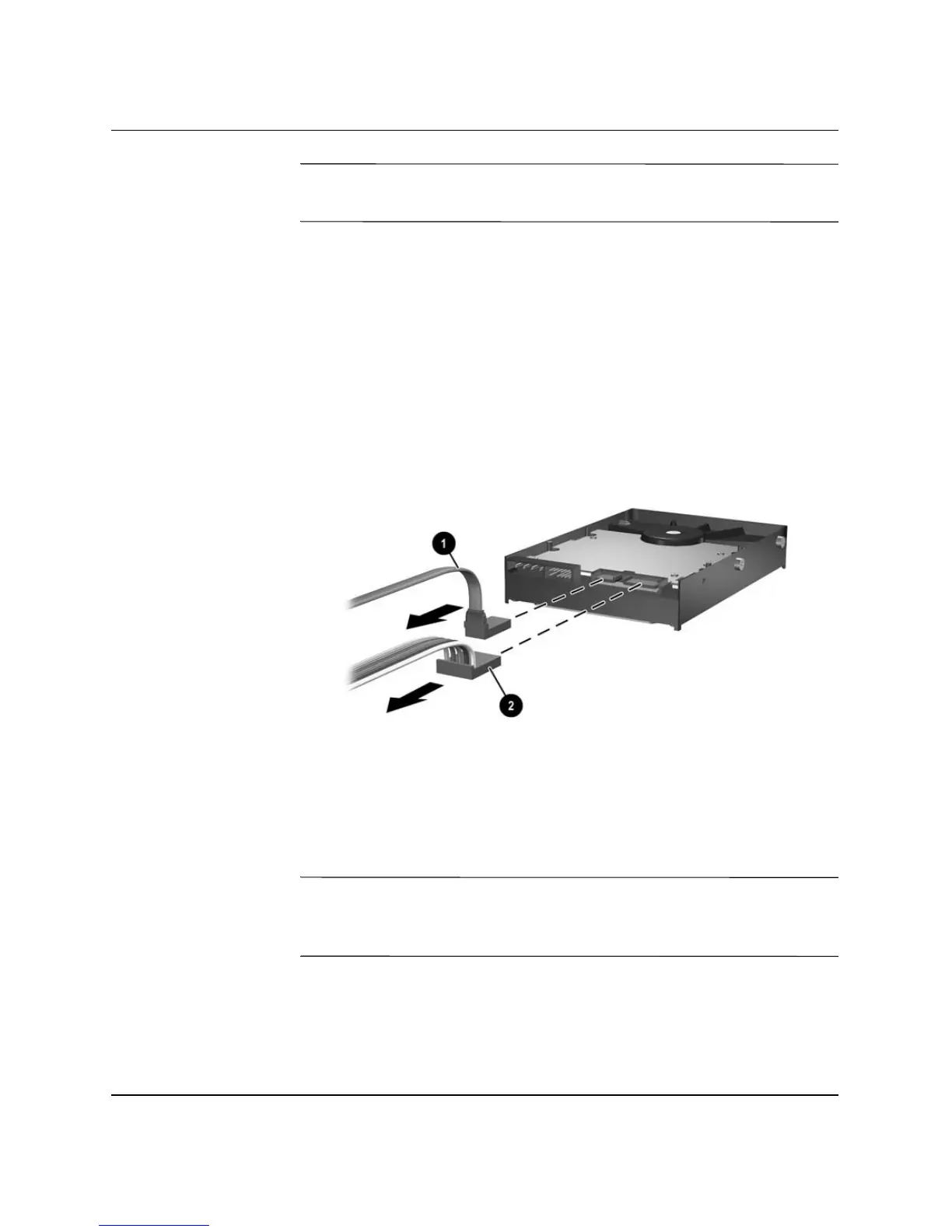Hardware Reference Guide www.hp.com 2–25
Hardware Upgrades
✎
When removing cables, pull on the connector instead of the cable
itself. This will help prevent cable damage.
9. Disconnect the data cable 1 from the hard drive by pulling the
connector out of the socket in the hard drive.
10. Disconnect the other end of the data cable from the system board.
11. Disconnect the power cable 2 from the hard drive by pulling the
connector out of the socket in the hard drive.
Disconnecting the Data Cable and Power Cable from the Hard Drive
12. Transfer the four screws from the old drive to the new one. The
screws take the place of drive rails.
✎
When transferring the screws, carefully note the position of the
screws on the old drive. The screws must be transferred to the same
position on the new drive.
