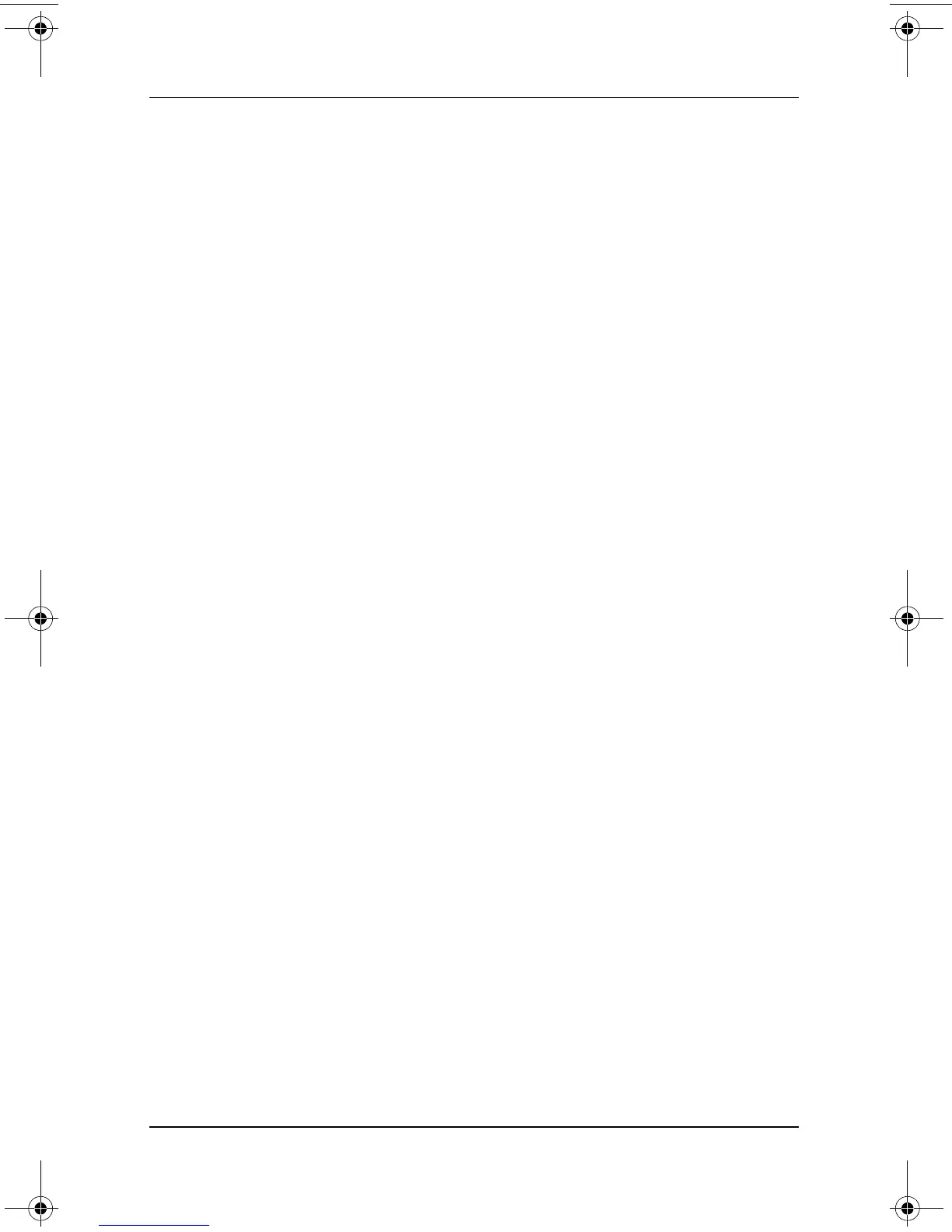vi Software Guide
Contents
5 MultiBoot
Understanding the Default Boot Sequence . . . . . . . . . . . 5–1
Enabling Devices in Computer Setup . . . . . . . . . . . . . . . 5–3
Understanding MultiBoot Results . . . . . . . . . . . . . . . 5–4
Setting MultiBoot Preferences. . . . . . . . . . . . . . . . . . 5–4
Setting a New Default Boot Sequence . . . . . . . . . . . 5–5
Setting a MultiBoot Express Prompt. . . . . . . . . . . . . 5–5
Entering MultiBoot Express Preferences . . . . . . . . . 5–6
6 Presentation Mode
Opening Quick Launch Button Software. . . . . . . . . . . . . 6–2
Changing Presentation Mode Settings . . . . . . . . . . . . . . . 6–3
Using Presentation Mode . . . . . . . . . . . . . . . . . . . . . . . . . 6–3
7 Computer Setup
Using Computer Setup . . . . . . . . . . . . . . . . . . . . . . . . . . . 7–1
Accessing Computer Setup . . . . . . . . . . . . . . . . . . . . 7–1
Restoring Computer Setup Defaults . . . . . . . . . . . . . 7–2
Selecting from the File Menu . . . . . . . . . . . . . . . . . . 7–3
Selecting from the Security Menu. . . . . . . . . . . . . . . 7–4
Selecting from the Tools Menu . . . . . . . . . . . . . . . . . 7–4
Selecting from the Advanced Menu . . . . . . . . . . . . . 7–5
8 Software Updates and Restorations
Preparing to Update Software . . . . . . . . . . . . . . . . . . . . . 8–1
Obtaining the Support Software CD . . . . . . . . . . . . . 8–2
Accessing Notebook Information . . . . . . . . . . . . . . . 8–2
Downloading Software from the Internet . . . . . . . . . . . . 8–3
Downloading System ROM. . . . . . . . . . . . . . . . . . . . 8–4
Downloading Other Software . . . . . . . . . . . . . . . . . . 8–5
System Recovery . . . . . . . . . . . . . . . . . . . . . . . . . . . . . . . 8–6
Safeguarding Your Data . . . . . . . . . . . . . . . . . . . . . . 8–6
310029-002.book Page vi Friday, October 24, 2003 1:48 PM
