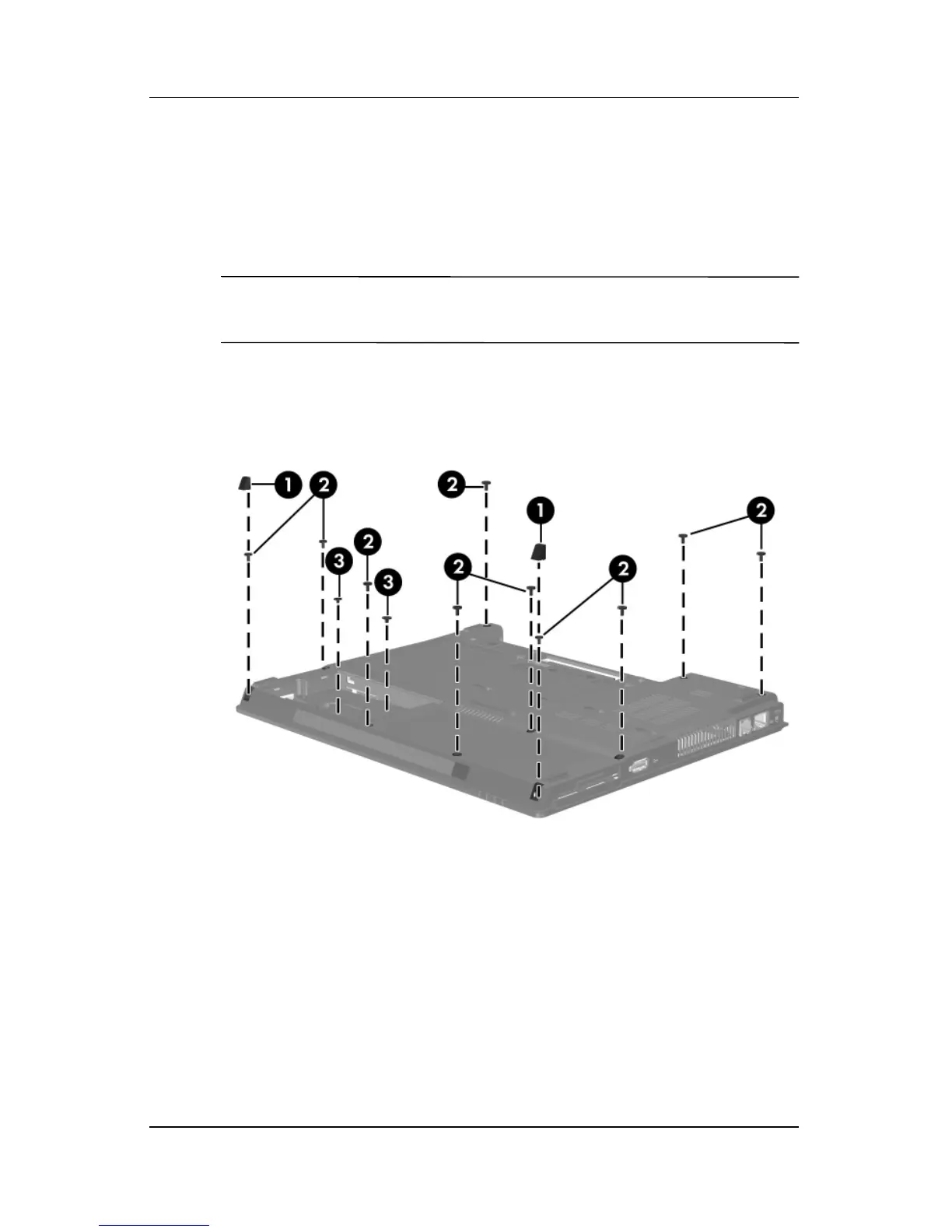Removal and Replacement Procedures
Maintenance and Service Guide 6–41
2. Turn the computer upside down with the front panel
toward you.
3. Remove the following:
1 Two rubber screw covers
✎
The rubber screw covers are included in the Miscellaneous
Plastics Kit, spare part number 379812-001.
2 Ten T8M2.0×8.0 screws
3 Two PM2.0×3.0 screws in the hard drive bay
Removing the Top Cover Screws, Part 1
