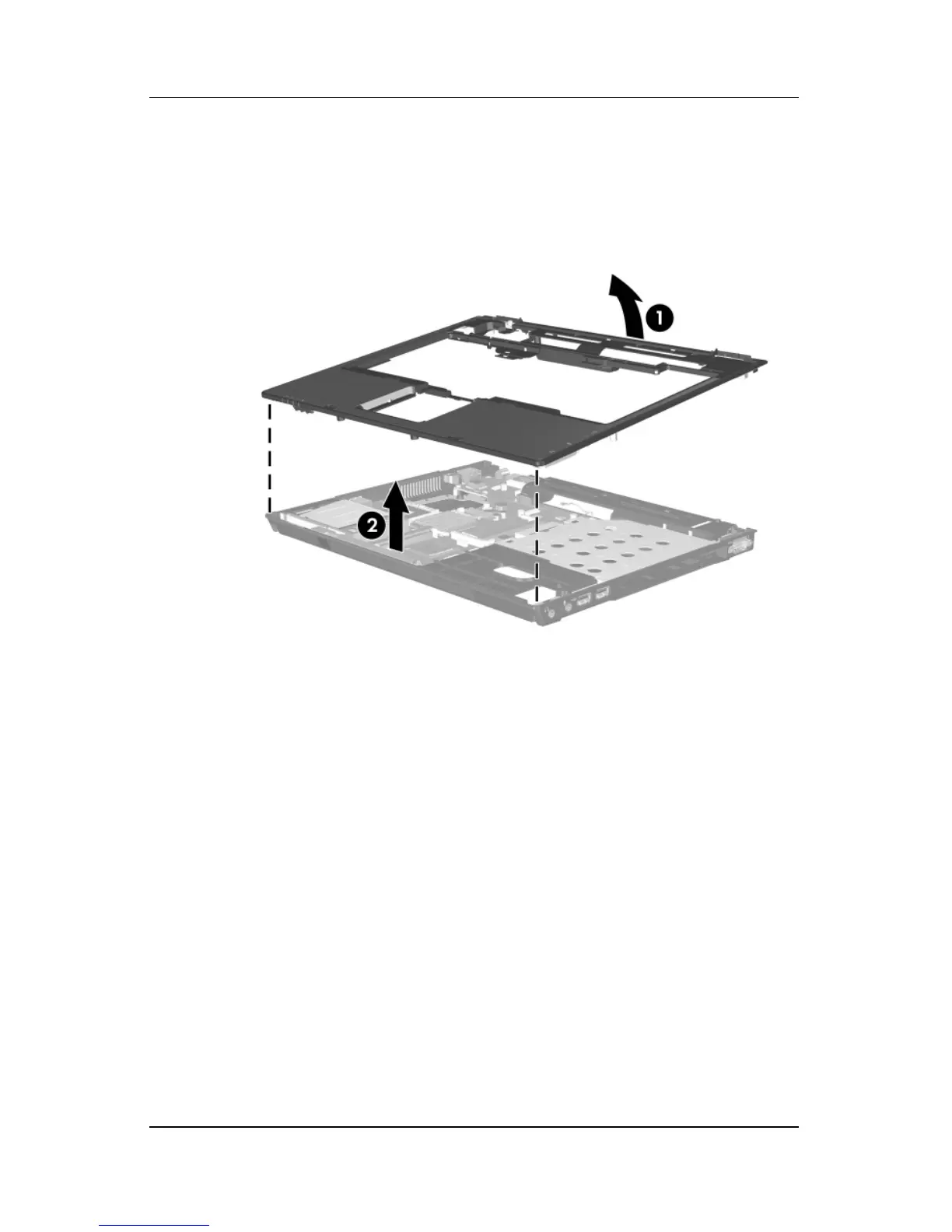Removal and Replacement Procedures
Maintenance and Service Guide 6–43
7. Lift the rear edge of the top cover 1 until it disengages from
the left and right sides of the base enclosure.
8. Lift the top cover 2 straight up and remove it.
Releasing the Top Cover
Reverse the above procedure to install the top cover.
