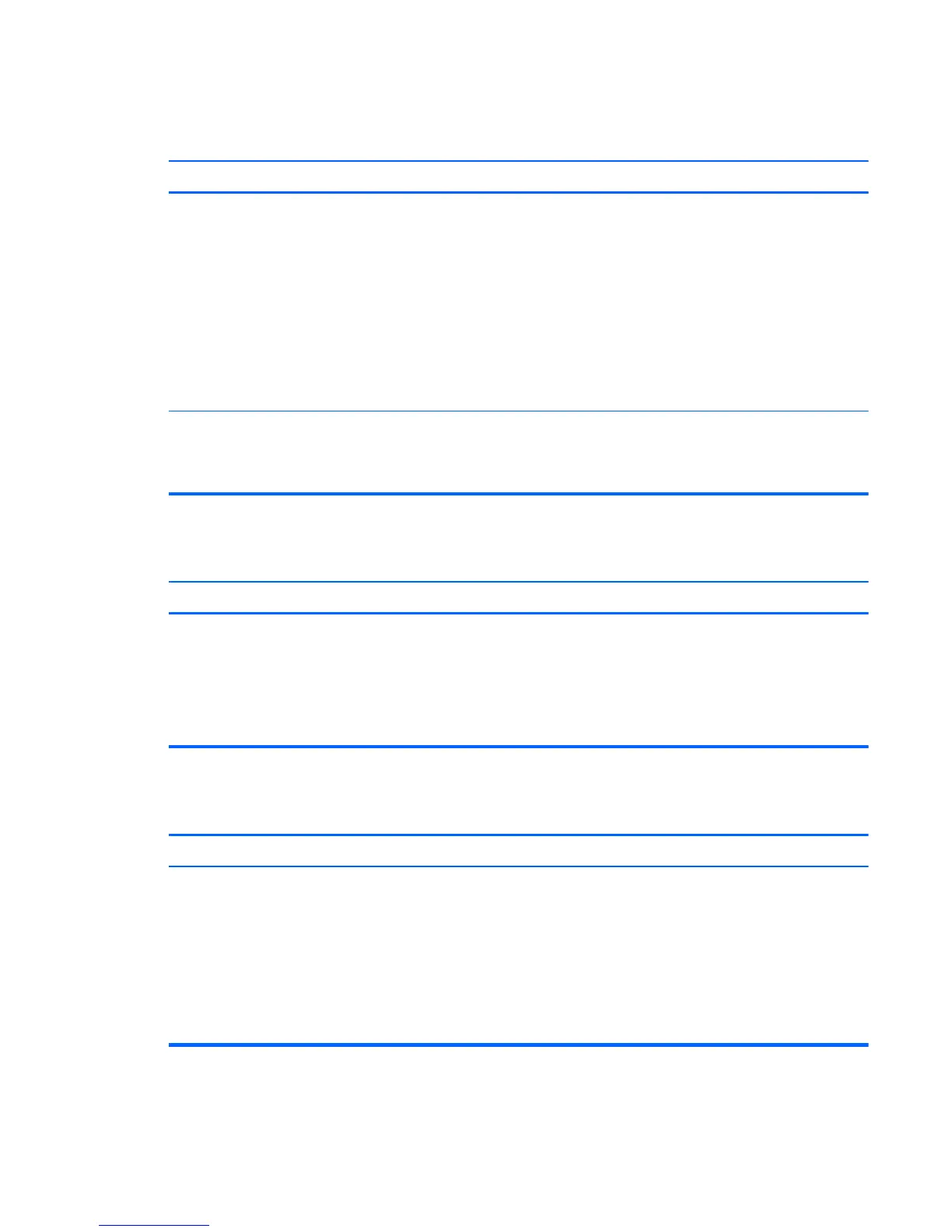Table 8-5 Solving Display Problems (continued)
Blank screen (no video).
Cause Solution
Monitor settings in the computer are not compatible with the
monitor.
1. In Control Panel, select Category from the View by
list, then under Appearance and Personalization,
select Adjust screen resolution.
To access Control Panel in Windows 7, click Start, and
then select Control Panel.
To access Control Panel in Windows 8, from the Start
screen, type c, and then select Control Panel from the
list of applications.
2. Expand the Resolution box, and then use the sliding
control to reset the resolution.
Monitor is configured to use an input that is not active. Use the monitor's on-screen menu controls to select the input
that is being driven by the system. Refer to the monitor's user
documentation for more information on the on-screen controls
and settings.
Blank screen and the power LED flashes Red five times, once every second, followed by a two second
pause, and the computer beeps five times. (Beeps stop after fifth iteration but LEDs continue flashing.)
Cause Solution
Pre-video memory error. 1. Reseat DIMMs. Power on the system.
2. Replace DIMMs one at a time to isolate the faulty
module.
3. Replace third-party memory with HP memory.
4. Replace the system board.
Blank screen and the power LED flashes Red six times, once every second, followed by a two second
pause, and the computer beeps six times. (Beeps stop after fifth iteration but LEDs continue flashing.)
Cause Solution
Pre-video graphics error. For systems with a graphics card:
1. Reseat the graphics card (if applicable). Power on the
system.
2. Replace the graphics card (if applicable).
3. Replace the system board.
For systems with integrated graphics, replace the system
board.
Solving Display Problems
159
