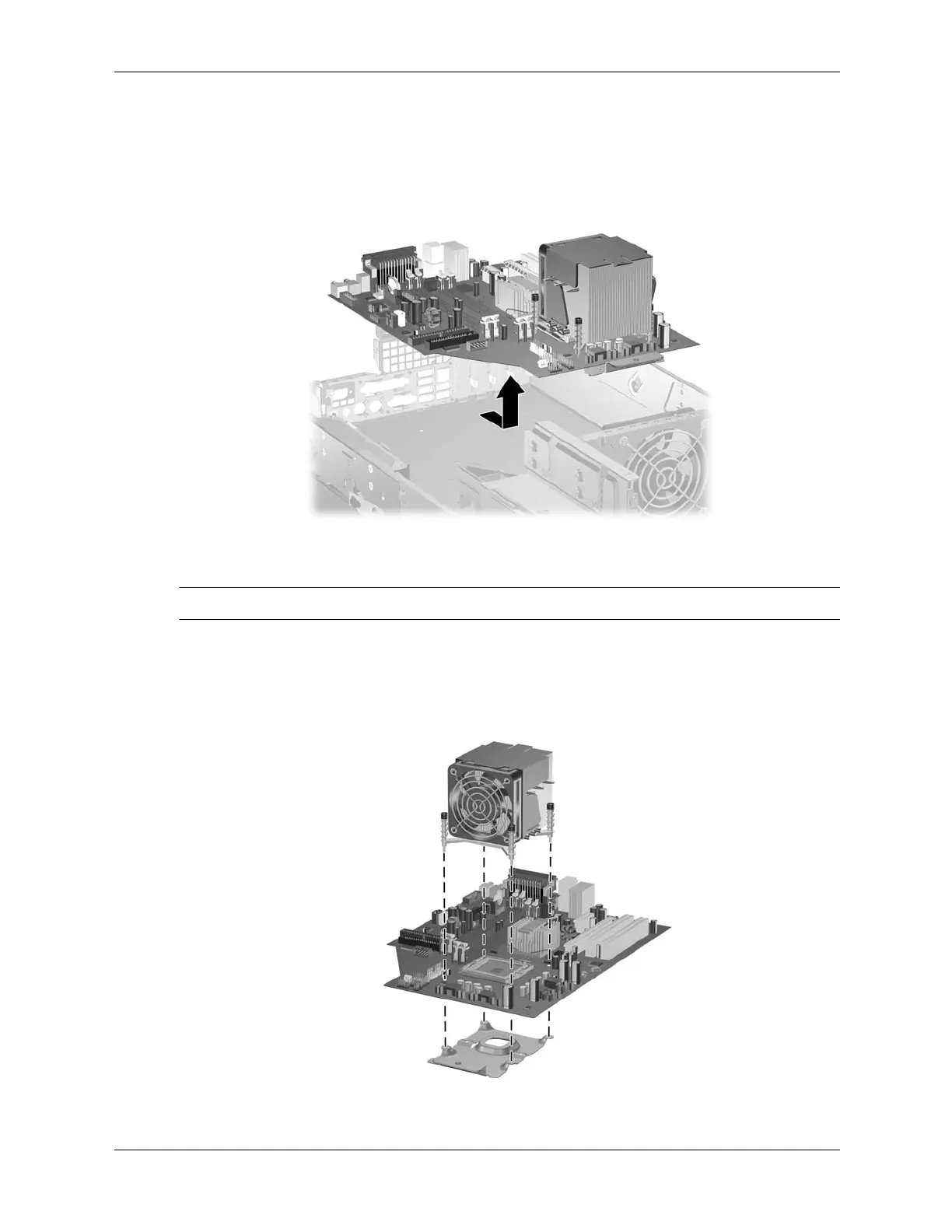7–44 376220-001 Service Reference Guide, dc5100
Removal and Replacement Procedures— Small Form Factor (SFF) Chassis
11. Slide the system board tray assembly towards the front of the chassis, about 1/4 inch and lift
the system board up and out of the chassis.
12. Remove the heatsink from the system board and the system board tray (Section 7.13,
“Heatsink”).
✎
The standoff tray may be separated from the bottom of the system board at this time.
To reinstall the system board:
1. Align the standoff tray below the system board so that the four anthills penetrate the system
board and the green handle is at the front of the board.
