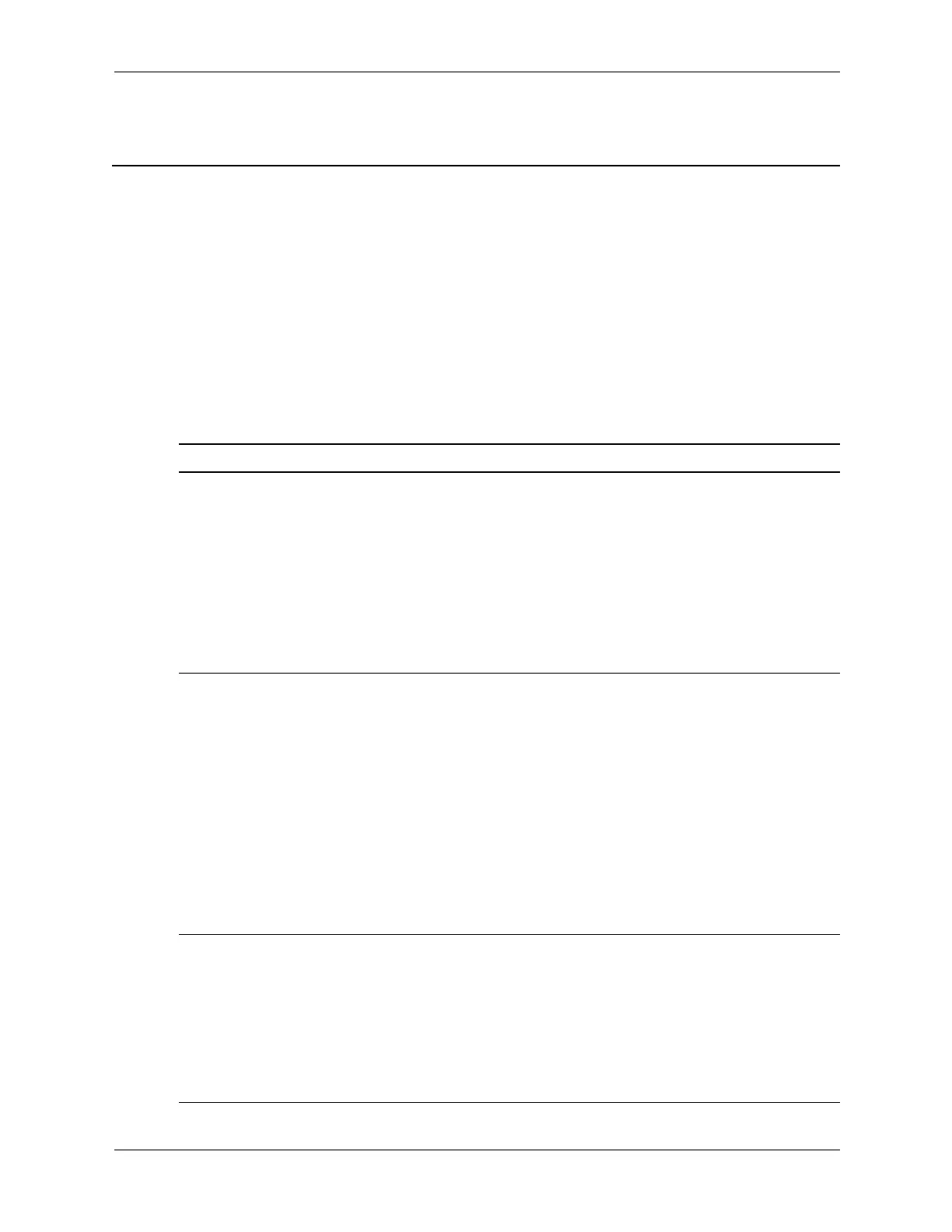Service Reference Guide, dc5100 376220-001 C–1
C
POST Error Messages
POST Error Messages
An error message results if the Power-On Self-Test (POST) encounters a problem. This test runs
when the system is turned on, checking assemblies within the computer and reporting any errors
found.
Not all computers use all of the codes listed.
POST Error Messages
Screen Message Probable Cause Recommended Action
101-Option ROM
Checksum Error
System ROM or
expansion board option
ROM checksum.
Verify the correct ROM.
Flash the ROM if needed.
If an expansion card was recently
added, remove it and see if the problem
remains.
Clear CMOS.
If the message disappears, there may be
a problem with the expansion card.
Replace the system board.
110-Out of Memory
Space for Option
ROMs
Recently added PCI
expansion card contains
an option ROM too large
to download during
POST.
If a PCI expansion card was recently
added, remove it to see if the problem
remains.
In Computer Setup, disable the NIC PXE
Option ROM Download to prevent PXE
option ROM for the internal NIC from
being downloaded during POST to free
more memory for an expansion card’s
option ROM. Internal PXE option ROM is
used for booting from the NIC to a PXE
server.
Enable the ACPI/USB Buffers @ Top of
Memory setting in Computer Setup.
162-System Options
Not Set
Configuration incorrect.
RTC (real-time clock)
battery may need to be
replaced.
Run Computer Setup (F10 Setup) and
check configuration of Onboard
Devices.
Set the date and time under Control
Panel or in F10 Setup depending on
the operating system.
If the problem persists, replace the RTC
battery.
