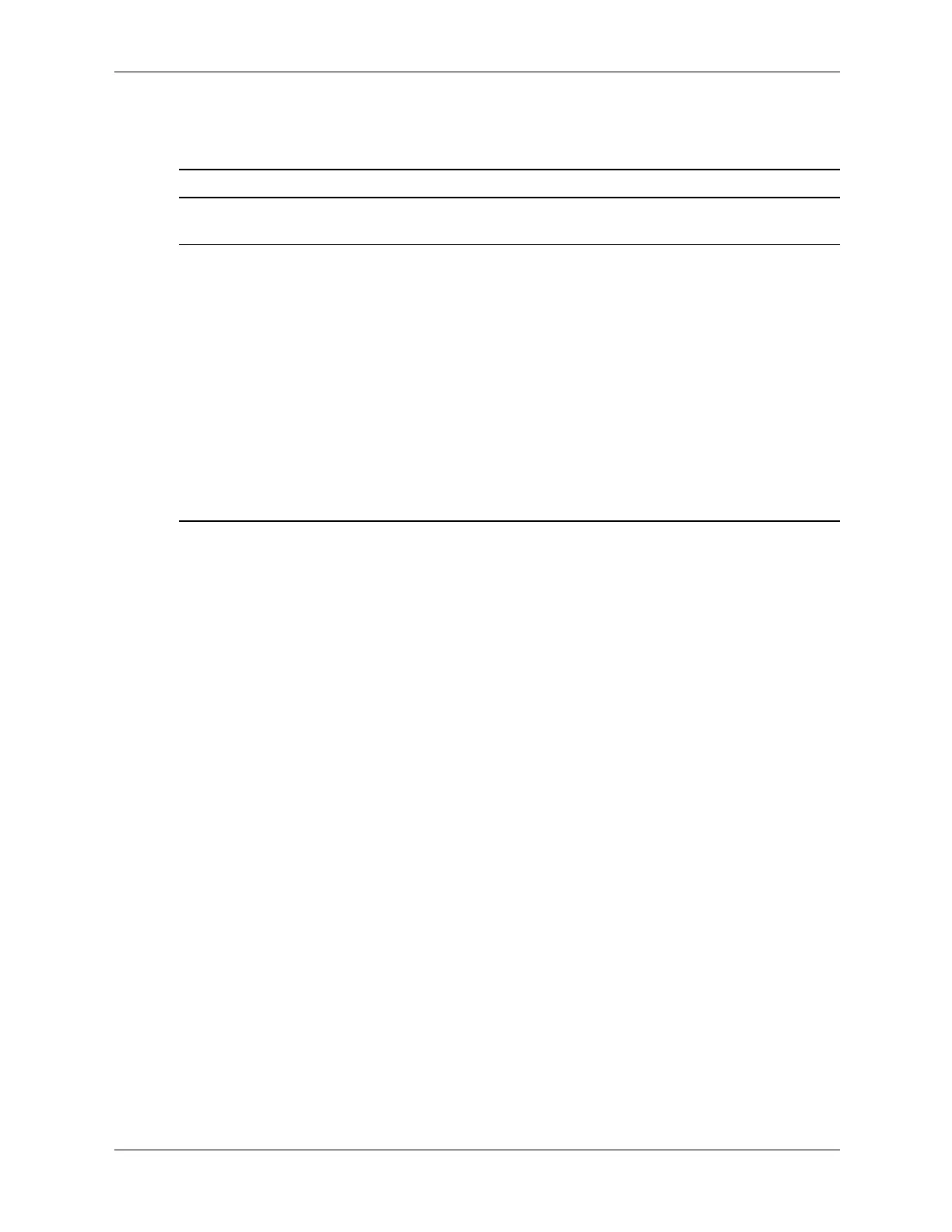Service Reference Guide, dc5100 376220-001 4–11
Serial and Parallel ATA Drive Guidelines and Features
4.6 SATA BIOS
4.6.1 Legacy Mode
The Legacy mode is used to access devices attached to the embedded IDE controllers. Each
channel requires two fixed I/O address ranges and an IRQ for each.
■ Primary Channel
❏ Command block: 1F0h - 1F7h
❏ Control block: 3F6h
❏ IRQ: 14
■ Secondary Channel
❏ Command block: 170h - 177h
❏ Control block: 376h
❏ IRQ: 15
4.6.2 Native Mode
The native mode is used to access devices attached to add-in cards and is not supported by many
legacy operating systems. Addresses are assigned by PCI Plug-n-Play BIOS and the IRQ is
shared with multiple controllers. Base Address Registers for the Command and Control Block
are found in the PCI Configuration Space.
■ Offset 10h—Primary Command base address
■ Offset 14h—Primary Control base address
■ Offset 18h—Secondary Command base address
■ Offset 1Ch—Secondary Control base address
Windows 2000 and XP Windows 9x, NT, and Linux
Enhanced Mode (default BIOS Setting)
—Separate IDE controller
Compatibility Mode (non-default BIOS Setting)
—Combined IDE controller
•PATA Controller in Legacy Mode
- Device 0 is accessible as Device 0 of
PATA controller’s Primary Channel
- Device 1 is accessible as Device 1of
PATA controller’s Primary Channel
•SATA Controller in Native Mode
- SATA 0 is accessible as Device 0 of
SATA controller’s Primary Channel
- SATA 1 is accessible as Device 0 of
SATA controller’s Secondary Channel
SATA 2 is accessible as Device 1of
SATA controller’s Primary Channel
- SATA 3 is accessible as Device 1 of
SATA controller’s Secondary Channel
•PATA Controller in Legacy Mode
- Device 0 is accessible as Device 0 of the
combined controller’s Secondary
Channel
- Device 1 is accessible as Device 1of the
combined controller’s Secondary
Channel
•SATA Controller in Legacy Mode
- SATA 0 is accessible as Device 0 of the
combined controller’s Primary Channel
- SATA 1 is inaccessible
- SATA 2 is accessible as device 1 of the
combined controller’s Primary Channel
- SATA 3 is inaccessible
