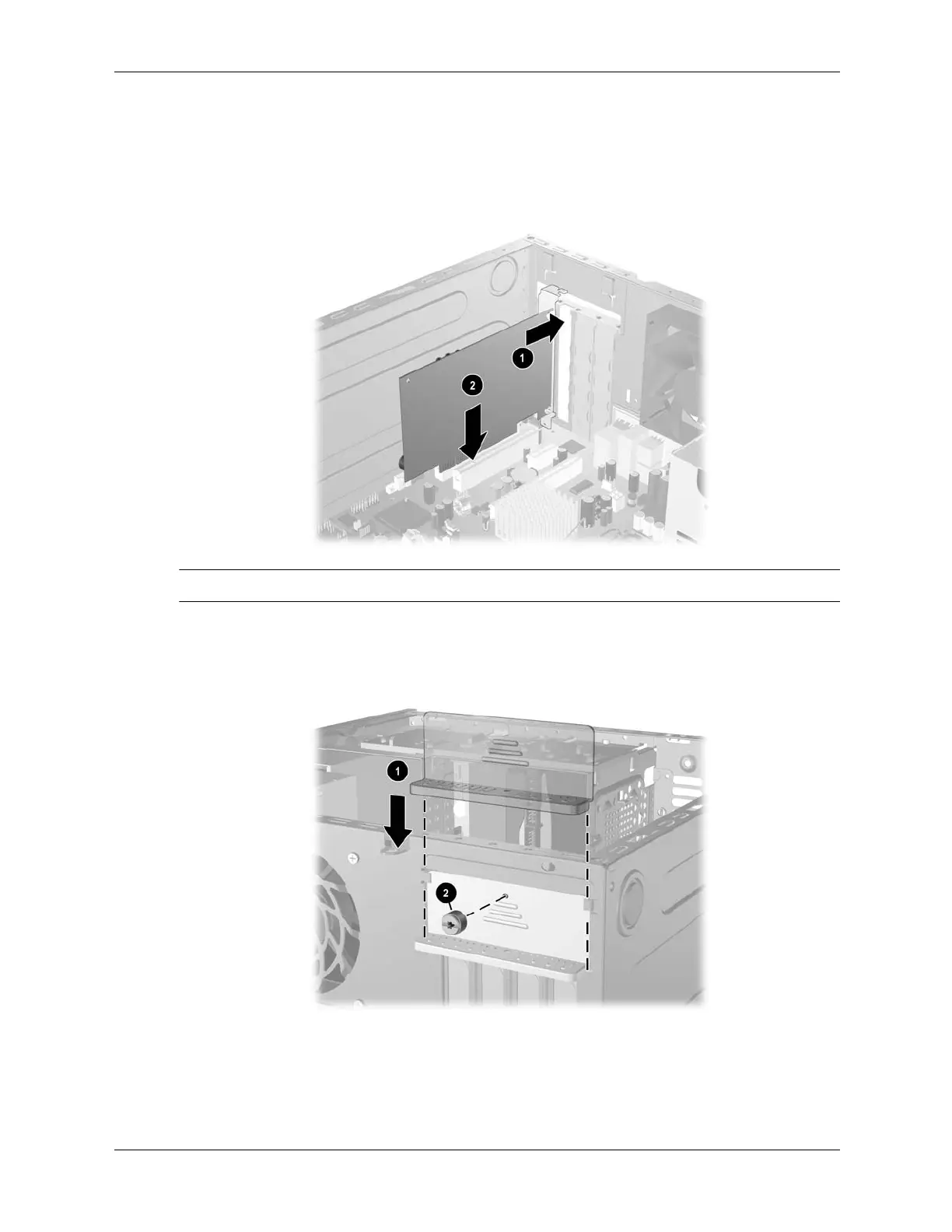Service Reference Guide, dc5100 376220-001 6–11
Removal and Replacement Procedures— Microtower (MT) Chassis
5. When installing an expansion card, hold the card just above the expansion slot on the system
board then move the card toward the rear of the chassis so that the bracket on the card is
aligned with the open slot on the rear of the chassis 1.
6. Press the card straight down into the expansion slot on the system board 2.
✎
Press firmly on the card so that the whole connector seats properly in the expansion card slot.
7. Slide the slot cover lock down toward the expansion card brackets and slot covers to secure
them in place 1 and install the retaining screw 2.
