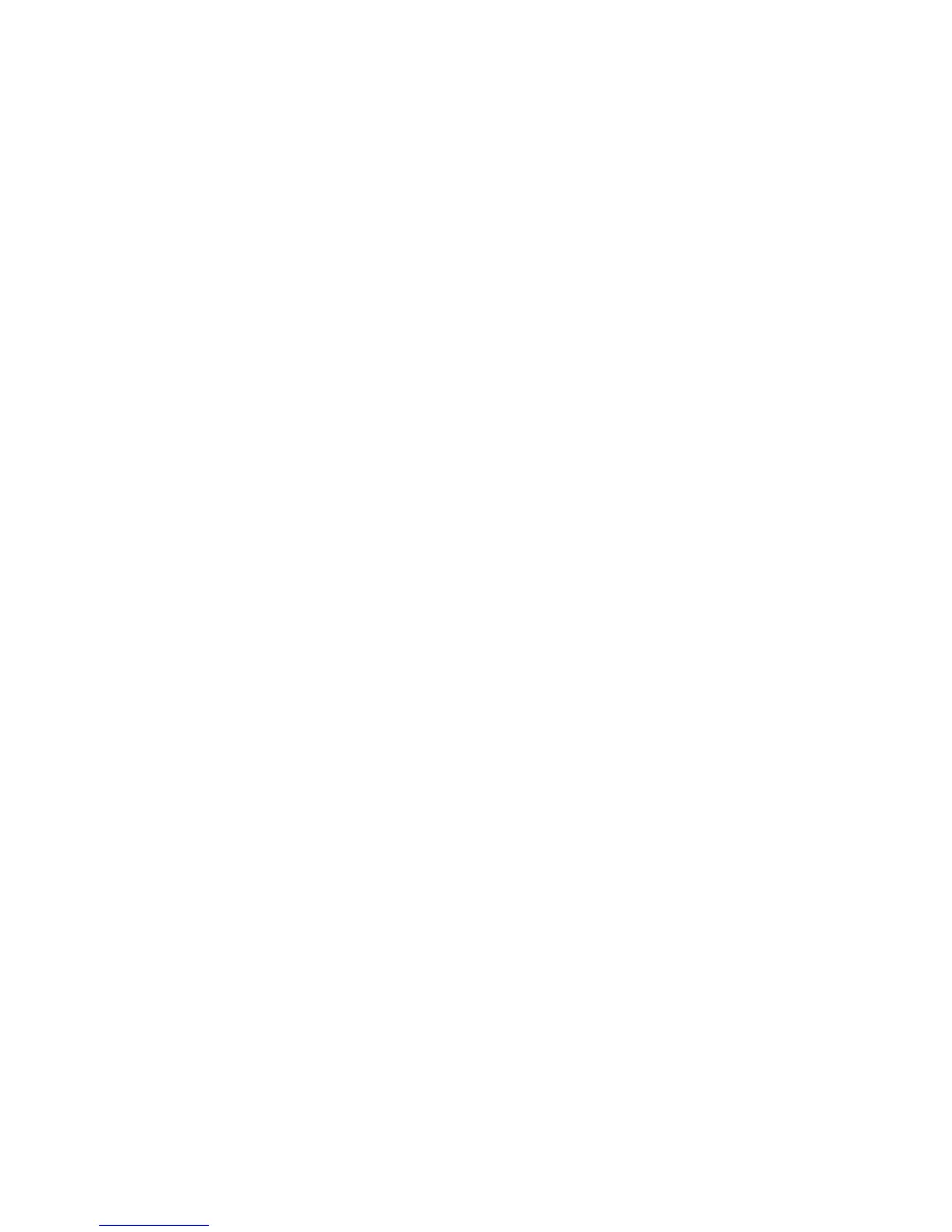Index 131
registering the server 33
regulatory compliance notices 106, 108
remote support and analysis tools 85
required information 116
requirements, airflow 28
requirements, electrical grounding 29
requirements, environmental 28, 113
requirements, power 29
requirements, site 28
requirements, space 28
requirements, temperature 28
ROM legacy USB support 83
ROM redundancy 82
ROM, updating 86
ROM-Based Setup Utility (RBSU) 69, 75
ROMPaq utility 79, 82
S
safety considerations 30, 88
safety information 83
SAN configuration 77
SAS drives 17
SATA DVD drive connector 11
scripted installation 74
SD card slot 11
serial connector 9
serial number 78
series number 106
server adapter option 64
server fault indications flowchart 101
server features and options 34
Server Migration Pack 80
server options, installing 31, 34
service notifications 92
shipping carton contents 30
site requirements 28
Smart Update Manager 86
SmartStart autorun menu 74
SmartStart Scripting Toolkit 74
SmartStart, overview 74
space requirements 28
specifications, power 113
specifications, server 113
standards 106
start diagnosis flowchart 92
static electricity 112
support 85, 116
support packs 74
supported operating systems 86
symbols on equipment 89
symptom information 90
system battery 11, 104
system board battery 11, 110
system board components 11
system components 7
system configuration settings 74
System Erase Utility 80
system maintenance switch 11, 13
System Online ROM flash component utility 86
system power LED 8
system, keeping current 85
Systems Insight Display 15
Systems Insight Display cabling 72
Systems Insight Display LEDs 14, 15
Systems Insight Manager 80
T
T-10/T-15 Torx screwdriver 19
technical support 116
telephone numbers 116
temperature requirements 28
temperature, overtemperature LED 14
TMRA (recommended ambient operating
temperature) 28
tools 19
TPM (Trusted Platform Module) 66, 67
TPM connector 11
troubleshooting 88
troubleshooting flowcharts 92
troubleshooting resources 88
troubleshooting, firmware upgrade utility 88
Trusted Platform Module (TPM) 66, 67
U
UDIMM configuration 42
UID button 10
UID LED 10, 20
updating the system ROM 82
USB (universal serial bus) 11
USB connectors 7, 9, 11
USB support 83
utilities 74
utilities, deployment 74, 75, 78
V
ventilation 28
video connector 7, 9
Virtual Machine Management Pack 80
Vulnerability and Patch Management Pack 81