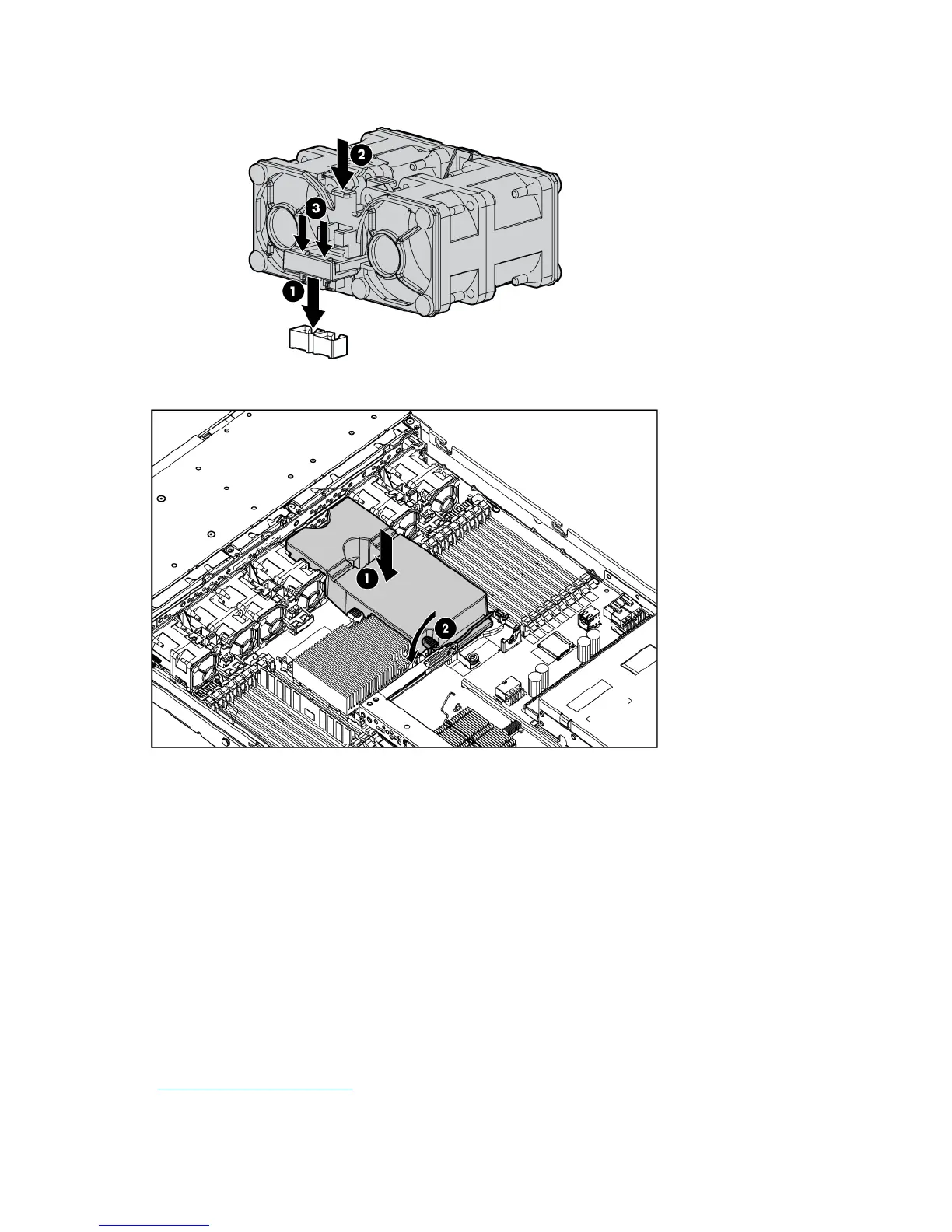Hardware options installation 56
15.
Install all fan modules.
16. Install the fan blank.
17. Install the air baffle (on page 23).
18. Install the BBWC battery pack, if removed ("Installing the BBWC battery pack" on page 58).
19. Install hard drives or hard drive blanks into each bay.
20. Install the access panel (on page 22).
21. Slide the server into the rack.
22. Power up the server (on page 20).
23. Determine the status of the hard drive from the SAS and SATA hard drive LED combinations (on
page 17).
Controller options
The server ships with an embedded Smart Array P410i Controller. Upgrade options exist for the
integrated array controller. For a list of supported options, see the QuickSpecs on the HP website
(http://www.hp.com/support
).