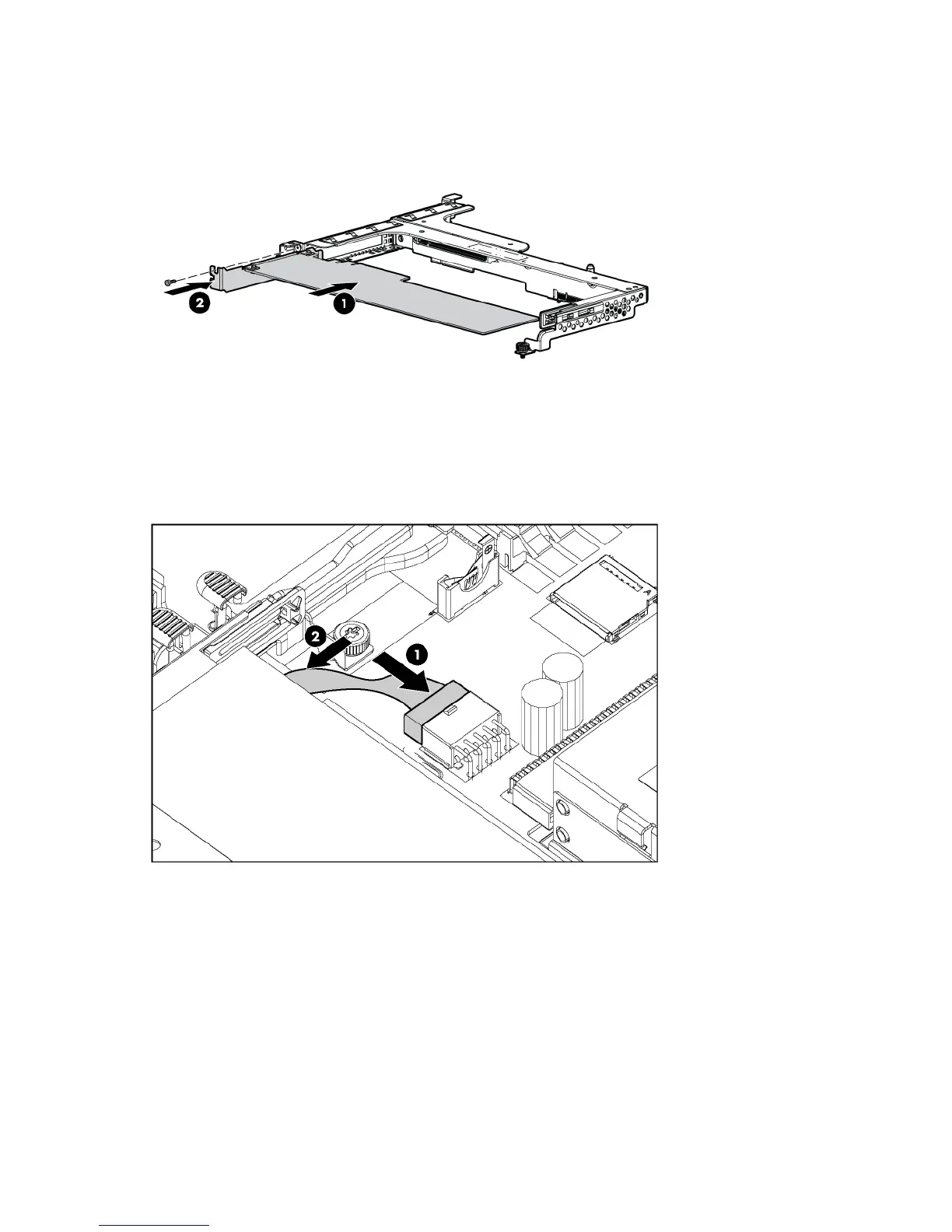Hardware options installation 63
10.
Install the graphics adapter in slot 2 on the PCI riser board assembly.
11. Install the PCI riser board assembly (on page 25).
12. Connect the PCI power cable to the connector on the 150W graphics adapter and the system
board.
13. Install the air baffle (on page 23).
14. Install the BBWC battery pack, if removed ("Installing the BBWC battery pack" on page 58).
15. Install the access panel (on page 22).
16. Slide the server into the rack.
17. Power up the server (on page 20).