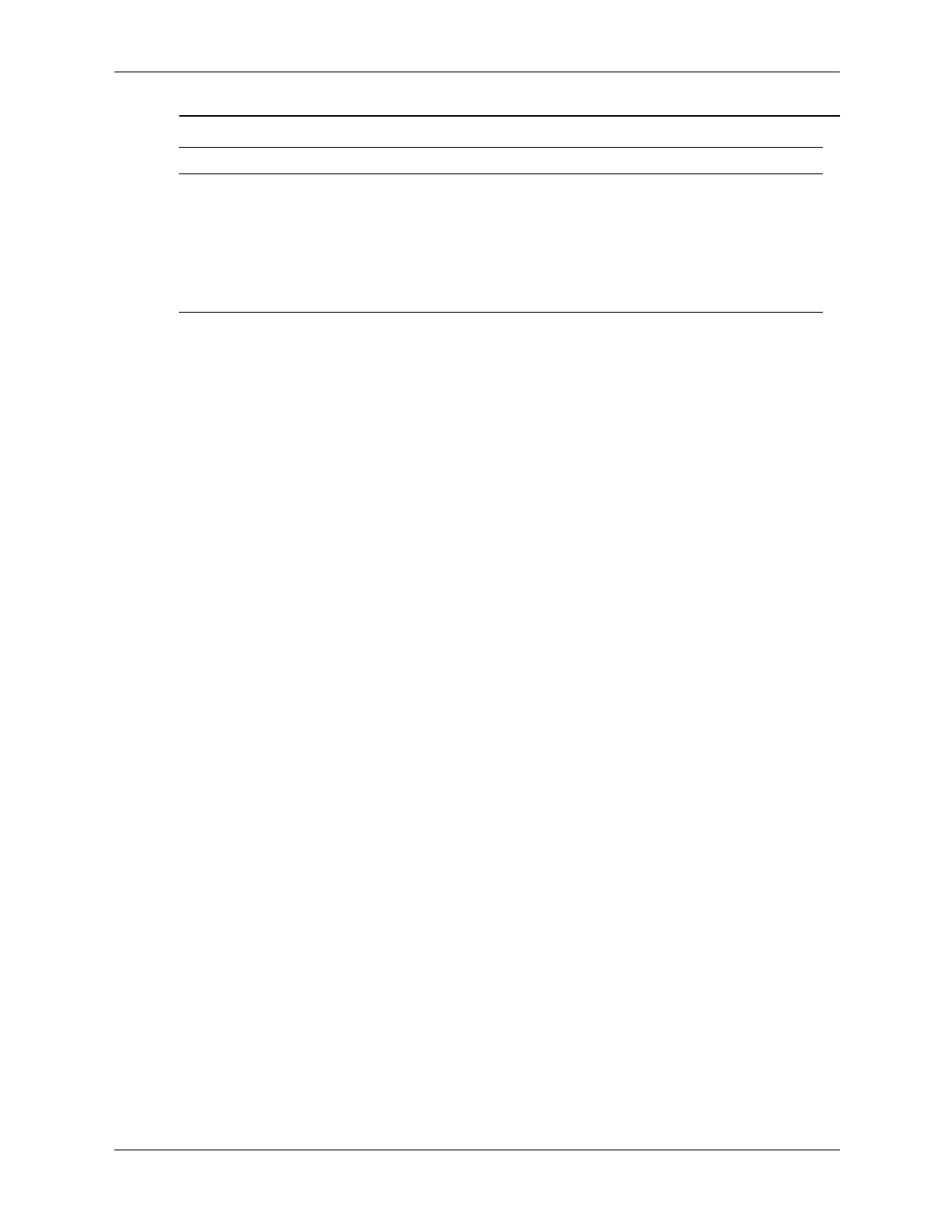Service Reference Guide, dx2200 MT 415606-001 E–17
Troubleshooting Without Diagnostics
Power LED flashes Red five
times, once every second,
followed by a two second
pause.
Memory is installed
incorrectly or is bad.
1. Reseat DIMMs.
2. Replace DIMMs one at a time to
isolate the faulty module.
3. Replace third-party memory
with HP memory.
4. Replace the system board.
Solving Hardware Installation Problems (Continued)
Problem Cause Solution
