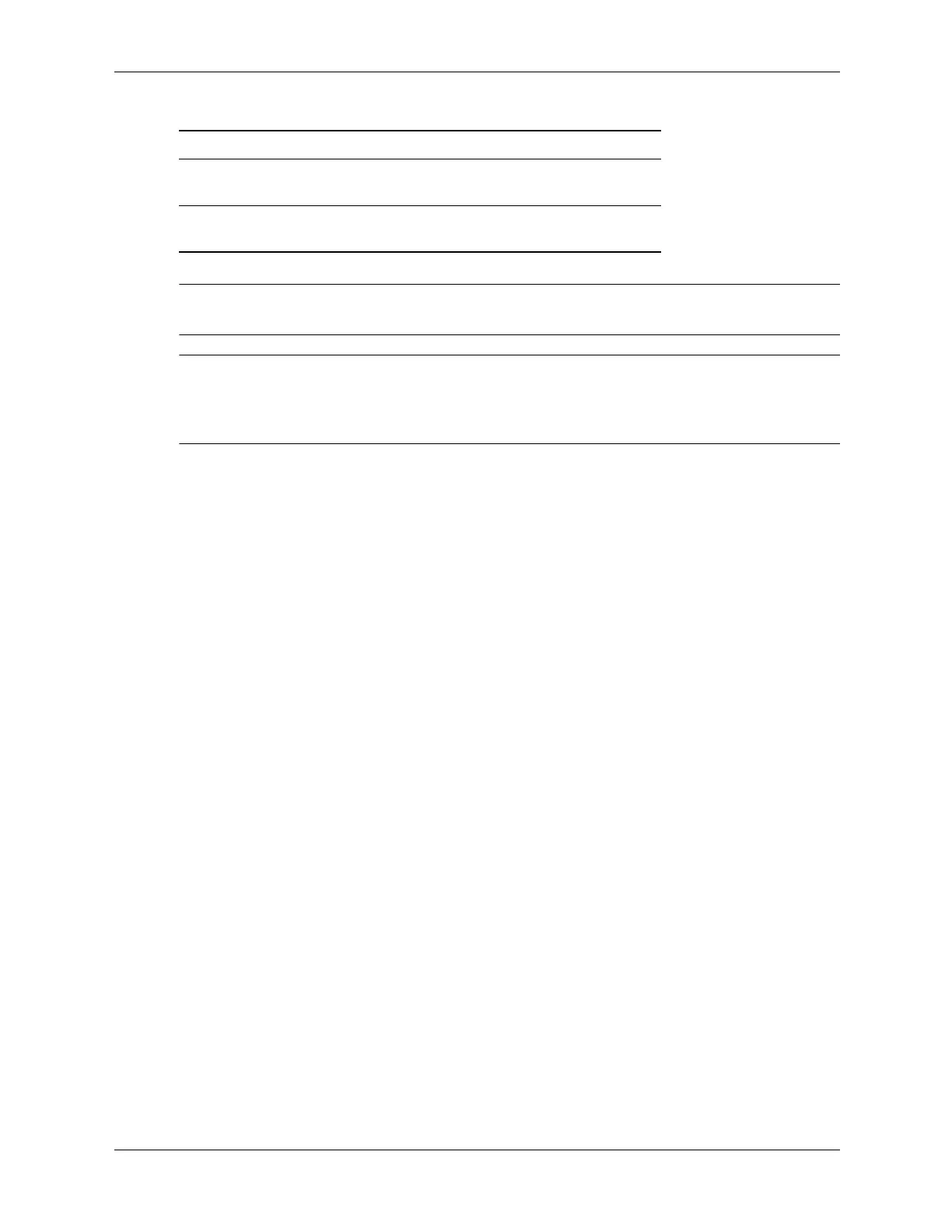Service Reference Guide, dx2200 MT 415606-001 6–15
Removal and Replacement Procedures— Microtower (MT) Chassis
✎
If you are installing a drive in the external 3.5" drive bay for the first time, use a flatblade
screwdriver to pry out the metal shield covering the bay.
✎
There are a total of eight extra guide/retainer screws on the front of the chassis behind the bezel.
Four have Unified Standard (U.S.) #6-32 standard threads and four have M3 metric threads. U.S.
screws are used for hard drives and have a silver finish. Metric screws are used for all other drives
and have a black finish. Be sure to install the appropriate guide screws into the drive.
Device Retainer Screws Guide Screws
Diskette Drive 2 (labeled “FDD” on chassis) 1 (front left side of
drive)
Media Card
Reader
2 (labeled “CR” on chassis) none
