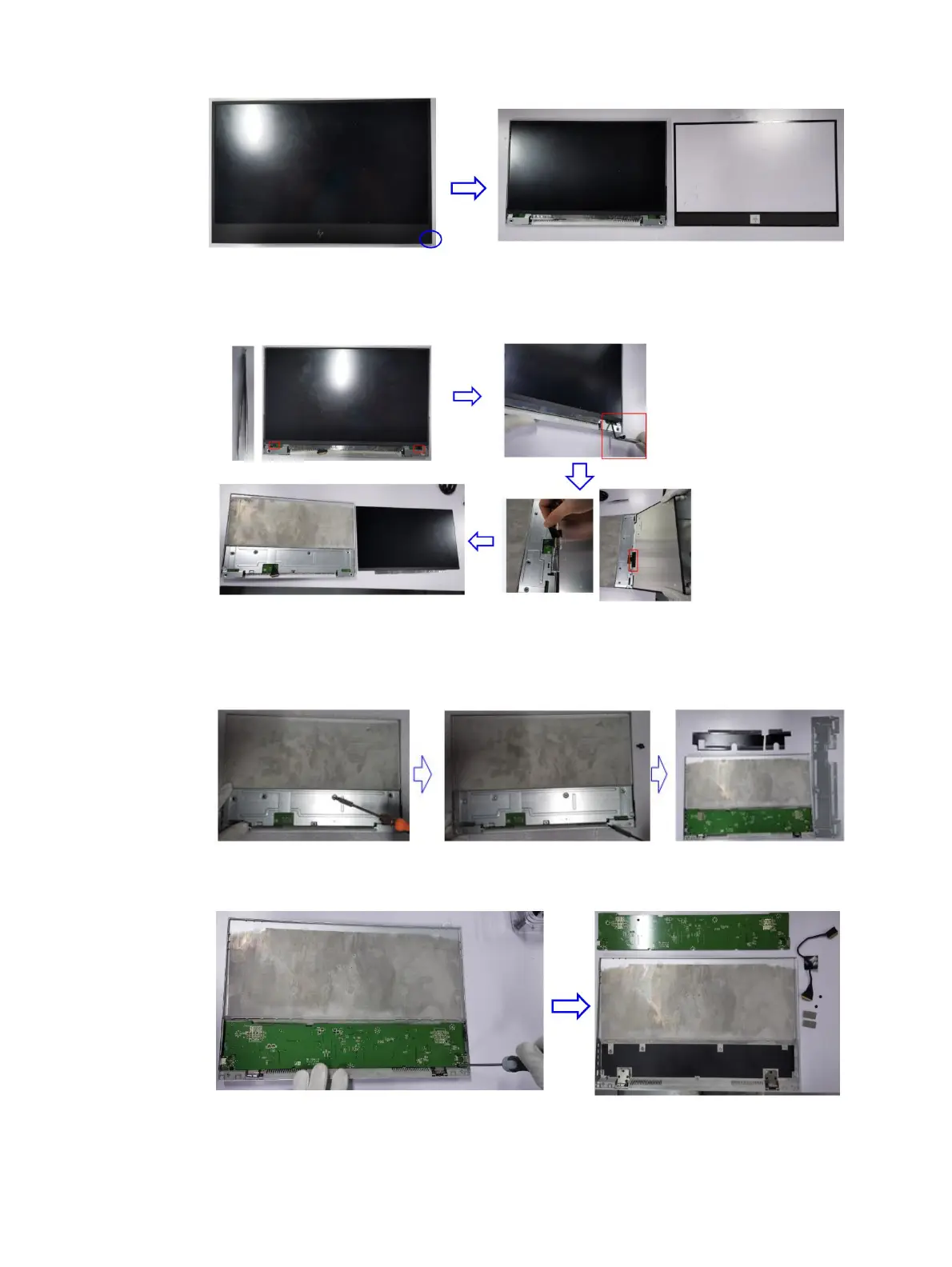Disassemble Bezel
2) Disassemble Panel: Use the tweezers to remove the panel and rear shell fixed 3m glue, Remove the acetate
tape of the fixed eDP Cable
Separate panel from mechanism
3) Disassemble Chassis Assembly: Release all the screws on the chassis and remove the chassis and mylar
Disassemble Chassis
4) Disassemble PCB Assembly: Release all the screws on the chassis and remove the PCB and eDP cable.
Disassemble PCB
5) Disassemble side OSD Button and Power button.
