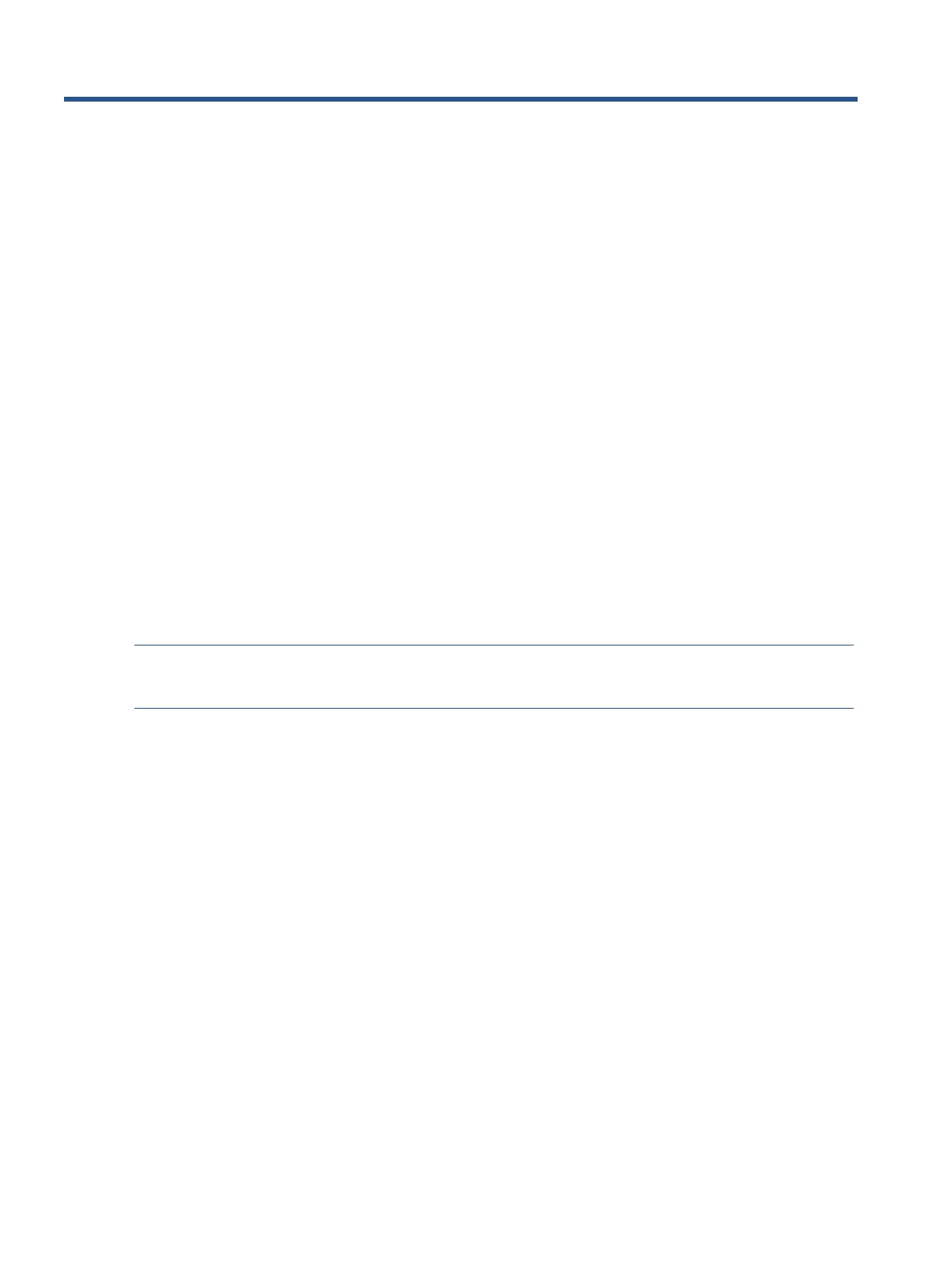3
2 Monitor features
This chapter provides an overview of the monitor’s features.
Features
Depending on the model, your monitor might include the following features:
● 35.6cm (14-inch) diagonal viewable screen area with 1920 x 1080 resolution, plus full-screen support
for lower resolutions.
● Anti-Glare panel with an LED backlight.
● Wide viewing angle to allow viewing from a sitting or standing position, or when moving from side to
side.
● Double USB type c ports for power and video inputs (with USB type c cable provided).
● Integrated adjustable stand for multiple viewing angles
● Plug-and-play capability if supported by your operating system.
● On-Screen Display (OSD) adjustments in several languages for easy setup and screen optimization.
● Energy saver feature to meet requirements for reduced power consumption.
● Fabric carrying case to protect screen from scratches included.
NOTE: For safety and regulatory information, refer to the Product Notices provided in your documentation
kit. To access the latest user guides or manuals for your product, go to http://www.hp.com/support and
follow the instructions to find your product. Then select Manuals.