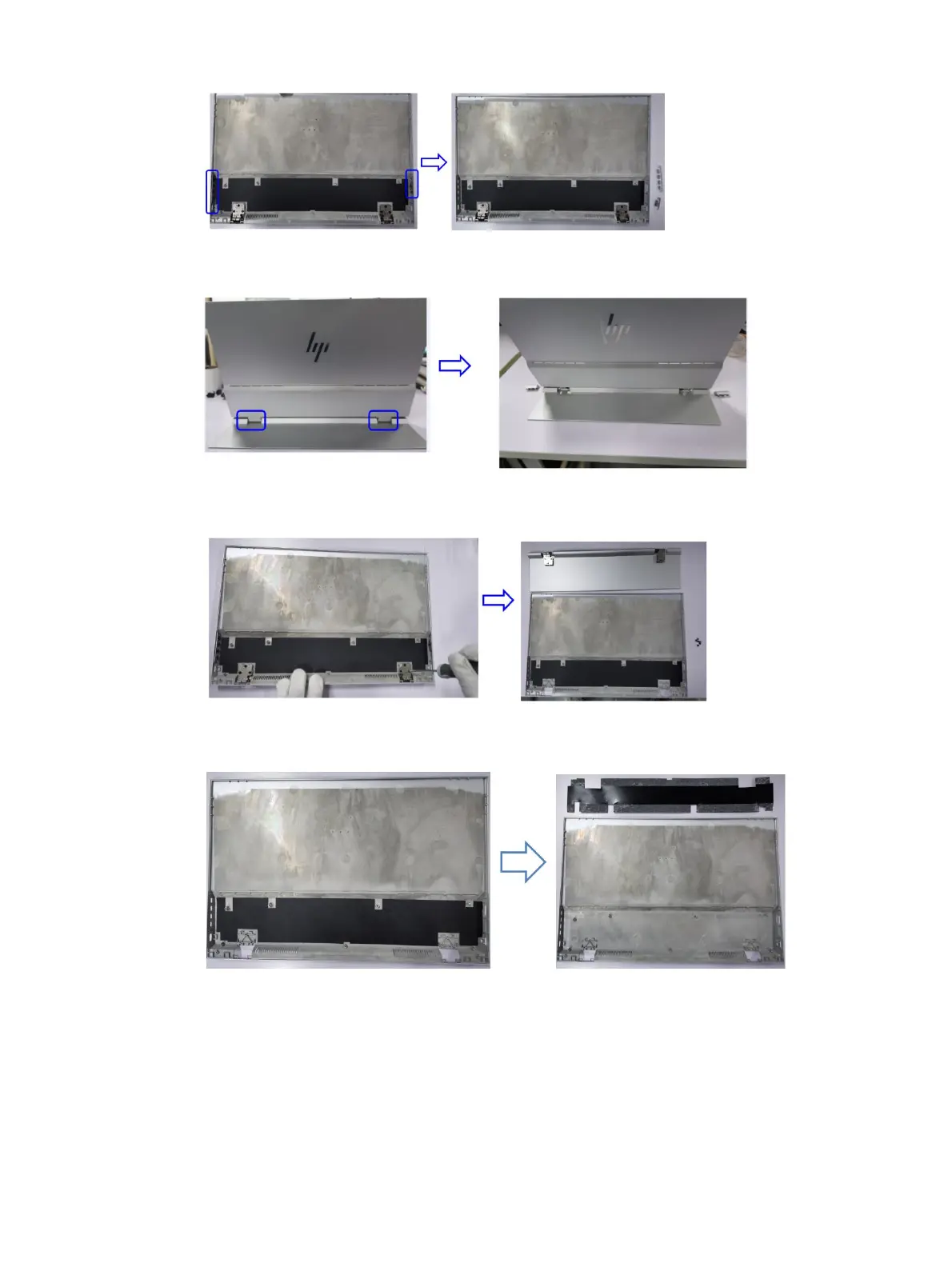11
Disassemble side OSD Button and Power button
6) Disassemble Hinge Cover.
Disassemble Hinge Cover
7) Disassemble stand: Release all the screws on the Stand and remove the Stand
Disassemble Stand
8) Disassemble Rear Cover Mylar: Peel off all the mylar that fixed on the rear cover
Disassemble Rear Cover Mylar
Connector repair
This procedure includes USB-C connectors.
The connectors are on the main board (board part number 790RV1300600H01).
