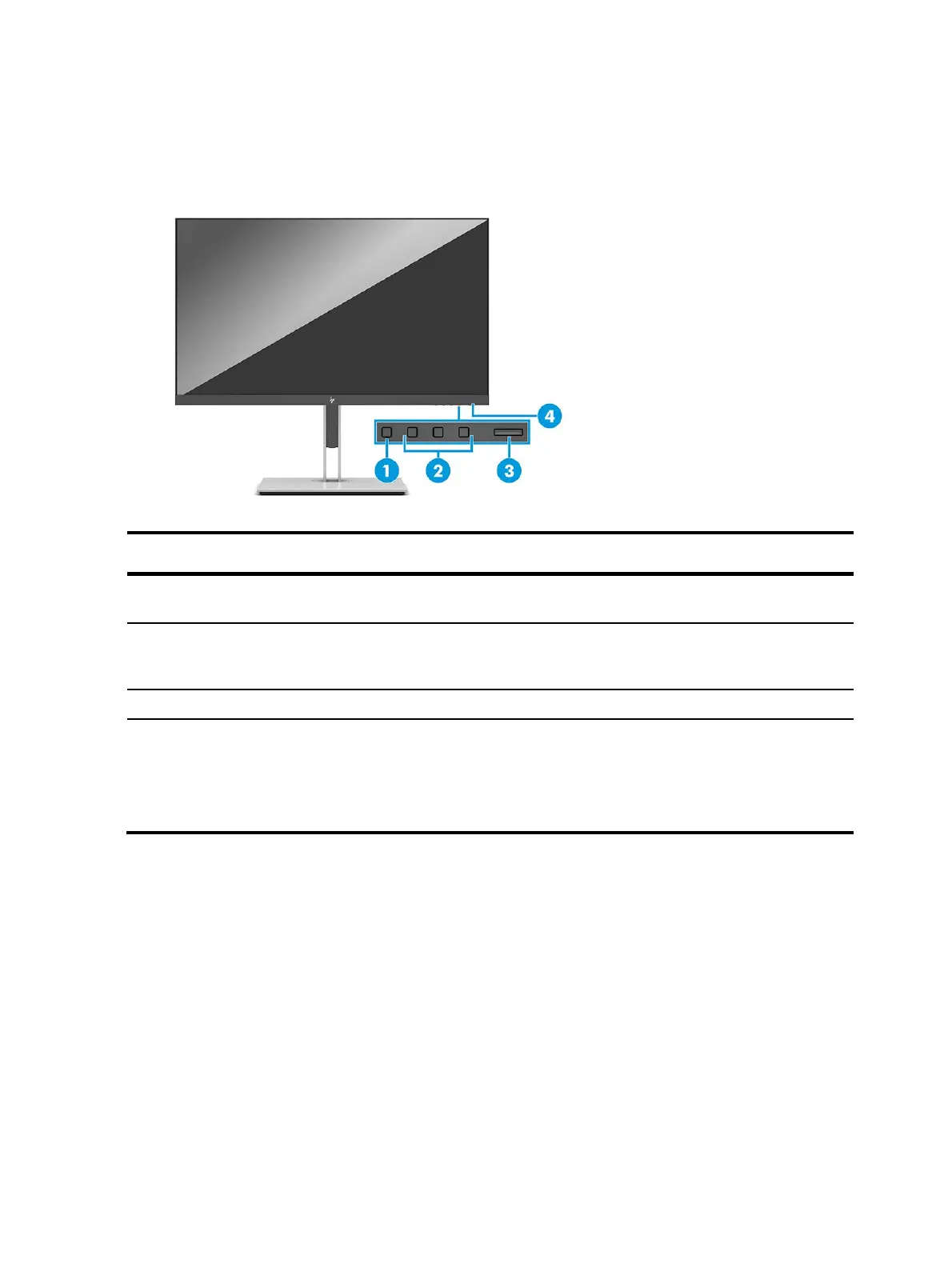5
Front components
To identify the components on the front of the monitor, use this illustration and table.
Table 1-1: Front components and their descriptions
(1)
Press to open the OSD menu, select a menu item
from the OSD, or close the OSD menu.
(2)
When the OSD menu is open, press the buttons to
navigate through the menu. The function light icons
indicate the default button functions.
(3)
Turns the monitor on or off.
(4)
White: The monitor is on.
Amber: The monitor is in a reduced power state
because of inactivity.
Blinking amber: The monitor is in a reduced power
state because of an Energy Saver setting.