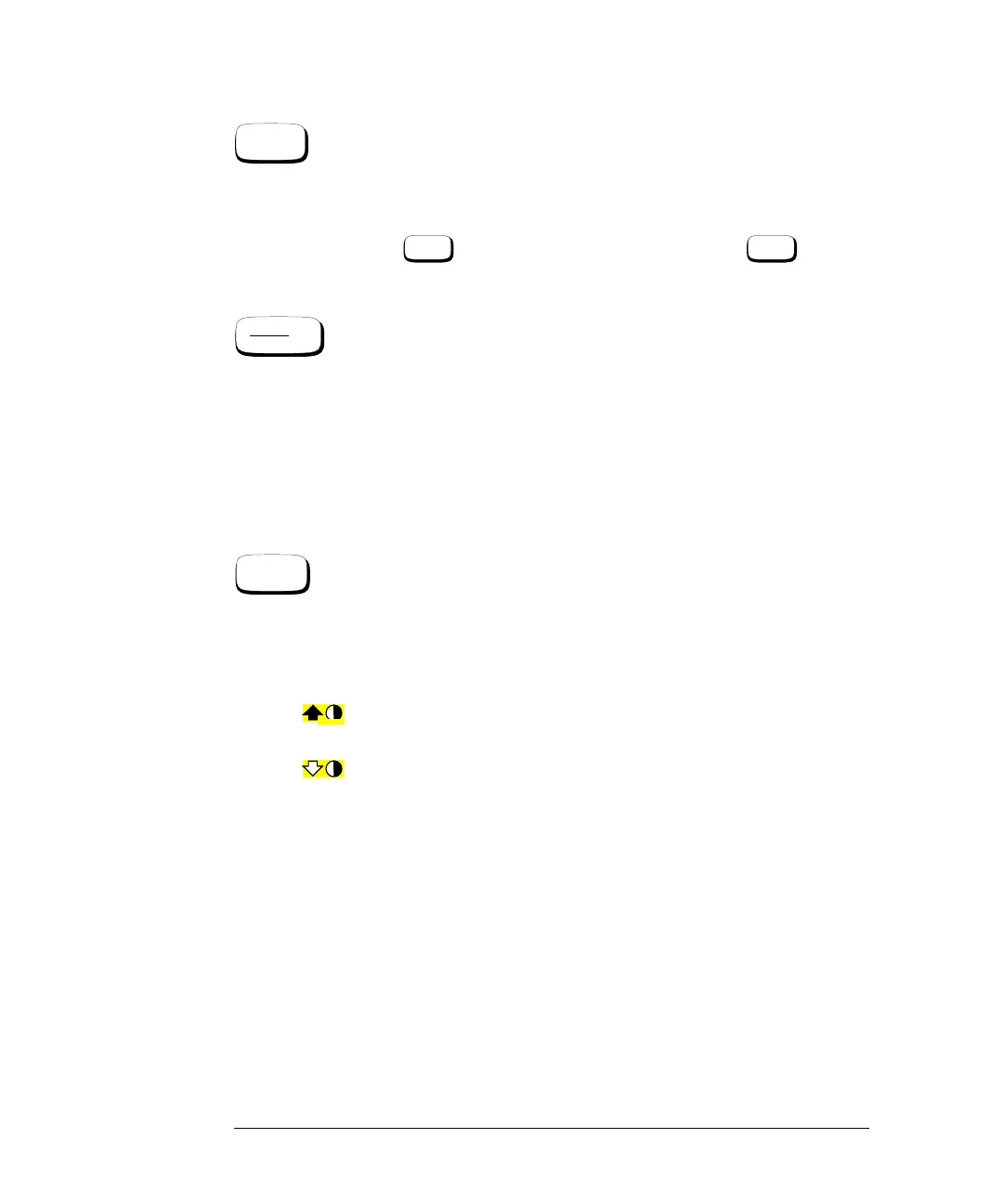HP4402.book : chapter3.fm 18 Thu Feb 11 15:53:59 1999
Menu Reference
Front Panel Menu Reference "More", "Preset/Local", "Prev" Keys
3-18 HP E4418B User’s Guide
Press this hardkey to move through all the softkeys available on a
particular level of a menu. The bottom right of the power meter display
indicates the number of pages in the menu. For example, if “1 of 2” is
displayed, pressing moves you to “2 of 2”. Pressing again
moves you back to “1 of 2”.
Press this hardkey to preset the power meter if you are currently working
in local mode (that is, front panel operation). A confirmation pop up
window is displayed prior to a preset being carried out. Presetting the
power meter returns you to the “Contrast” menu. However, if you are in
remote mode (that is, HP-IB operation), then pressing this hardkey places
the power meter in local mode provided local lock out (LLO) is not enabled.
When reverting to local mode the power meter triggering is set to free run.
Press this hardkey to move back one level in the softkey menu structure.
Pressing this hardkey numerous times eventually returns you to the
“Contrast” menu which allows you to increase or decrease the display
contrast.
•
Press this softkey to increase the display contrast.
•
Press this softkey to decrease the display contrast.
More
More More
Preset
Local
Prev