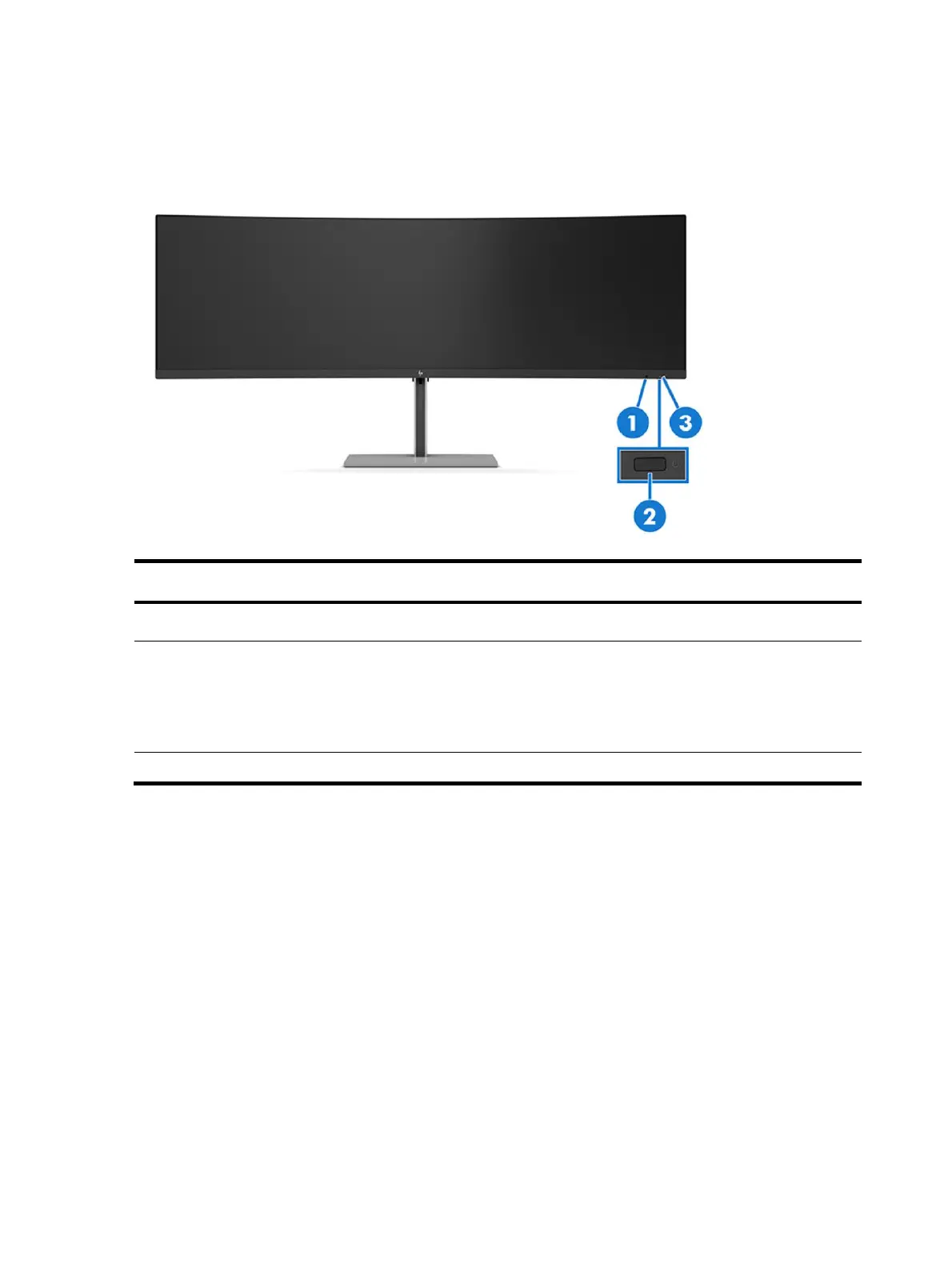Front components
To identify the components on the front of the monitor, use this illustration and table.
Table 1-1: Front components
Adjusts the display brightness according to
lighting conditions in the environment.
Turns the monitor on or off.
NOTE: When applicable HP products are
connected to the USB Type-C port, pressing the
power button on the display turns on/off your
notebook, or puts it to sleep based on your
power setting.
Indicates that the monitor is powered on.
Rear components
To identify the components on the rear of the monitor, use this illustration and table.