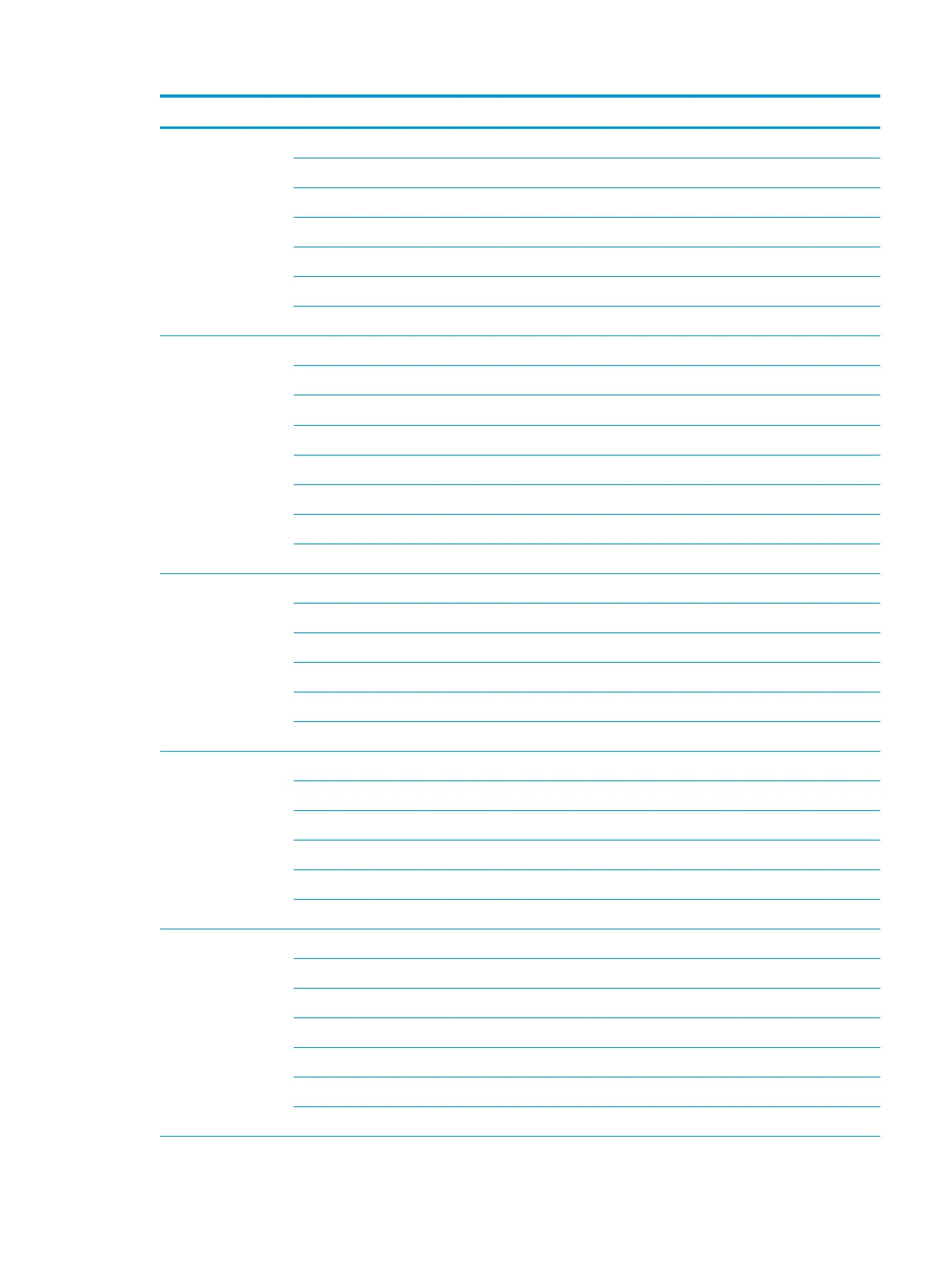Category Description
Audio-out (headphone)/audio-in (microphone) combo jack
Nano SIM
(2) USB-C 3.1 port with Thunderbolt (docking, power, USB)
USB-C 3.1 with GP and PD
Collaboration Travel Keyboard (select models only):
Keyboard
TouchPad
Sensors Combo chip
● Accelerometer
● Gyro
● Magnetometer
Ambient light sensor (ALS)
Proximity (SAR for WWAN)
Dual accelerometers (in keyboard)
Hall sensor
Docking HP Thunderbolt Dock
HP Thunderbolt Dock with 65W adapter supported
HP Thunderbolt Dock with 90W adapter supported including Fast Charge
HP Elite USB-C Docking Station
BNB Universal Dock
USB-C 3.1 Port Replicator
Keyboard/pointing
devices
External Collaboration Travel Keyboard
Backlit
TouchPad requirements
Microsoft Precision Touchpad Default Gestures Support
Firmware PTP with Filter Driver
Hybrid Mode Support
Power requirements Battery
4-cell Long Life Polymer 50.05 Whr (3250mAhr/cell)
Supports HP Fast Charge
AC adapter (USB Type-C, straight):
65 W non-PFC, wall mount
Power cord:
1.0 M length power cord with duckhead
3