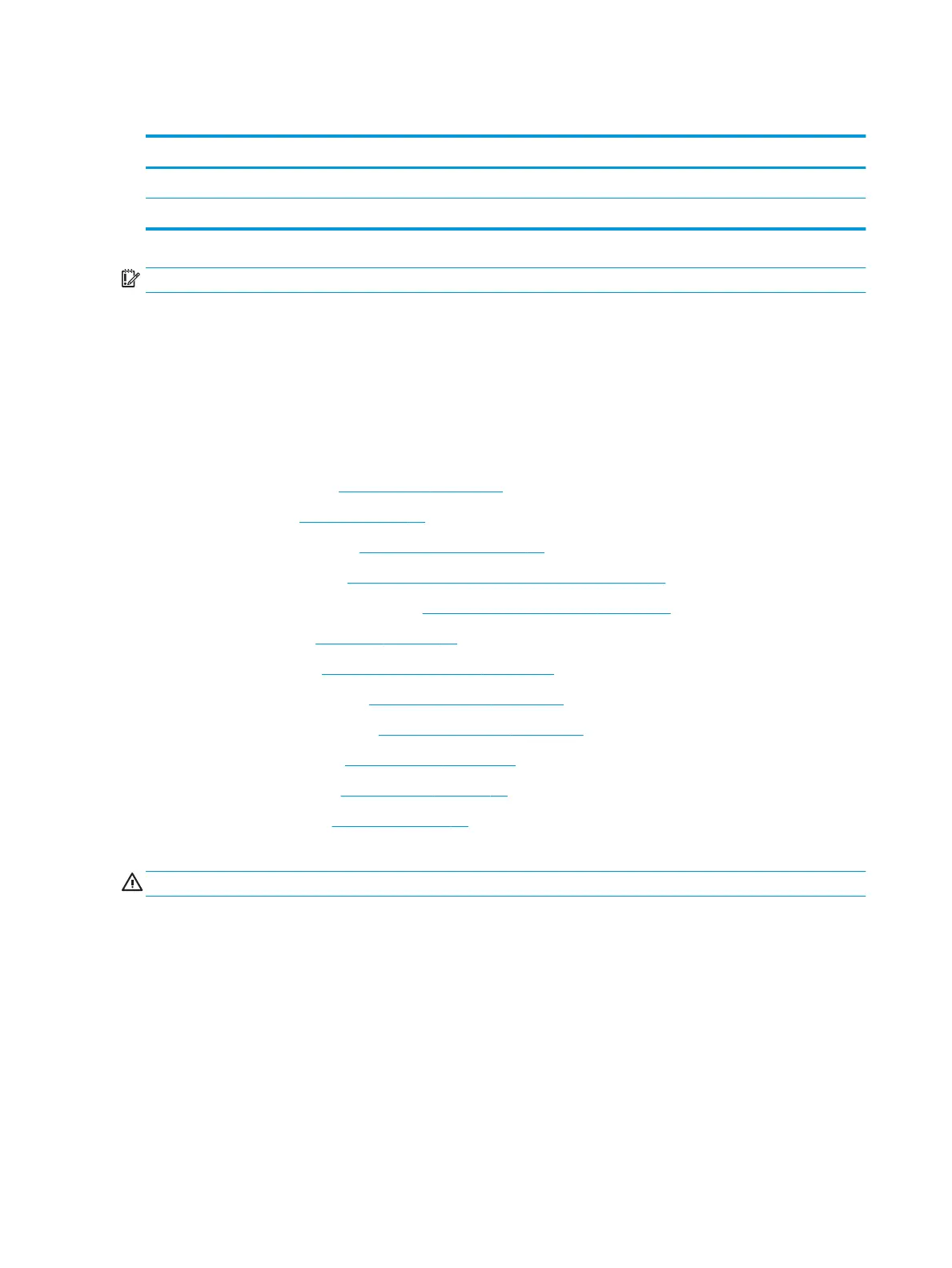Fingerprint reader board
Description Spare part number
Fingerprint reader board (includes bracket and cable) L31352-001
Fingerprint reader insert (for use in models without a ngerprint reader) L31374-001 (Plastics Kit)
IMPORTANT: Make special note of each screw size and location during removal and replacement.
Before removing the ngerprint reader board, follow these steps:
1. Turn o the computer. If you are unsure whether the computer is o or in Hibernation, turn the
computer on, and then shut it down through the operating system.
2. Disconnect the power from the computer by unplugging the power cord from the computer.
3. Disconnect all external devices from the computer.
4. Remove the following components:
a. Display panel (see Display panel on page 33)
b. Battery (see Battery on page 36)
c. Solid-state drive (see Solid-state drive on page 38)
d. WWAN module (see WWAN module (select products only) on page 41)
e. Camera connector bracket (see Camera connector bracket on page 44)
f. IR camera (see IR camera on page 45)
g. HD camera (see Front-facing HD camera on page 46)
h. Microphone board (see Microphone board on page 48)
i. Rear-facing camera (see Rear-facing camera on page 47)
j. IR LED module (see IR LED module on page 50)
k. System board (see System board on page 51)
l. Left speaker (see Speakers on page 58)
Remove the ngerprint reader board:
CAUTION: Use care to prevent damaging the ZIF connector and ribbon cable.
1. Remove the Phillips M1.6×1.6 screw that secures the bracket to the computer (1).
2. Lift the bracket o the ngerprint reader (2).
66 Chapter 6 Removal and replacement procedures for Authorized Service Provider parts
