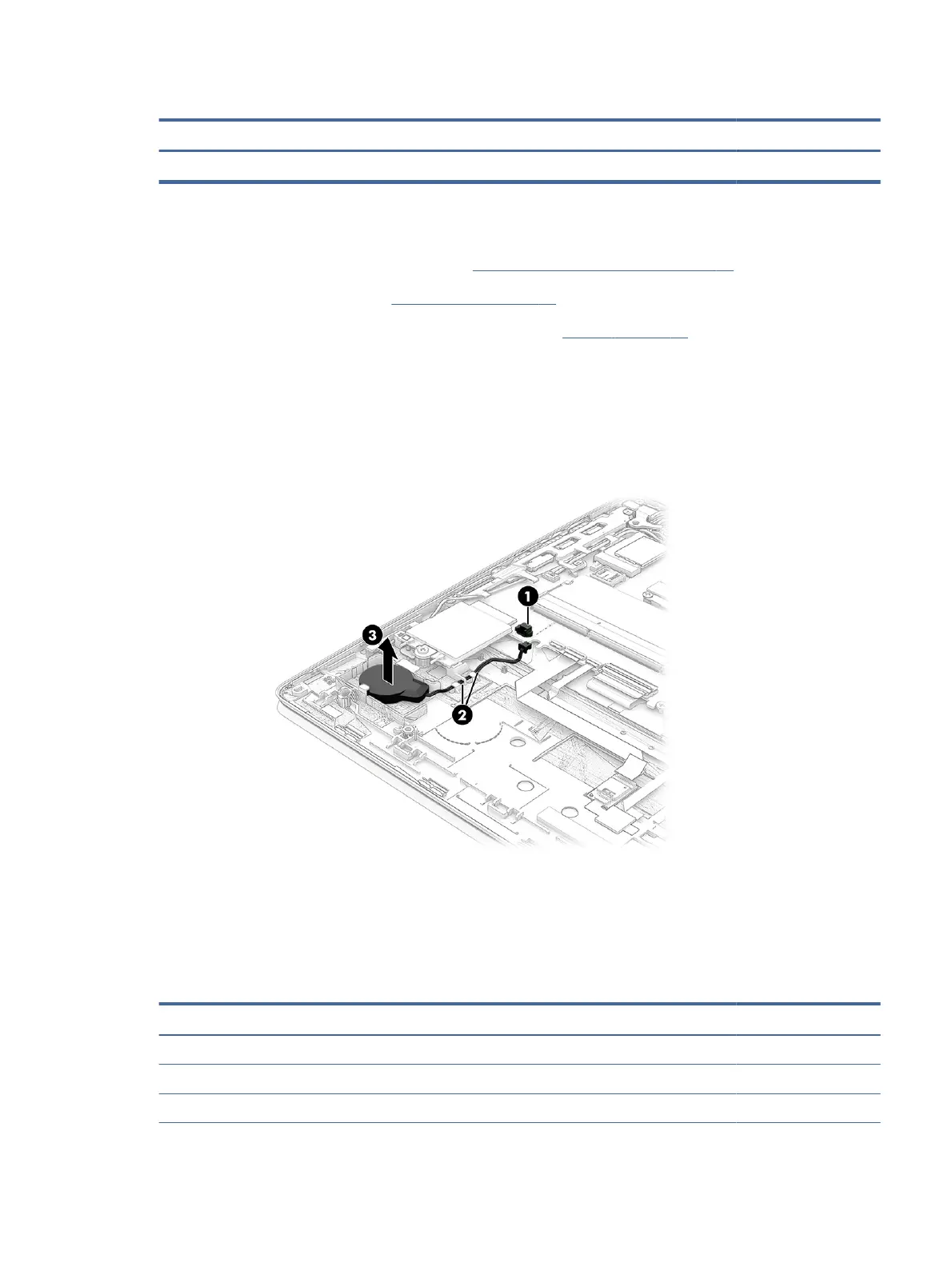Table 6-2 RTC battery description and part number
Description Spare part number
RTC battery M34737-001
Before removing the RTC battery, follow these steps:
1. Prepare the computer for disassembly (see Preparation for disassembly on page 41).
2. Remove the bottom cover (see Bottom cover on page 41).
3. Disconnect the battery cable from the system board (see Battery on page 51).
Remove the RTC battery:
1. Disconnect the battery cable from the system board (1).
2. Remove the cable from the clips in the computer chassis (2).
3. Use a tool to release the battery from the computer (3).
Reverse this procedure to install the RTC battery.
I/O board
To remove the I/O board, use this procedure and illustration.
Table 6-3
I/O board description and part number
Description Spare part number
I/O board for use in vPro models M48790-001
I/O board for use in non-vPro models N01502-001
I/O board cables (included in Cable Kit) N03218-001
I/O board 53
