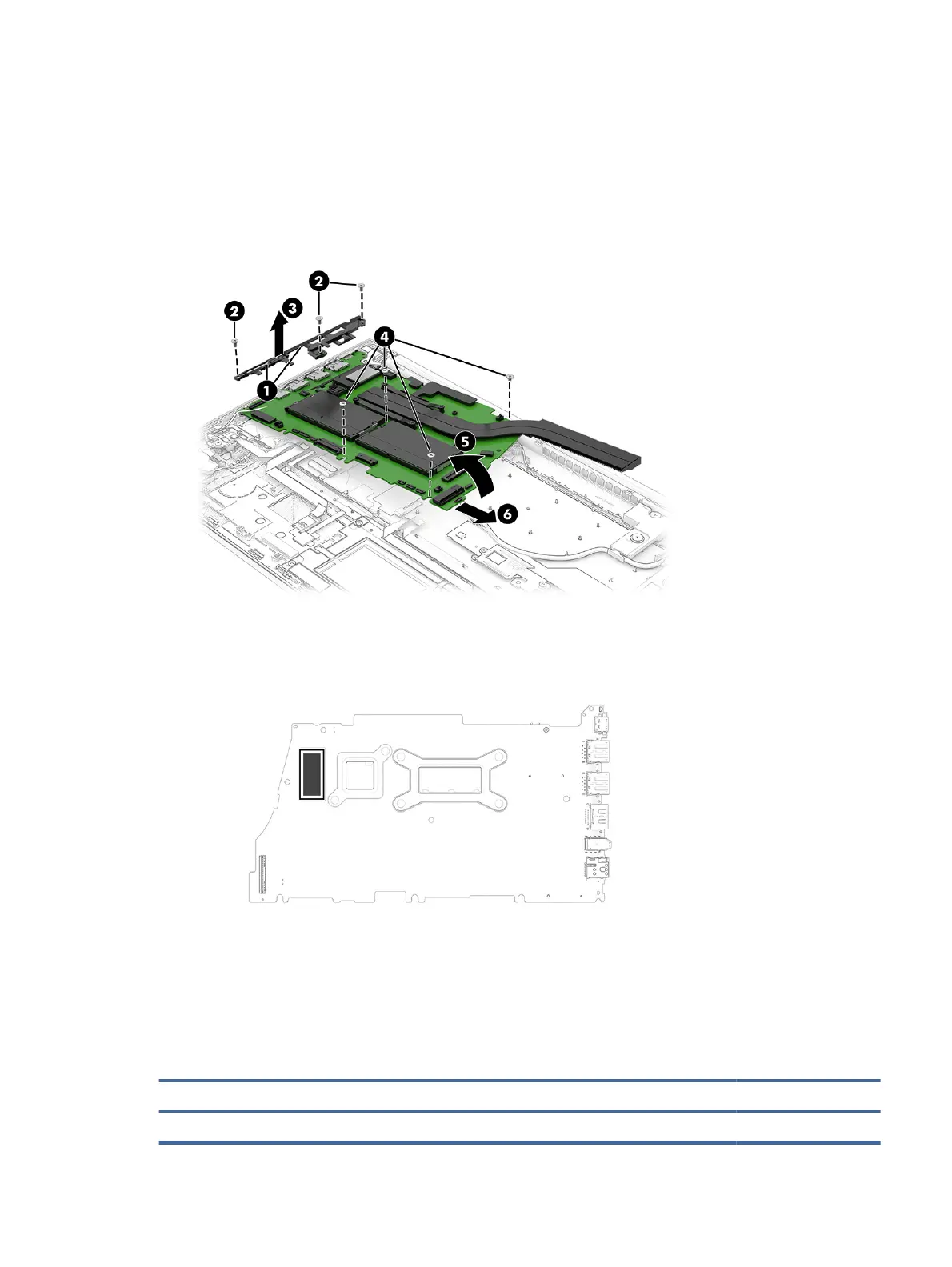2. Remove the port bracket (1) by removing the three Phillips M2.0 × 4.0 screws (2) that secure the bracket
to the system board and then removing the bracket (3).
3. Remove the four Phillips M2.0 × 2.5 screws (4) that secure the system board to the computer.
4. Lift the side of the system board upward (5), and then pull the system board away from the connectors
on the side of the computer to remove it (6).
5. When installing a new system board, be sure to remove the thermal pad from the bottom of the old
board and install it onto the bottom of the new board.
Reverse this procedure to install the system board.
Speakers
To remove the speakers, use this procedure and illustration.
Table 6-11
Speakers description and part number
Description Spare part number
Speakers M21723-001
Speakers 63
