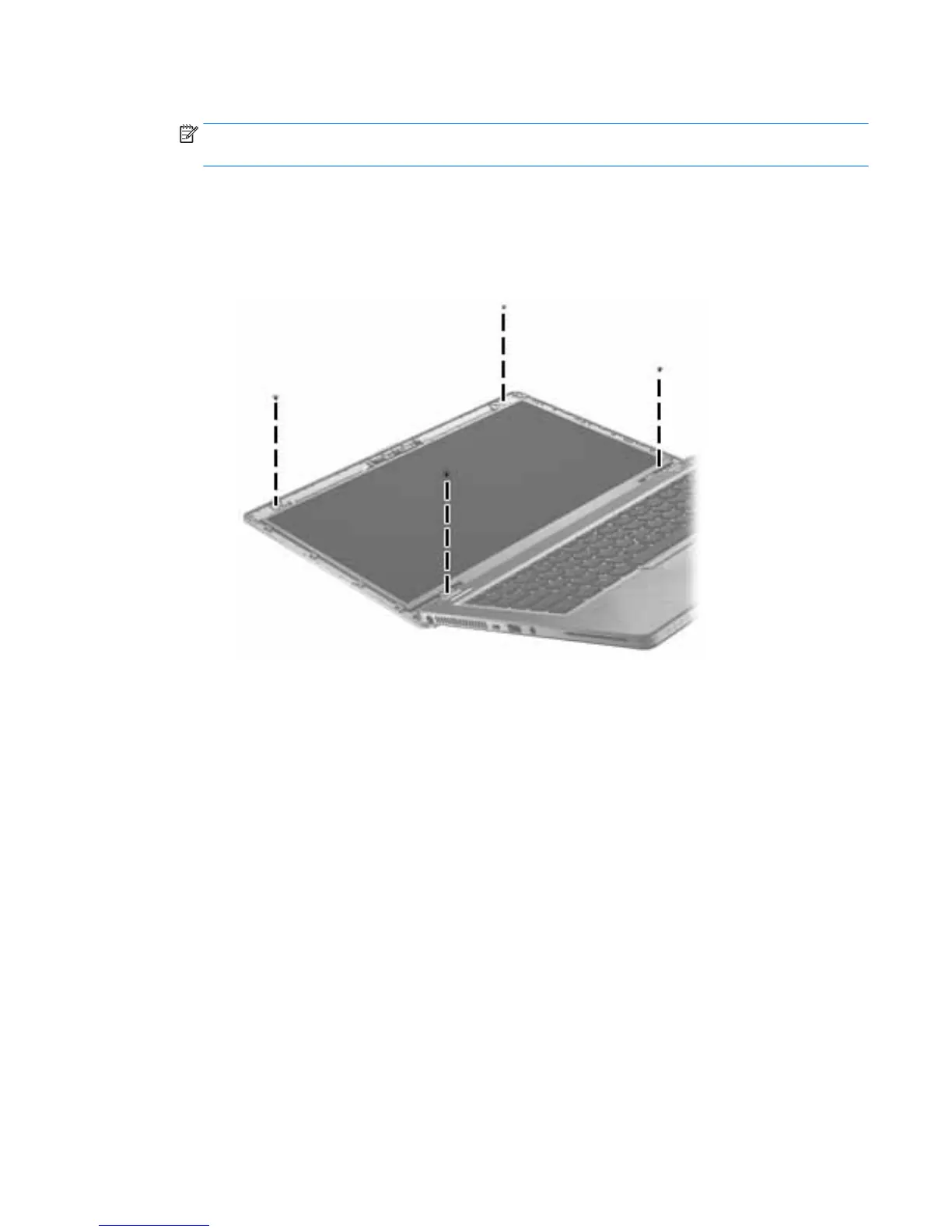7. To remove the display panel:
NOTE: For this procedure the display will not be connected to the computer as shown in the following
images.
a. Remove the four Phillips PM2.0×3.0 screws that secure the display panel to the display enclosure.
Display panels are available using the following spare part numbers:
●
769721-001 — 35.6-cm (14.0-in), LED, HD, AntiGlare display panel
●
769722-001 — 35.6-cm (14.0-in), LED, HD+, AntiGlare display panel
b. Rotate the top of the display panel downward (1).
Component replacement procedures 69
